|
This week we took another leap forward. Version 6 of our planning, if you will(here is the post about our previous iterations with resources).
We began using Google Sheets and Google Keep to help us stay organised - and couldn't be happier with the week 1 results! I have been looking for a way to do this in a meaningful way since the beginning of the school year, and think we have found the answer... for now at least! First I moved all of our musts, shoulds, and coulds onto Google Keep. This was a good learning process. I have shared individual lists with students, and also tagged their names on my end so I can search for them easily to check in with what they have done so far.
Then I made a Google Sheet for each of them, with a template for planning 3 acts a day, as well as an "if I have extra time" section. I have taken away the timetable aspect of this in hopes that they will be more focused on their weekly goals as opposed to WHEN they are doing things in the week. But it is still timetable related, in reality.
As before, on Mondays they plan their workshops for the week. Then every morning they plan what else they will do with their day, keeping a responsible balance of technology in mind.
This could eventually be shared with parents as well, if we want to. Individual weekly goals are at the top as a reminder of what they are working on this week. Originally I left room for a reflection, but we have been doing that on Seesaw instead (with a screen shot of their weekly goals as the main post, and reflections as a comment each day). Students made some PicCollages with reasons why digital planning is better than paper planning.
I would like to add to this that on the iPad as well as on the computer they can have Google Sheets open to see their planning at the same time as having Google Keep open on the side. This makes multi-tasking super easy for them to inform their daily/weekly planning.
So far, this seems to be a great advance for us. Do you do anything similar?
1 Comment
Adam Hayton
9/21/2018 11:25:26 pm
I've been using Trello for a similar kind of purpose but love this idea better, especially the integration with Google Slides!)
Reply
Your comment will be posted after it is approved.
Leave a Reply. |
Cindy KaardalPassionate Educator and Innovation Coach. Archives
July 2024
Categories
All
|
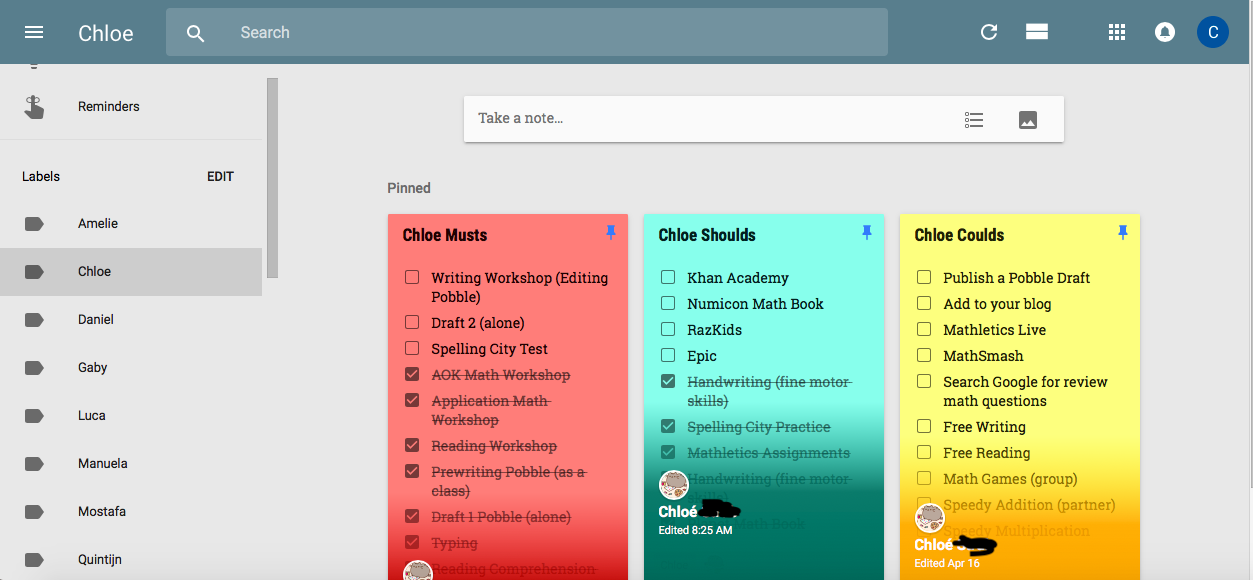
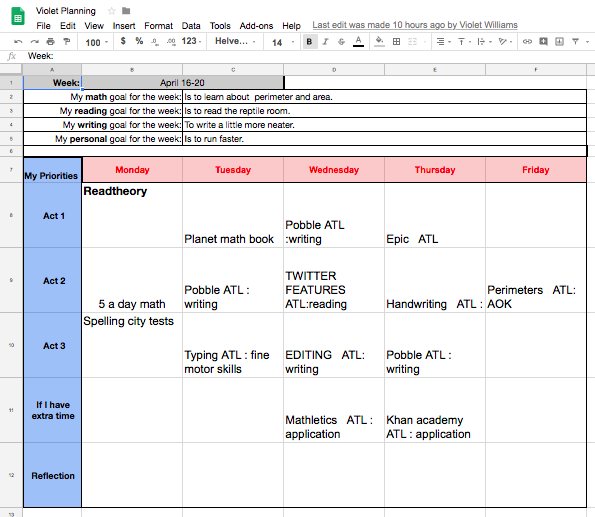
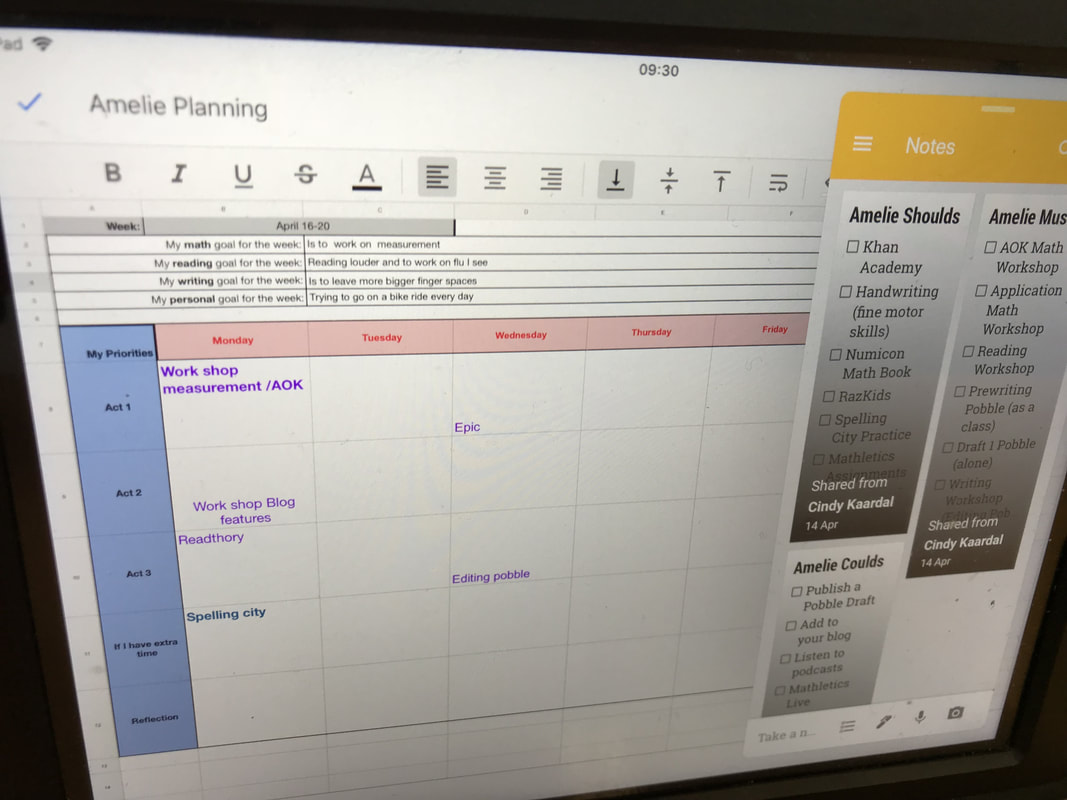

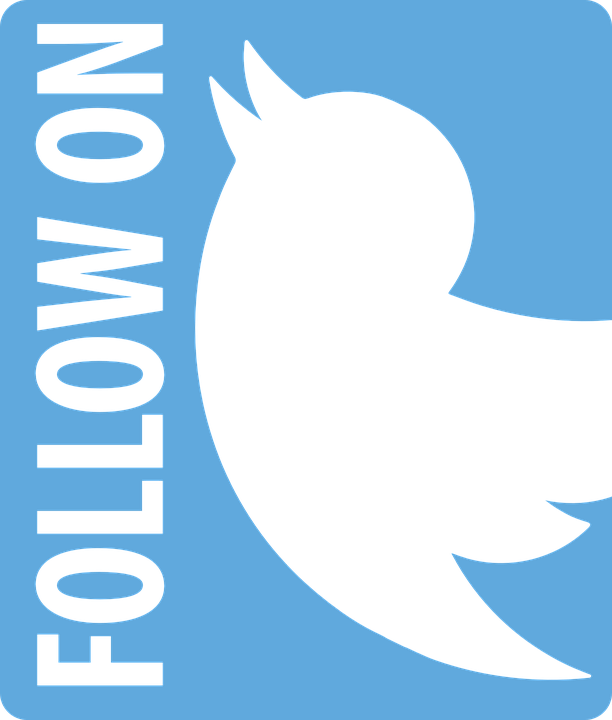
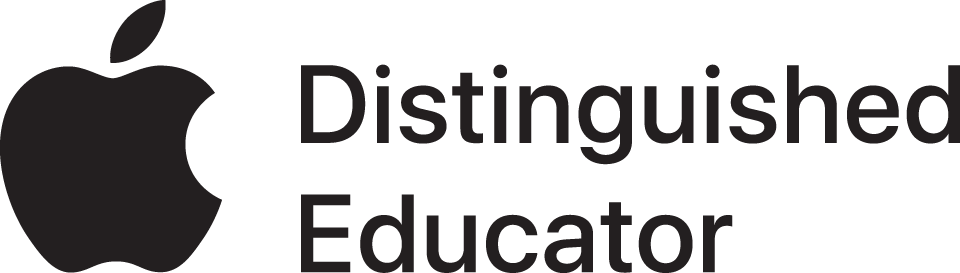



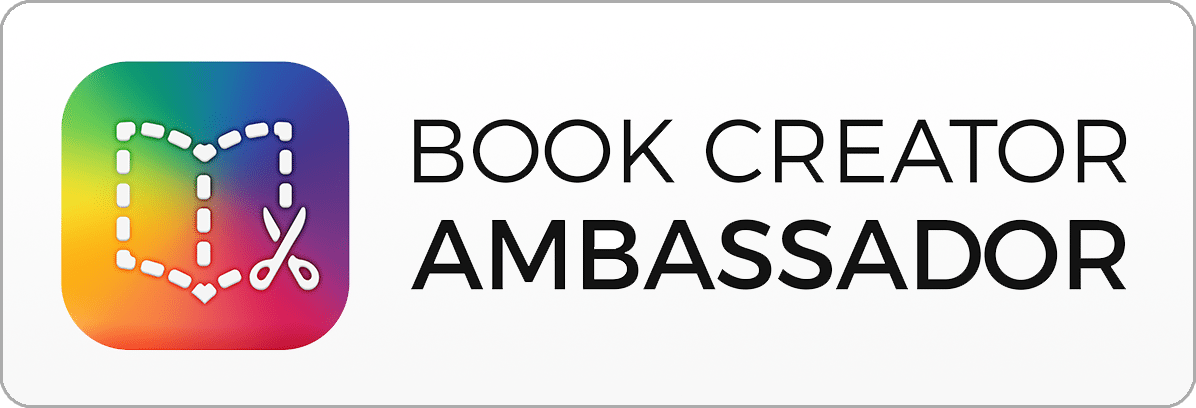




 RSS Feed
RSS Feed