Hello! Back at it... new school year, new school, new country! I have moved to an IB school in Switzerland and am excited for the change. Settling in and getting everything organised, and I don't have a life yet so here I am blogging again, haha. I was plotting skills, etc with my new grade 2/3 team and made a chart for myself to keep organised... then decided it might be something worth sharing! Basically what I have done is taken the ICT skills from the IB's list and have created a resource bank of apps and websites for teachers to look at when they are making sure that everything is being covered. As outlined by the IBO in “The Role of ICT in the PYP,” these are not additional skills to the existing PYP skills. These should be used to support the 5 Essential Elements of the PYP and cross-referenced with the units. https://ibpublishing.ibo.org/live-exist/rest/app/tsm.xql?doc=p_0_pypxx_mon_1106_1_e&part=1&chapter=3 InvestigatingInvestigating is to carry out a purposeful inquiry or research, to test existing understanding, discover new information and create new understanding. Through investigation, learners critically evaluate a variety of sources, making connections and synthesizing findings to apply knowledge to real-life contexts. Apps
WebsitesComment on this post to suggest more! CreatingCreating is a process through which learners are provided with an opportunity to innovate and test boundaries. Learners construct meaning, apply critical thinking and original ideas to real-world situations, and share knowledge through self-expression, problem-posing and problem-solving, and reflection. Apps
Websites Comment on this post to suggest more! CommunicatingCommunicating is the exchange of information with various audiences using a range of media and formats. Effective communicators contribute to cross-cultural understanding, make informed choices when deciding on tools to articulate meaning, and provide relevant, significant feedback to others. Apps
Websites Comment on this post to suggest more! CollaboratingCollaborating is the process through which learners validate and negotiate ideas and reach a deeper understanding and a global perspective. Learners are empowered through digital media and environments and through active participation in creating and sharing knowledge. Apps
Websites Comment on this post to suggest more! OrganisingOrganizing is the ability to structure or arrange connected items. Learners understand that ICT systems can be used to inform, adapt, manage and problem-solve during their creative, communicative, collaborative and investigative processes. Learners make connections, transfer existing knowledge and independently explore new technologies. Apps
Websites
Becoming Responsible Digital CitizensBecoming a responsible digital citizen involves using ICT to make informed and ethical choices while acting with integrity and honesty. In a globally connected digital world, learners are empowered to be responsible for their actions, to value others’ rights and to practise safe and legal behaviours. Apps
WebsitesComment on this post to suggest more!
3 Comments
One of my personal goals this year was to make the inquiry cycle more visible and clear. As a PYP school we use Kath Murdoch's model of the inquiry cycle to guide us through each Unit of Inquiry with our students. This post will show you a couple of ways I have ensured this vision this year (both on paper and using technology). [Edit: I know that inquiry is not as linear and straight forward as this. Inquiry is messy. However, as a teacher with no formal training on the subject and with no one around me to assist in a way that I found helpful, this is what I came up with. This is what I have done for a year to ensure my own understanding of the inquiry cycle. Next year: more mess!]
This year we have tried to keep as many units at 6 weeks as possible, with a focus on one stage of the inquiry cycle each week. The photo above is an ever-changing display board I made in the year 5 pod area to help keep us on track. The students love to see whose work gets posted each week. It has helped me and my students visually keep track of our process and how we are building and modifying our knowledge and skills each week. In collaborative planning meetings, team members create two collaborative mind maps for each unit using www.MindMeister.com. This online tool lets us all work on the mind maps at the same time. One mind map shows the inquiry cycle to help plan ideas of what we could do each week. The other shows transdisciplinary links between the central idea/lines of inquiry and each subject area (specialists and homeroom teachers). Here are some Year 5 examples from our unit about space. Not all areas are fully developed in this example, and things change as students have new ideas/take new directions, but it will give you an idea of what we use as a working document (which will inevitably change next year when the same unit is repeated). How do you ensure use of the inquiry cycle in your classroom? What tools and technology assist you in doing this? I would love to hear your feedback and suggestions in the comments.
|
Cindy KaardalPassionate Educator and Innovation Coach. Archives
July 2024
Categories
All
|
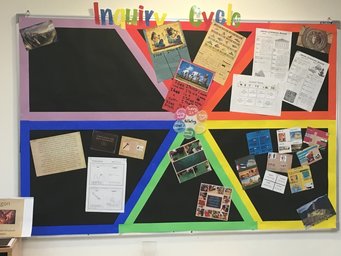
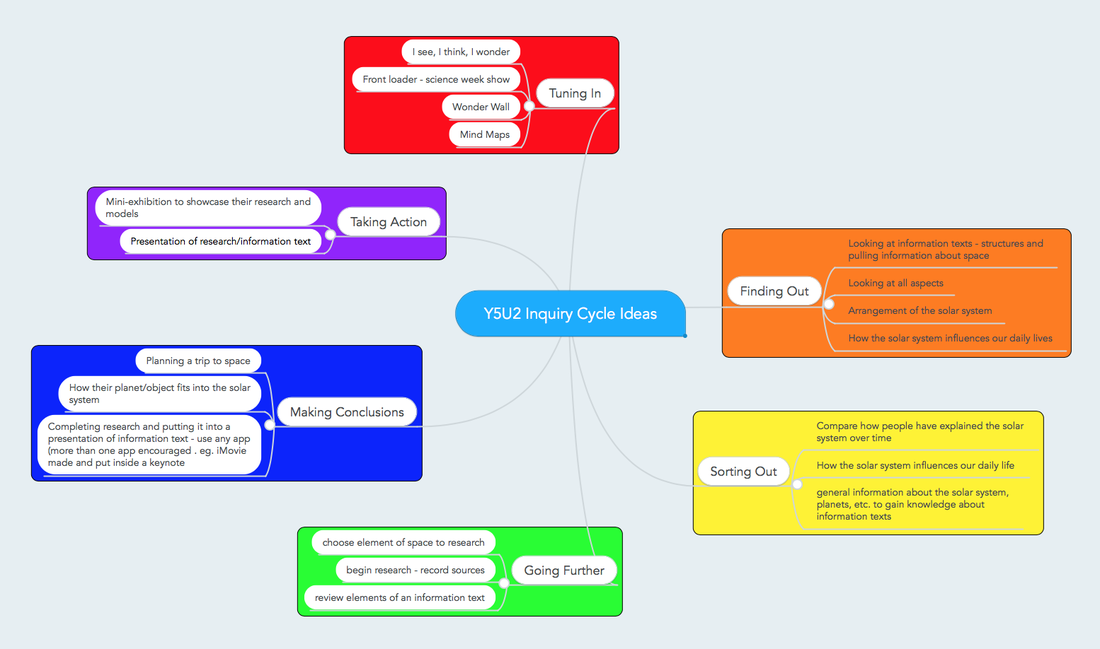
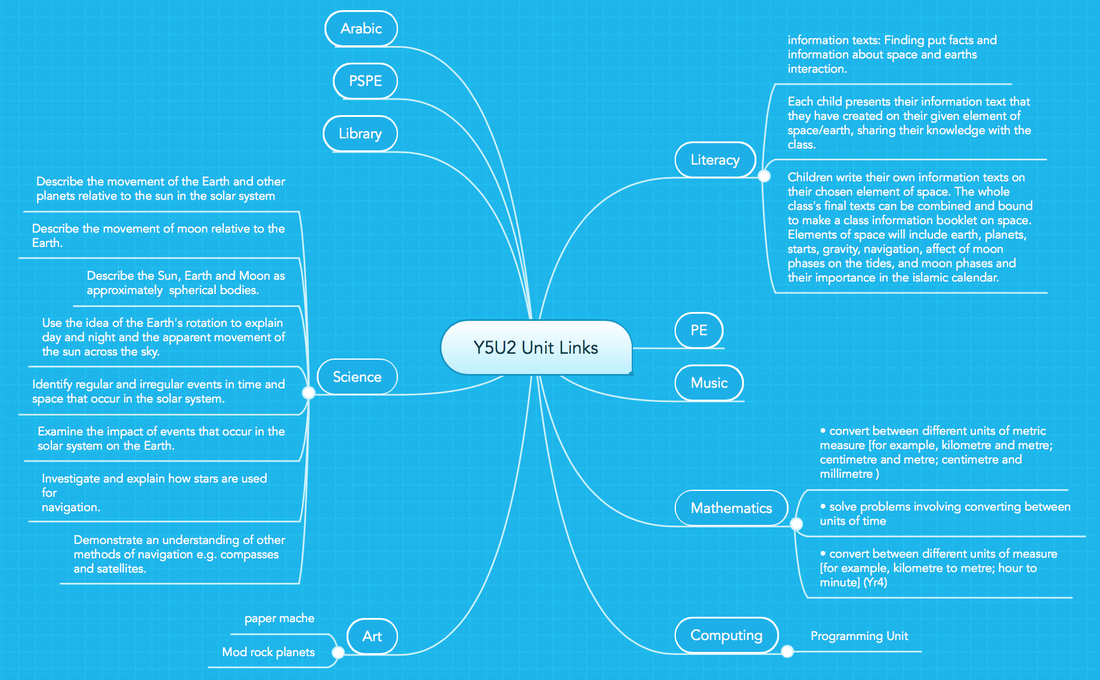

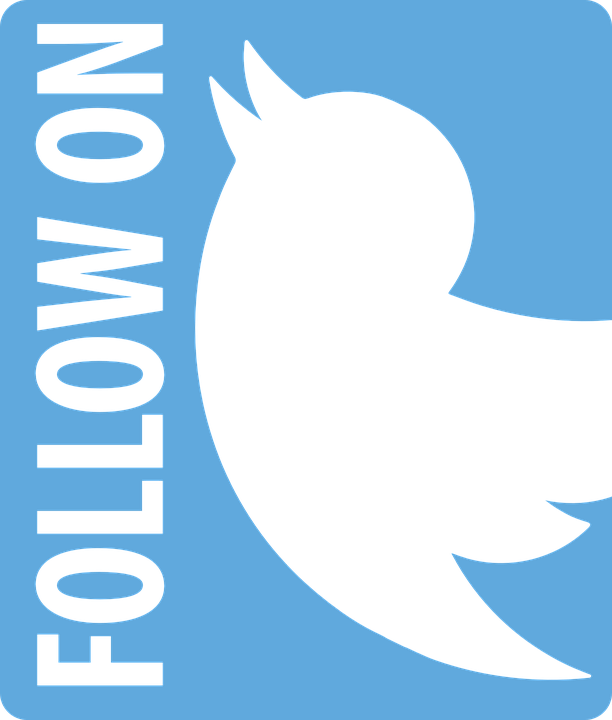
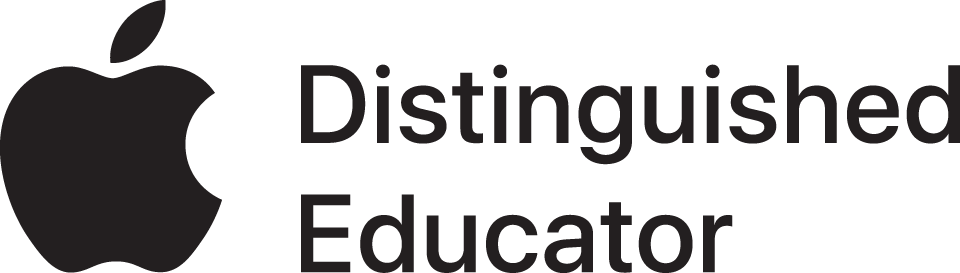



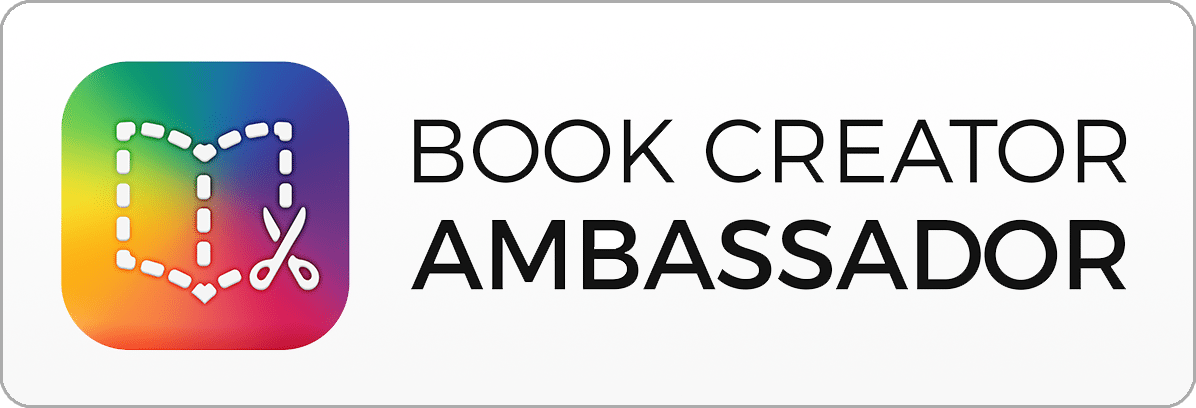




 RSS Feed
RSS Feed