Tuning In
Tuning in is where we find out our students' prior knowledge. What do they already know about the Central Idea and Lines of Inquiry? I try to mix it up a little bit every new unit, however, I am finding that my students this year are actually enjoying the routine of completing the same structured brainstorming activities for each unit, and I have seen an amazing improvement in the way they are expressing their ideas (unit 5). As the point of the Tuning In phase is to draw on prior knowledge and find out where you may need to address some misconceptions, this phase is 100% student ideas and contributions.
Finding Out
Here I usually provide students with the opportunity to research and gain knowledge of the Central Idea in a broader sense. If we are learning about space, they would end this phase with a good grasp of space in general. Stats on various planets, moon phases, constellations, explorers of space, technology in space, etc. If we are learning about Ancient Civilisations they would research about more than one Ancient Civilisation, and the details about each of them. Their tools, food, religions, myths, art, etc. I would provide some opportunity for choice to create an even wider scope across the classroom, but some topics would be more specific to know that they have understood the basics and have a solid understanding to build the rest of their knowledge on for the remainder of the unit. The areas we focus on would of course depend on the Central Idea and Lines of Inquiry.
Sorting Out
Students begin comparing different aspects which they have researched as well as their classmates. Usually there will be some element of choice while still being guided on other elements. For example, in our Ancient Civilisations unit, students were to compare different aspects of Egypt, Greece, India, and one other Ancient Civilisation of their choice.
Going Further
This is usually the point where I get my students to choose something they are interested in/still wondering about our Central Idea/Lines of Inquiry. Depending on the unit there may be specific requirements or apps for them to plan to use in their creations. Depending on what the Central Idea is focussing on, this may drive what they choose. For example, our Ancient Civilisations unit had a heavy focus on tools, so our Summative Assessment did as well.
Making Conclusions
In this phase my students use their personal research to create a project which will show their knowledge. Part way through the year I begin to challenge my students by asking them to use more than one app. Book Creator and Keynote are great for the integration of this. Students can insert movies from iMovie or Spark Video, music from GarageBand, collages from PicCollage, Timelines from TimeLine, etc. The projects developed at this stage then become incredibly creative and personal.
Taking Action
This phase is linked with the Making Conclusions phase. Here they may be presenting their projects and reflecting on their learning. This may look different for every student, or every unit, or every project. For me it depends on the time of year, as I give them less and less structure and more and more freedom with every unit. Unit 6 in my classroom I plan to let them choose any app(s) or platform they wish to show their knowledge their own way. Reflections should show their action. Did their thinking change? Did they do anything? Are they acting differently? Did they make something to show others?
My Reflection
I love using the inquiry cycle to help me plan activities and units. I feel that it has fostered an enormous amount of creativity in my classroom. Providing choice seems to be a common theme. Choice of what to research (once the foundations are laid), choice of apps, choice of content, choice of action, choice of reflection. The students take a great amount of ownership after making all of these personal decisions about their projects.
While each individual phase may not allow for a huge amount of creativity, as a whole, the inquiry cycle is a great scaffold to students' creativity and inquiry through a unit. What activities or apps would you add to these lists? I may add more photos or resources as I remember them.
6 Comments
One of my personal goals this year was to make the inquiry cycle more visible and clear. As a PYP school we use Kath Murdoch's model of the inquiry cycle to guide us through each Unit of Inquiry with our students. This post will show you a couple of ways I have ensured this vision this year (both on paper and using technology). [Edit: I know that inquiry is not as linear and straight forward as this. Inquiry is messy. However, as a teacher with no formal training on the subject and with no one around me to assist in a way that I found helpful, this is what I came up with. This is what I have done for a year to ensure my own understanding of the inquiry cycle. Next year: more mess!]
This year we have tried to keep as many units at 6 weeks as possible, with a focus on one stage of the inquiry cycle each week. The photo above is an ever-changing display board I made in the year 5 pod area to help keep us on track. The students love to see whose work gets posted each week. It has helped me and my students visually keep track of our process and how we are building and modifying our knowledge and skills each week. In collaborative planning meetings, team members create two collaborative mind maps for each unit using www.MindMeister.com. This online tool lets us all work on the mind maps at the same time. One mind map shows the inquiry cycle to help plan ideas of what we could do each week. The other shows transdisciplinary links between the central idea/lines of inquiry and each subject area (specialists and homeroom teachers). Here are some Year 5 examples from our unit about space. Not all areas are fully developed in this example, and things change as students have new ideas/take new directions, but it will give you an idea of what we use as a working document (which will inevitably change next year when the same unit is repeated). How do you ensure use of the inquiry cycle in your classroom? What tools and technology assist you in doing this? I would love to hear your feedback and suggestions in the comments.
|
Cindy KaardalPassionate Educator and Innovation Coach. Archives
July 2024
Categories
All
|
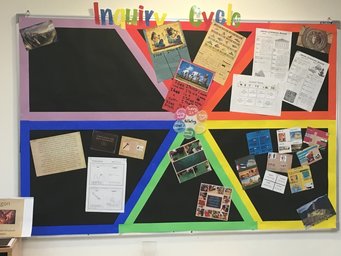
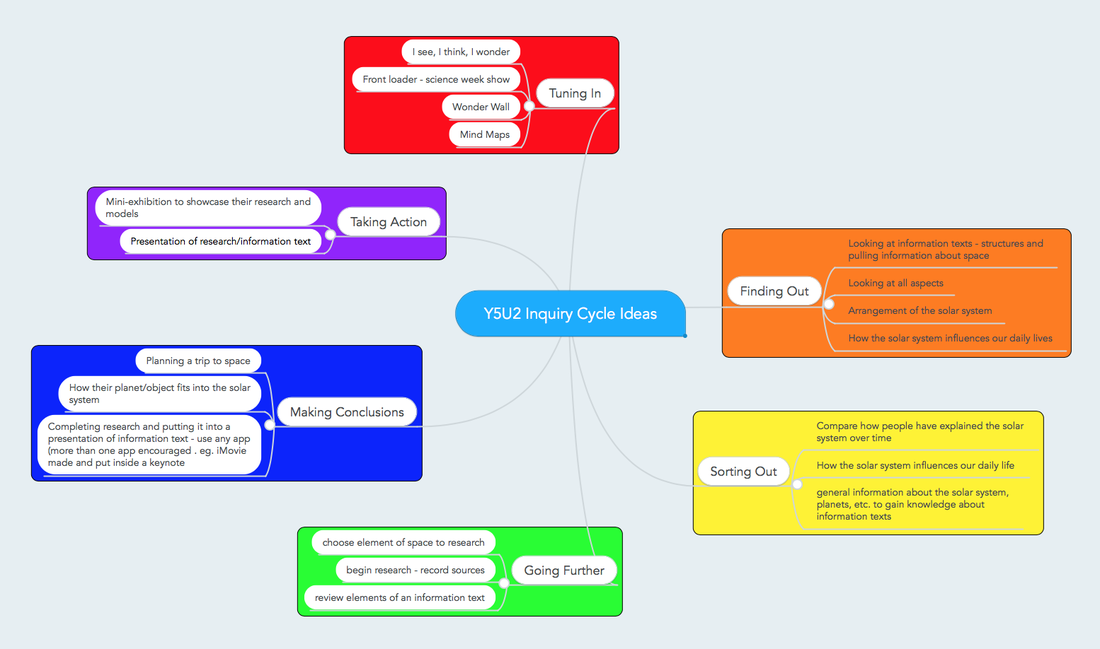
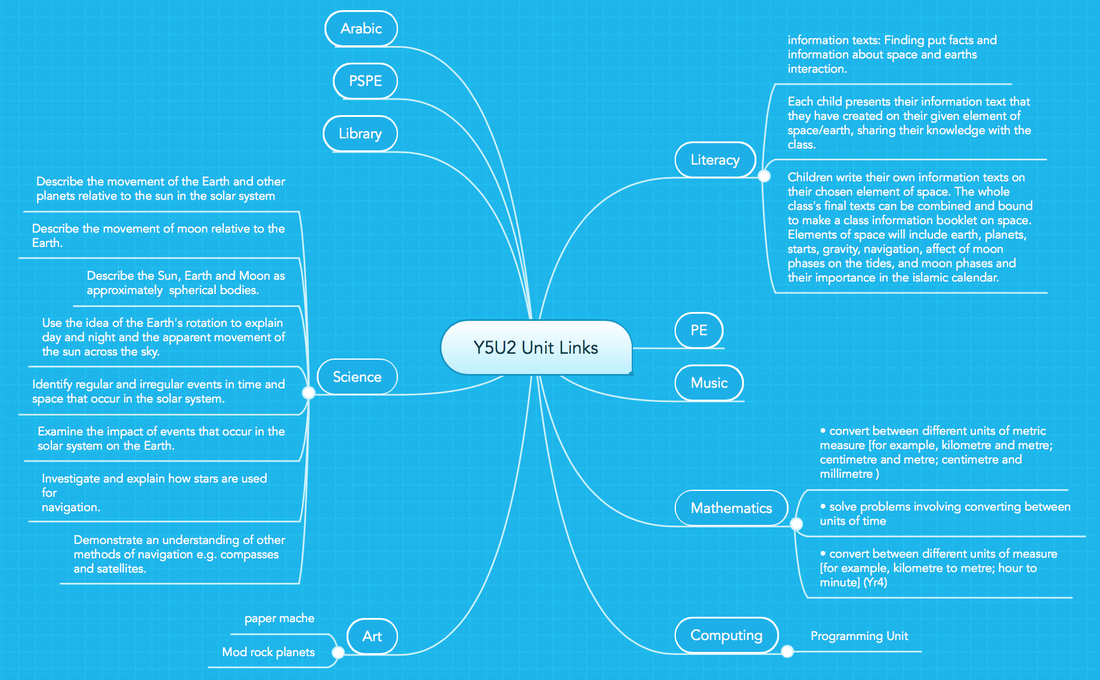

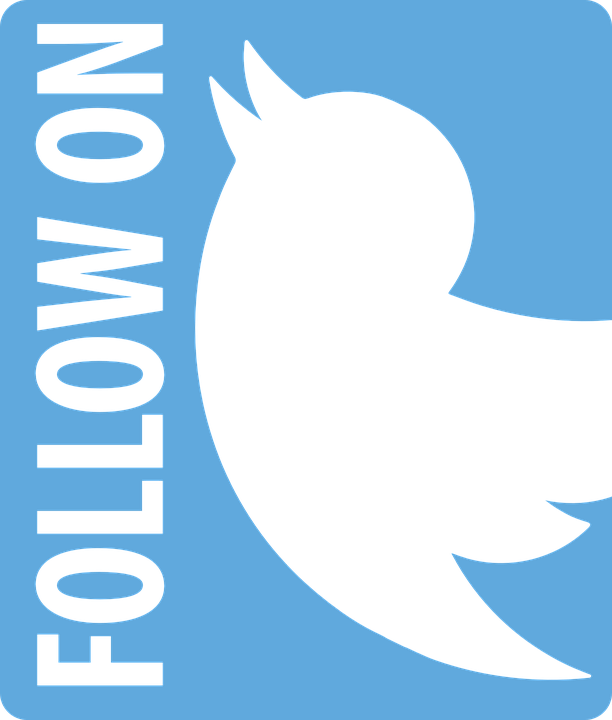
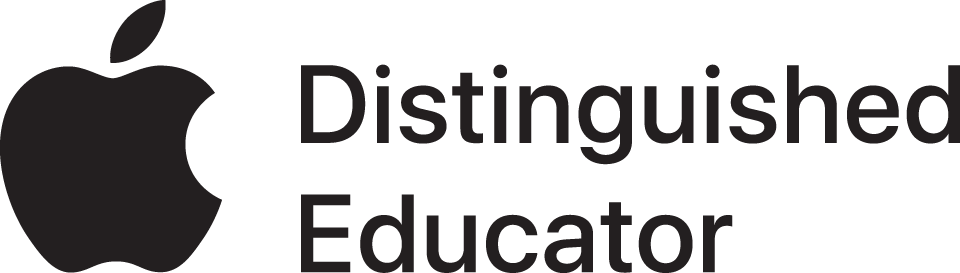



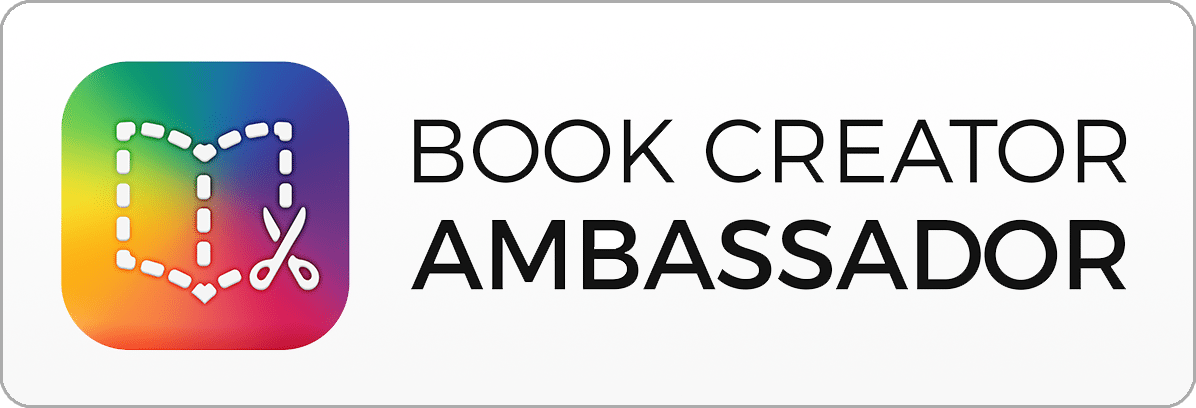




 RSS Feed
RSS Feed