Student ReviewFirst the teacher told us our username and the password then we logged in and they gave us 10 questions. To they know our level . They gave us passage and questions. The passage is to read and the questions is to answer. If you read lots of passage and answered them correct you will get points.in different passages there is different amount of questions. I recommend students to use it so they get better and better at reading comprehension. Teacher TipsStudent ExamplesMy ReflectionMy students love using ReadTheory. As a teacher, it was easy to set up and all students have the same password to login. I use it as one of my Guided Reading groups, which gives me weekly data about their reading even if I am not right beside them. During the last few minutes of class, or if we have some free time somewhere, I also usually have at least one student asking if they can "do a ReadTheory"... of course! It keeps passages at their level while pushing them a bit further. Some have a hard time understanding why it is making them repeat the same passages... but it is because their comprehension is not high enough. A struggle we all know too well as classroom teachers!
0 Comments
Away from the tech for a minute, and focusing on the IBPYP curriculum for this post. First of all, what do I mean by unpacking the Essential Elements? Sometimes our Central Ideas, Lines of Inquiry, etc. are unclear to students at the beginning of a unit. Especially in an EFL environment, where more support is needed. Group discussions about the words we are using assist in a general understanding of our new unit. Reviewing the Learner Profile Attributes, Attitudes, Key Concepts, Skills, and discussing the Transdisciplinary Theme never hurts, either. I find this clarification a vital part of the beginning of any new unit. Students actually enjoy this routine, too, as part of their Tuning In process. At the beginning of a unit, I always get my students to create the display of our new Central Idea, Lines of Inquiry, Transdisciplinary Theme, Learner Profile Attributes, Attitudes, Skills, and Key Concepts that we are focusing on for the next 4-6 weeks. Before making our student created display, we would go through each of these words on the whiteboard... erasing evidence and clarification as we go... A few units ago I thought to myself... why am I erasing this? Why am I erasing their understandings, clarifications, and definitions of these words which we will be using every day for the next unit? What if someone forgets what that word means? Wouldn't it be easier and more meaningful to keep this brainstorm alive? Also, only one student was gaining a deeper understanding of that one word on the board when they were creating the display. (I would, however, also have mind maps around the room with the Lines of Inquiry and related topics as part of their Tuning In, to find out what they already knew - see my blog post about activities for each part of the Inquiry Cycle here). So I changed the way we did our unpacking. It is still student-created, but it is much more of a focus and workable board in our classroom throughout the entire unit. The next unit after my realisation we created one large web. The Central Idea was in the middle and everything else was around it. The students used post-it notes to each write their understandings of everything on the poster. I found they were much more clear about what we were about to inquire into. The next unit I wanted to have the same amount of thought from each student, but in a different way. I didn't want them to get bored with this process. This time I wrote the Central Idea and Lines of Inquiry on one large paper. Everything else was on a smaller paper. The large (green) paper was where we worked as a class to redefine/clarify/provide synonyms for words in the Central Idea and Lines of Inquiry. The smaller papers (orange and red) became mind maps where we individually added ideas to the words. We can still add to these throughout our current unit as part of our reflections each week/day as we go. How do you unpack your Essential Elements which you are focussing on for a new unit? We have one more unit to go this year, and I am brainstorming new ideas!
Student ReviewThe app I am reviewing is pic collage. Teacher TipsStudent ExamplesMy Reflection
PicCollage is a great tool to use in any subject area at school. The student's creativity shines through in their choices. It is also a great starter for "appsmashing." By that I mean using more than one app. Students can create diagrams, reflections, posters, etc. in PicCollage and add them to an iMovie, Keynote, Book Creator iBook, etc. We use it a lot for homework. It is easy and hands on to ask students to find things around their home related to your unit and then upload their PicCollage onto Seesaw.
|
Cindy KaardalPassionate Educator and Innovation Coach. Archives
July 2024
Categories
All
|
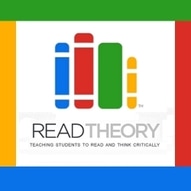
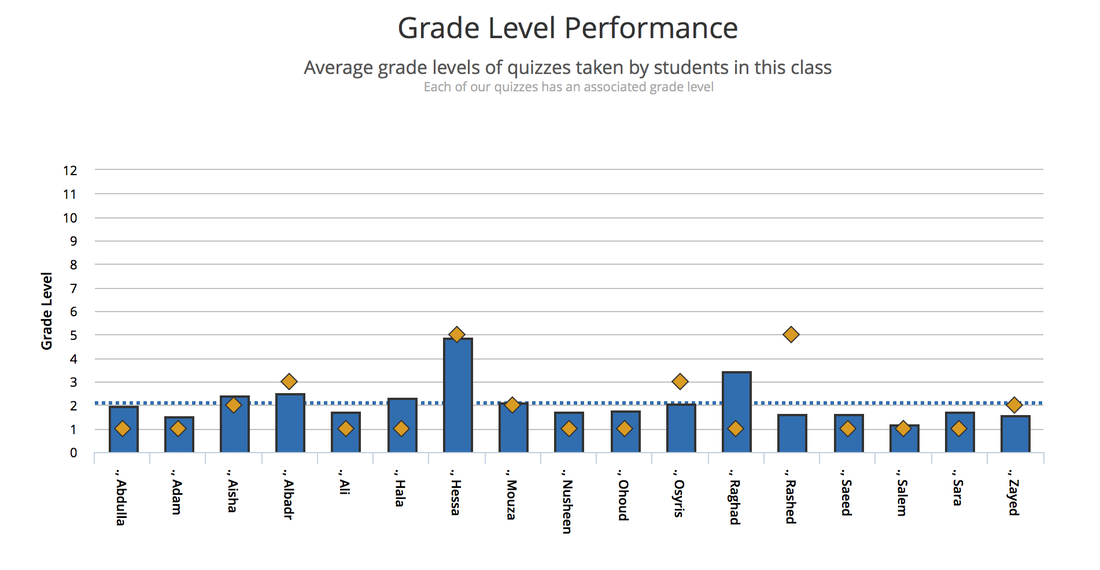
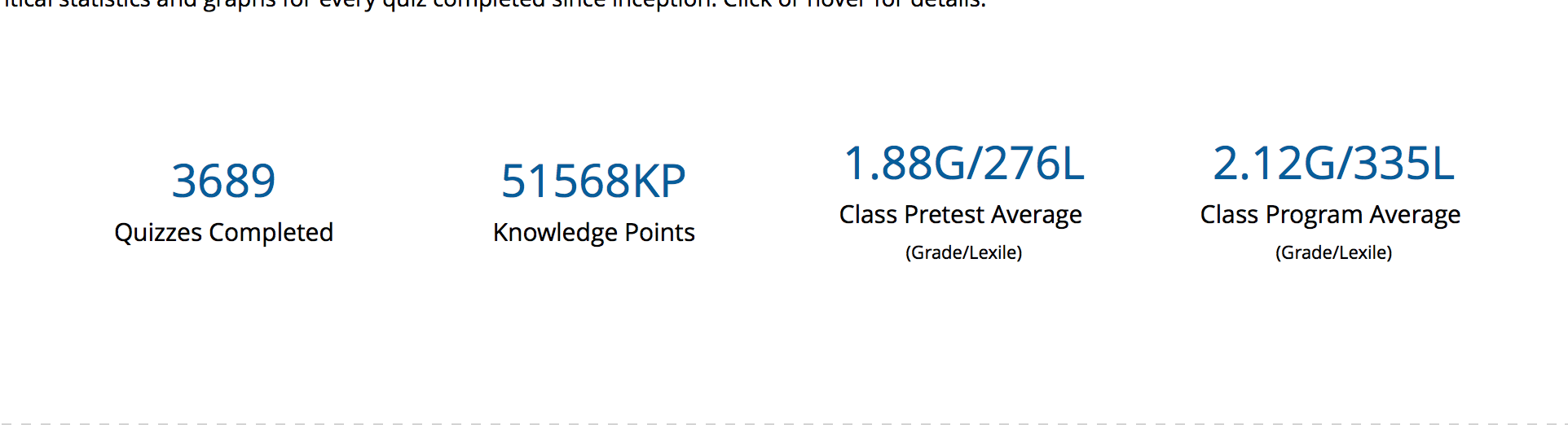
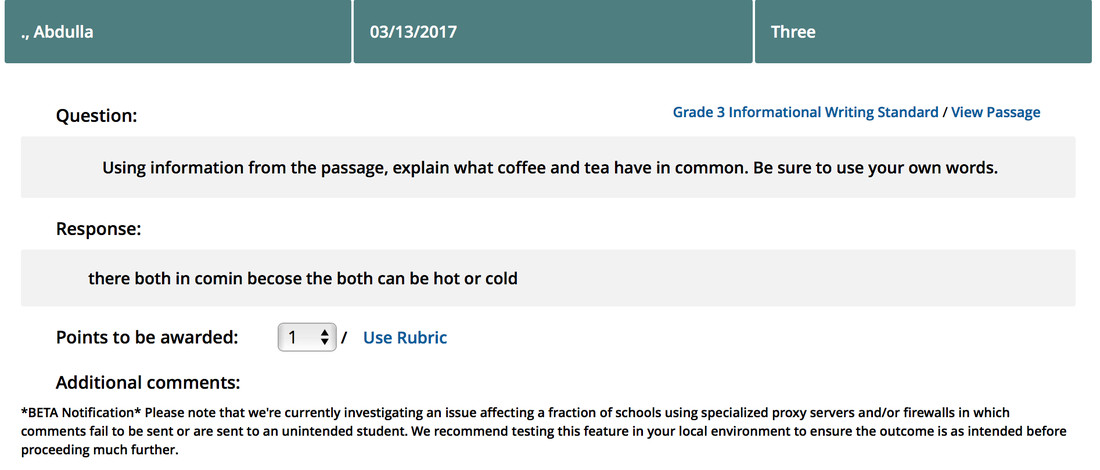
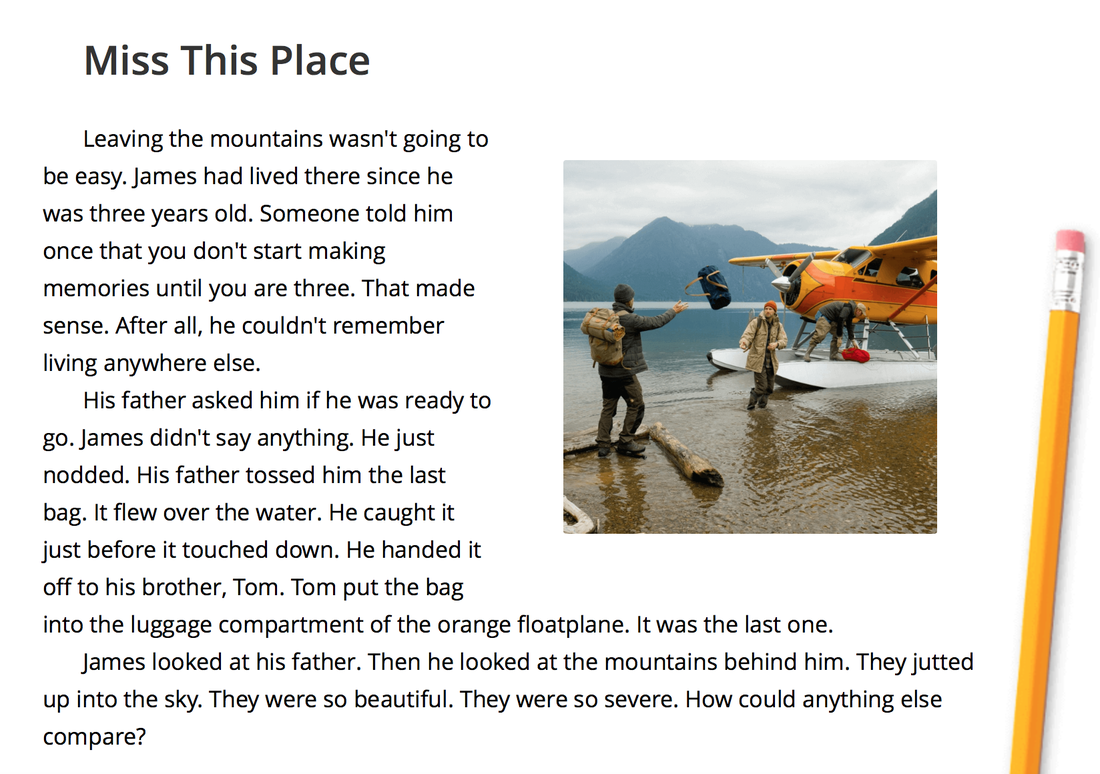
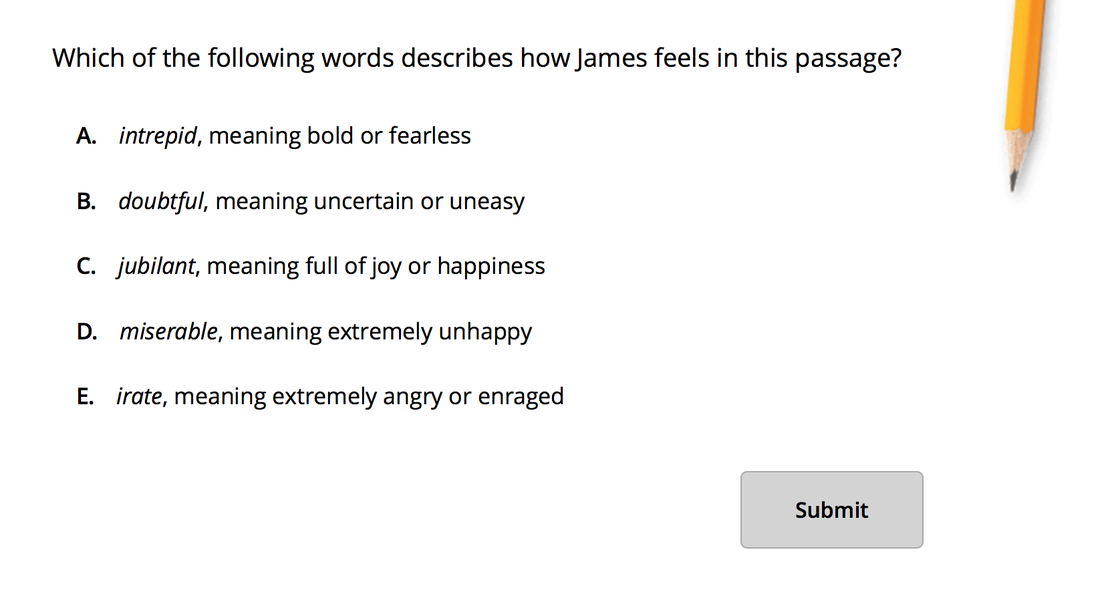
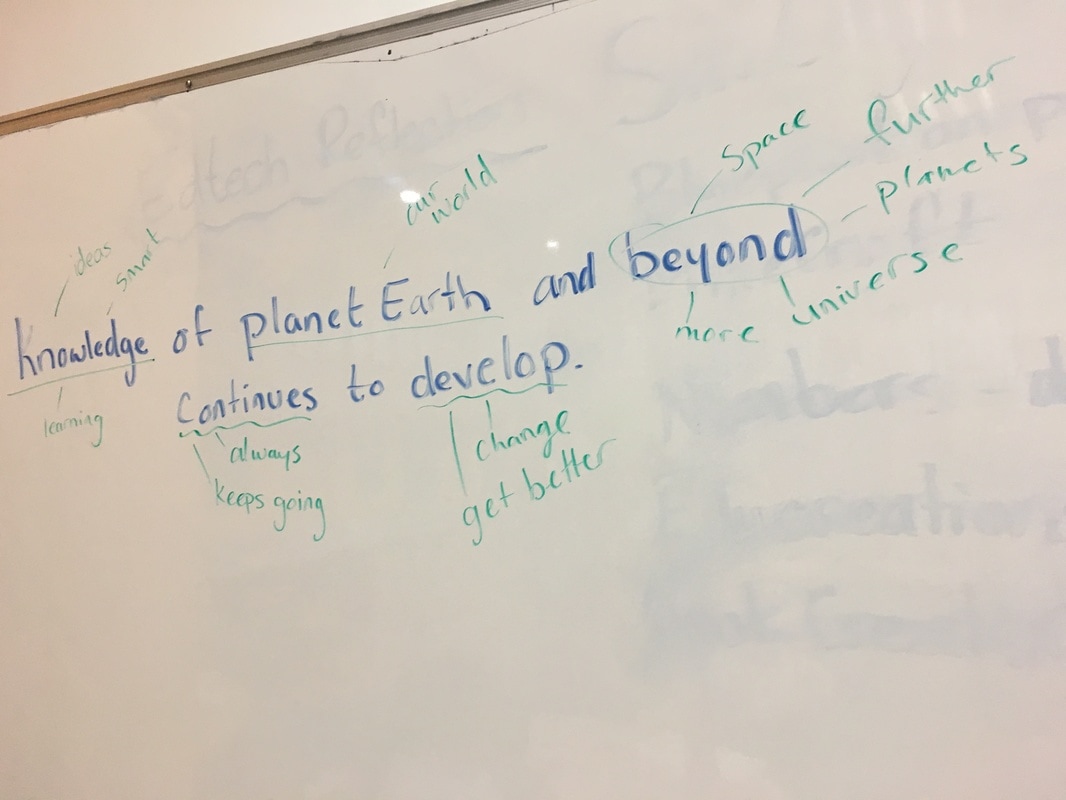
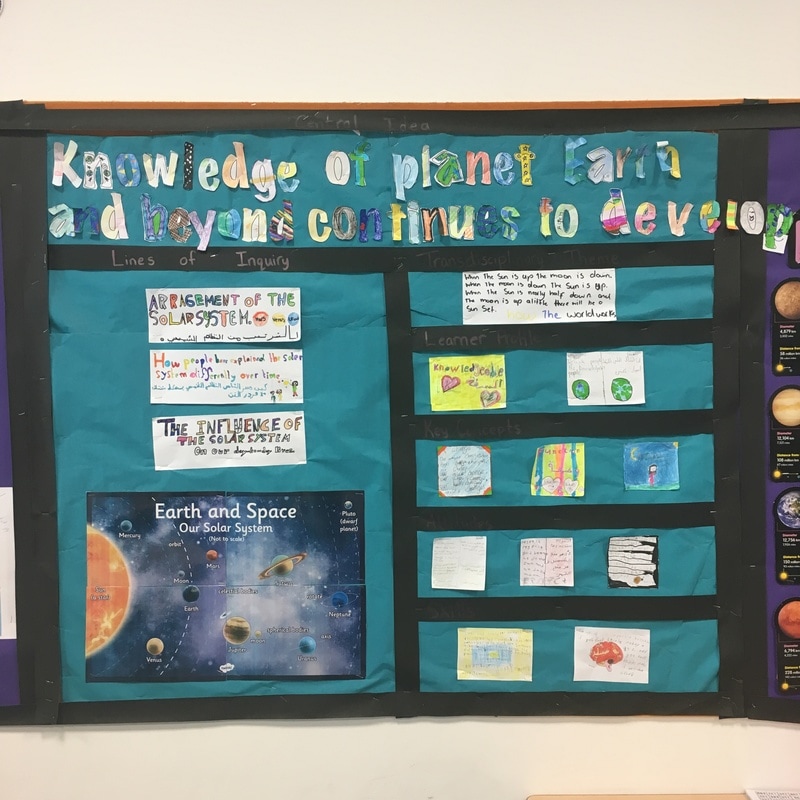
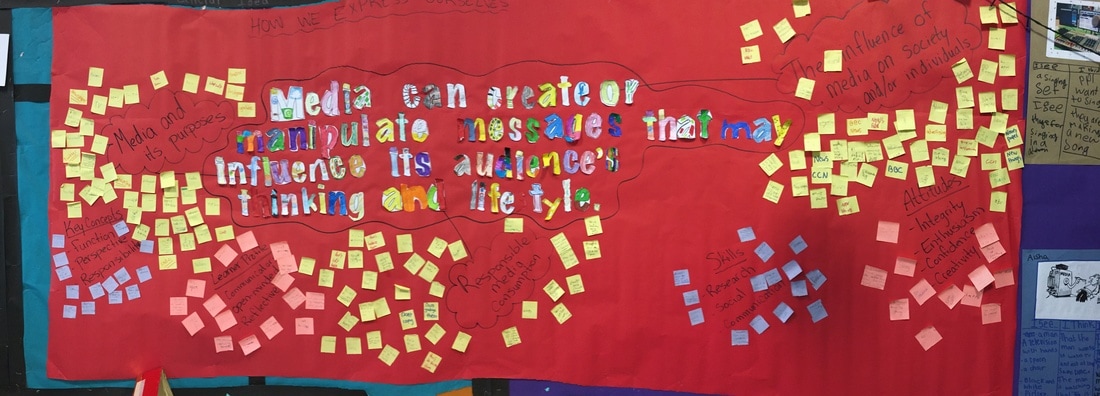
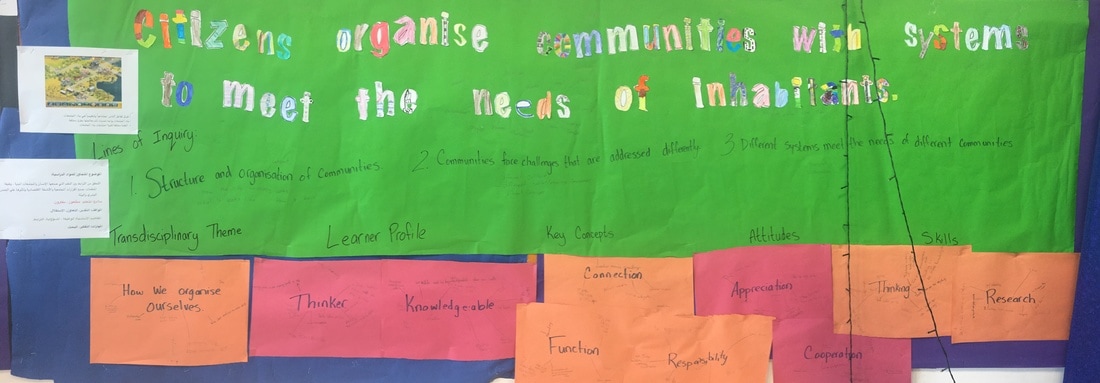

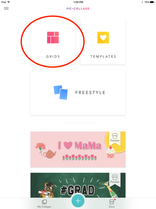

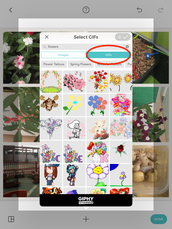
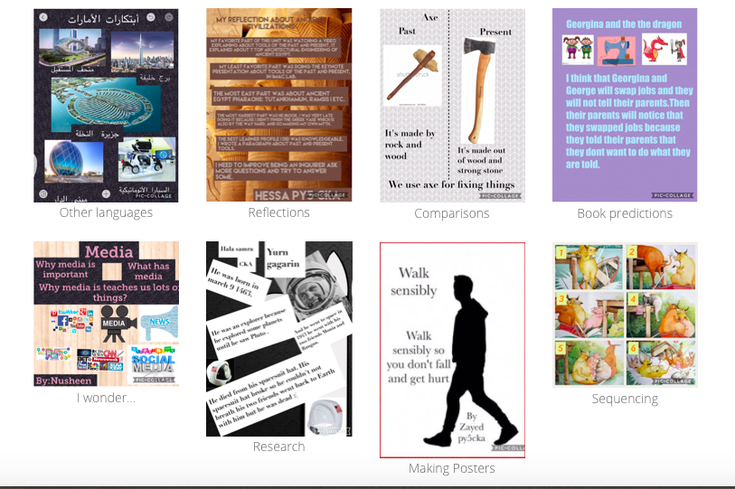

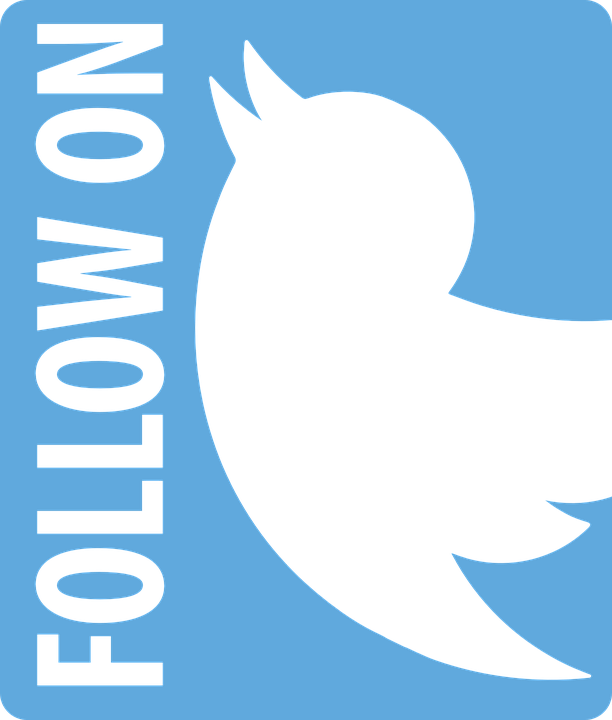
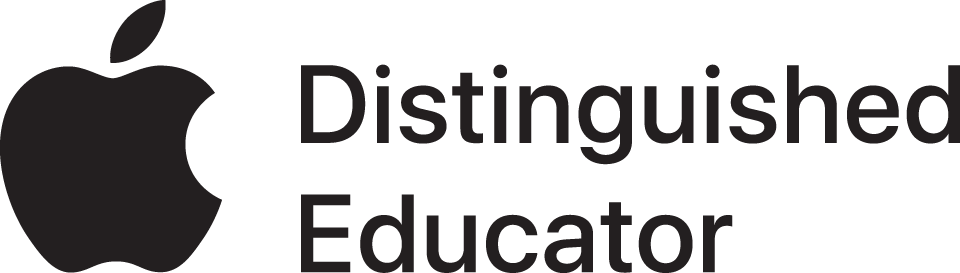



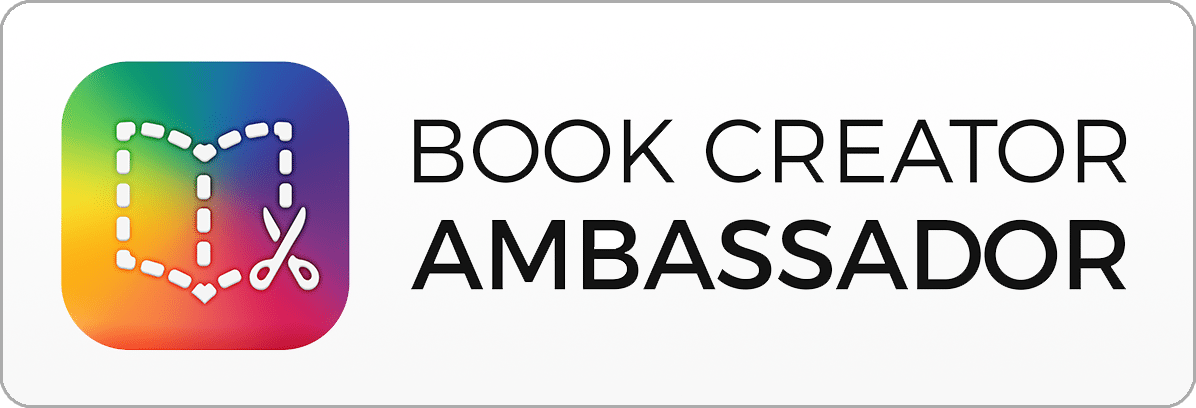




 RSS Feed
RSS Feed