|
This week we took another leap forward. Version 6 of our planning, if you will(here is the post about our previous iterations with resources).
We began using Google Sheets and Google Keep to help us stay organised - and couldn't be happier with the week 1 results! I have been looking for a way to do this in a meaningful way since the beginning of the school year, and think we have found the answer... for now at least! First I moved all of our musts, shoulds, and coulds onto Google Keep. This was a good learning process. I have shared individual lists with students, and also tagged their names on my end so I can search for them easily to check in with what they have done so far.
Then I made a Google Sheet for each of them, with a template for planning 3 acts a day, as well as an "if I have extra time" section. I have taken away the timetable aspect of this in hopes that they will be more focused on their weekly goals as opposed to WHEN they are doing things in the week. But it is still timetable related, in reality.
As before, on Mondays they plan their workshops for the week. Then every morning they plan what else they will do with their day, keeping a responsible balance of technology in mind.
This could eventually be shared with parents as well, if we want to. Individual weekly goals are at the top as a reminder of what they are working on this week. Originally I left room for a reflection, but we have been doing that on Seesaw instead (with a screen shot of their weekly goals as the main post, and reflections as a comment each day). Students made some PicCollages with reasons why digital planning is better than paper planning.
I would like to add to this that on the iPad as well as on the computer they can have Google Sheets open to see their planning at the same time as having Google Keep open on the side. This makes multi-tasking super easy for them to inform their daily/weekly planning.
So far, this seems to be a great advance for us. Do you do anything similar?
1 Comment
Until recently (like, last week) backwards design felt right. I always tried to have the end in sight and figure out with the students what learning engagements they could encounter to get to that end. "Best practice," right? On my path for more agency with my students I am beginning to question this. Our new unit is really what is making me think more about it. Here is some background information about the unit, if you are interested. How We Organise Ourselves CI: Technology is an integral element of our lives LOI1: Responsible consumption of technology (Responsibility) LOI2: The positive and negative aspects of current technology (Reflection) LOI3: The advances that technology has enabled (Function) We keep trying to think of a summative assessment for this unit... where are we going with this? What do we want them to accomplish or know? How can they show this? We have had multiple thoughts from "how to" videos showing online safety, to blogs with comments and questions from students safely and positively interacting with each other, to a "show what you know" type thing where they can just tell us (in any form) what they know about the central idea and lines of inquiry. We are also toying with the idea of bringing in the Sustainable Development Goals and having the central idea and lines of inquiry be the driver/lens for it. Of course formative assessment is key. I don't want to ignore that fact. We need to be monitoring student actions and knowledge of all lines of inquiry as we go. But if students with agency are choosing their own paths for their learning, should we be contriving a summative assessment for them based on what we think is best? Is this fitting student needs or ours? I suppose the "backwards design" is starting with the why. Why is this unit important... For us this means why do we need students to know about how technology is an integral element of our lives? Why do we need students to know how to consume technology responsibly? Why do we need students to know the positive and negative aspects of technology? Why do we need students to know the advances technology has enabled? It is a hard one because really it is for their current and future use of technology in their own lives inside and outside of school. The real summative assessment is if they are actually using technology safely and positively as they get older, after they leave our classrooms. Maybe the "show what you know" is the best option for now? Maybe a mini portfolio of examples of their positive tech use and knowledge in the unit? Aren't the central idea and lines of inquiry what we want them to accomplish or know? Should we use that for our backwards design thinking instead of a summative? I'm not sure where we are headed, but if students reflections along the way show their knowledge, I am not sure we need to contrive a fake summative for them. Do we?
Today is my one year anniversary on Twitter!
It feels like so much longer. Not in a bad way, of course. In an amazing way!! I have grown so much as an educator and critical thinker. The connections and advances I have made because of my PLN are plentiful. I can 100% say that I would not be in the situation I am in right now (or heading towards) if I had not joined Twitter one year ago today. I would like to thank all of my Twitter connections for being open with their sharing and commenting to help everyone around you grow. If anyone out there is debating it: dive in!!
As I continue my #OneWord2018 quest of being more "open" I am having some tough thoughts today.
Unlearning "How to be a Teacher 101" is hard! I am definitely being more open with my students and seeing amazing benefits. Sometimes, though, this still is not my first instinct. Today's example... I have been feeling the need for our reflection wall to progress to a digital version so they can really see their progression and export it at the end of the year as an iBook to show their grade 4 teacher, etc. Currently, this is what our reflection wall/window looks like:
This is working fine, but we couldn't see where we were, where we have progressed to, or where we wanted to go.
With Apple Pages new update, we are able to collaborate and also export as an ebook. Page A was made to mimic our existing reflection wall which is fine - a continuum of gradual independence for a certain skill (thank you to @OrenjiButa for the art work we have been using all year for reflecting on ATLs and gradual release of independence which we took ownership over by choosing meaningful descriptors from other classes). I had two versions of page B which I could not decide between. One very structured page (my first version) and one blank page with the title of reflections and goals where they could choose how to reflect. Version One:
Version Two:
Because I am trying so hard to allow room for agency, part of me was saying to use the second version. But I wasn't quite sure. I was asking teachers and kept thinking about it... until embarrassingly late in the game I finally thought to ask the students.
They surprised me. They want choice, they want flexibility, but their VOICE right now was telling me they wanted structure for this book. They thought it was much more clear. There was a small part of them worrying about running out of room with this option, but I told them we can deal with that when we get there. Their ownership of this is growing, and if I had chosen the more open-ended version for them like my "push for agency" self was trying to say they would have been lost (I could see the panic and confusion on their faces when they saw the second version). For now, we chose structure for this particular activity. If we had started this at the beginning of the year I could see how it might change into the second version, but with three months left of the school year I am not sure. If we need to change, we will change. I have made pages for all ATLs and also for the areas which will appear on their report card at the end of the year, hoping their reflections will assist and align with the report card process. My takeaway for today is to keep trying to make a habit of asking them first. I am well on my way but this could have been a big loss for us, had I not asked them. It is hard. I try things myself. I then push to collaborate but still my first instinct is still the adults of the school. Not the ones using the tool I am creating. I am growing. How are you unlearning your teacher instincts? |
Cindy KaardalPassionate Educator and Innovation Coach. Archives
July 2024
Categories
All
|
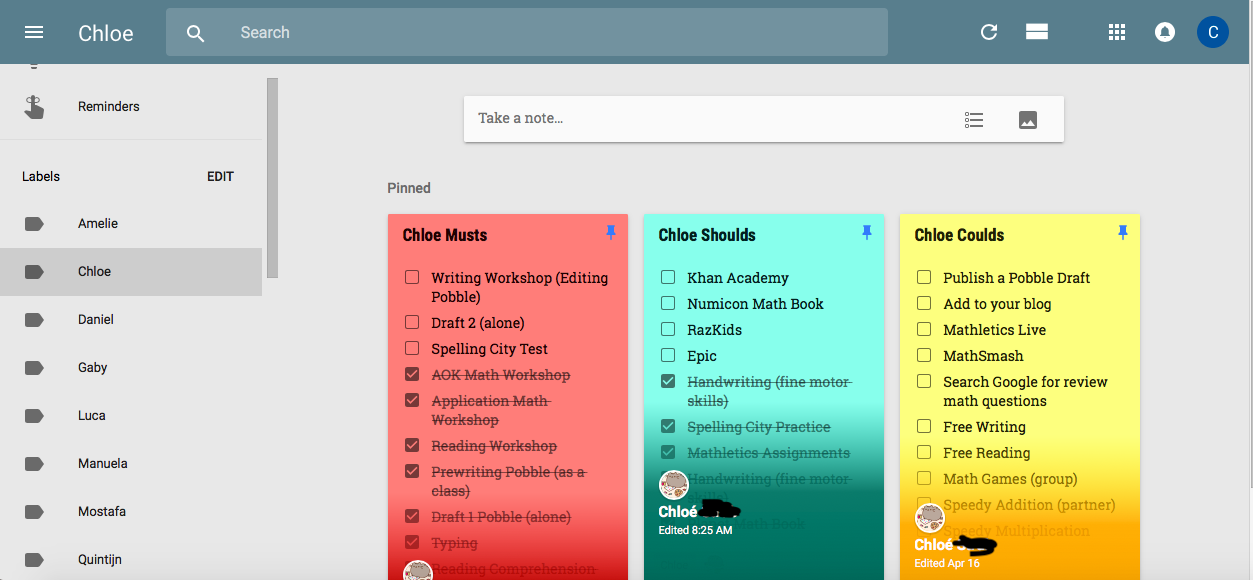
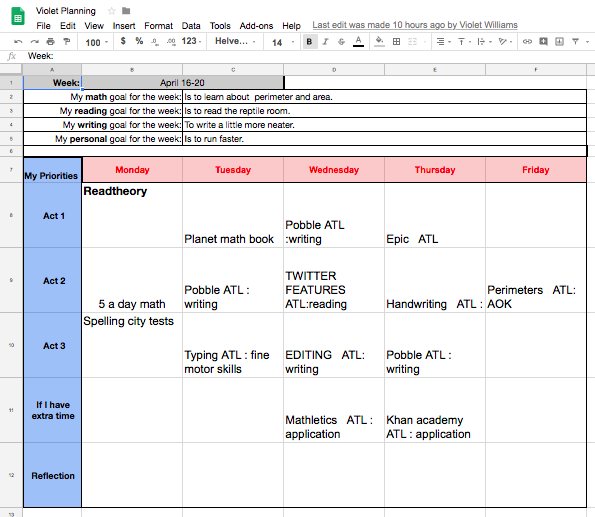
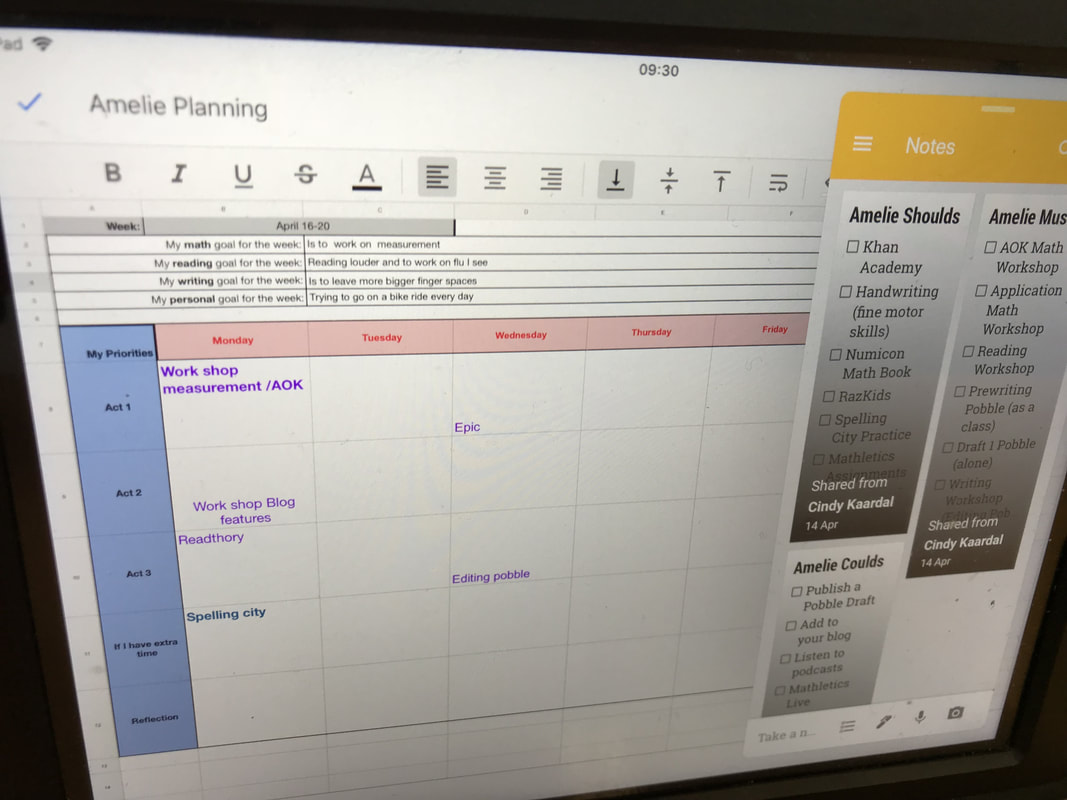

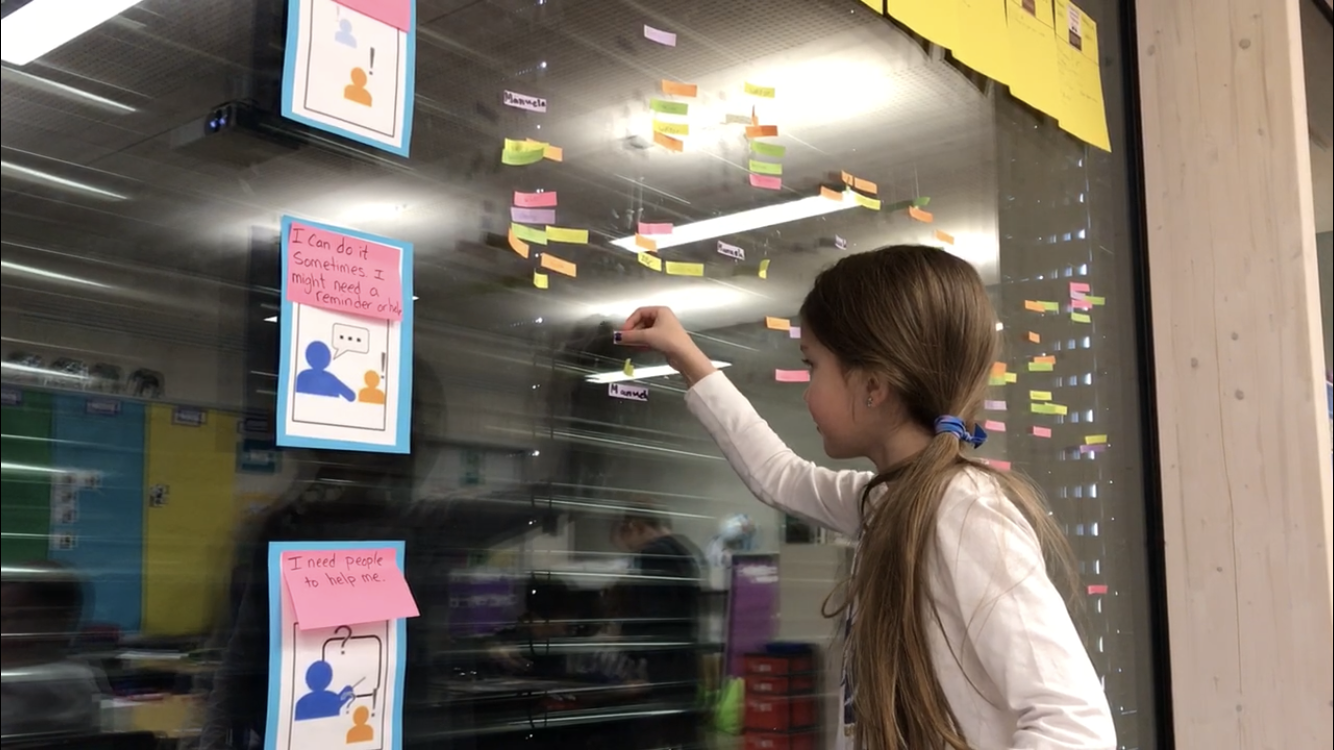
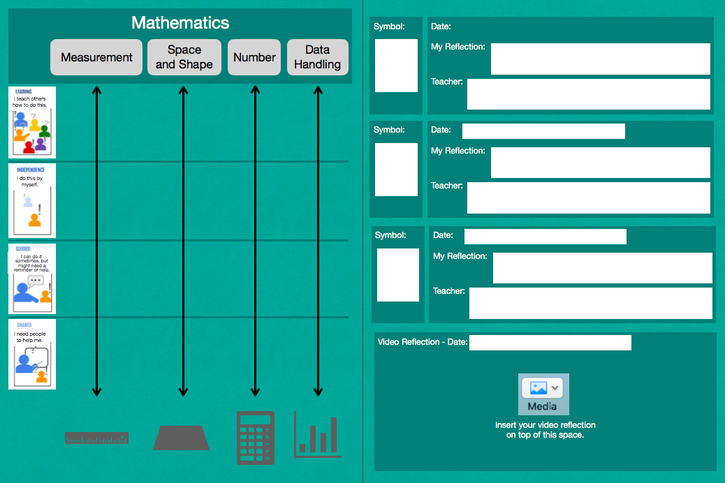
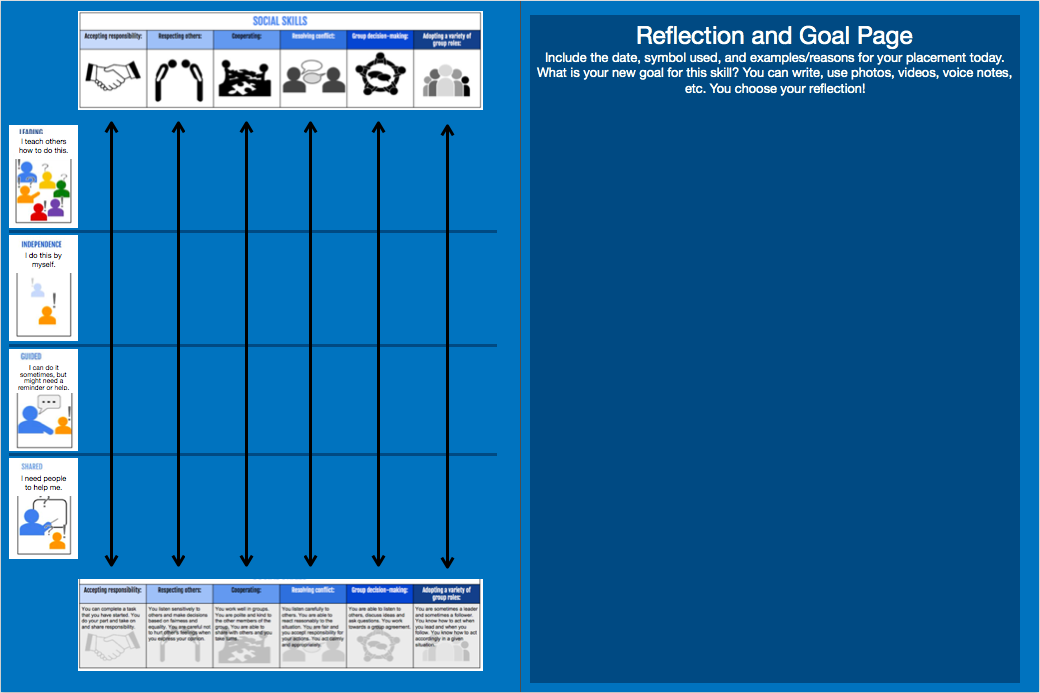

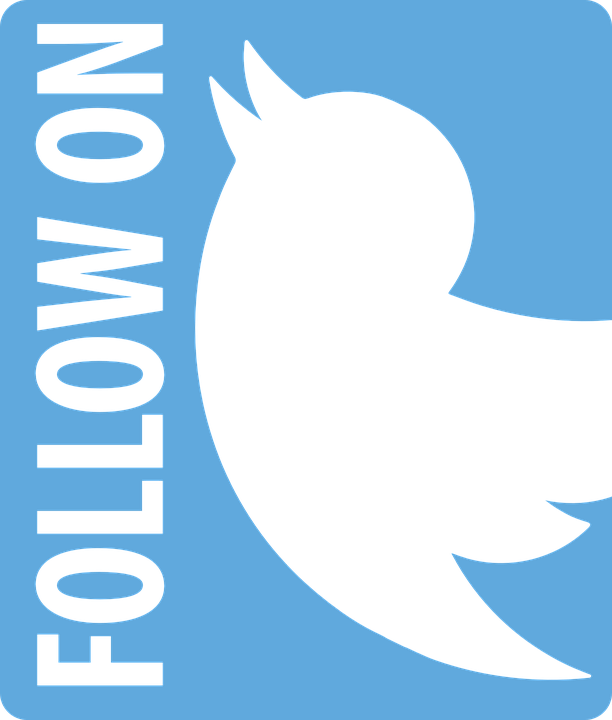
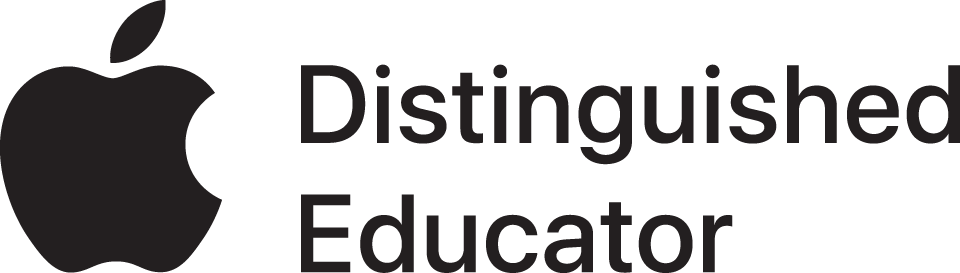



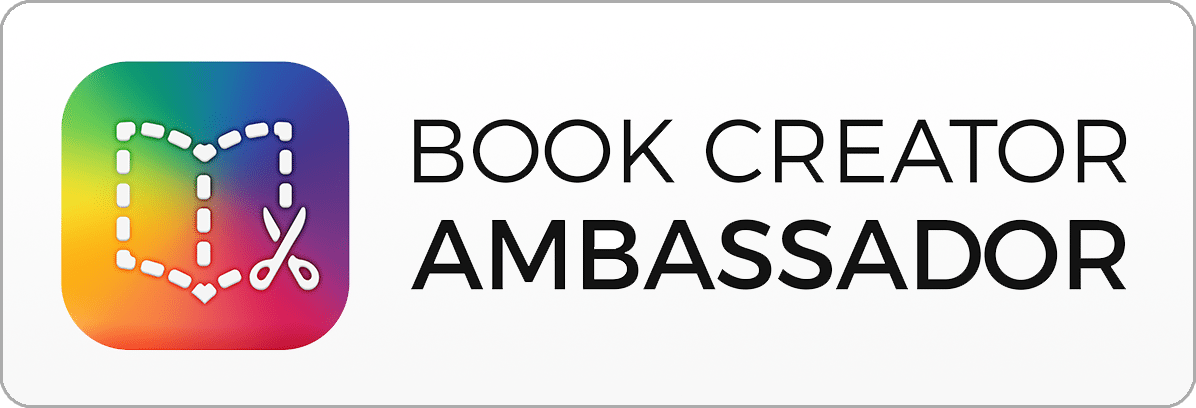




 RSS Feed
RSS Feed