Student ReviewWe used Stop motion in our unit Ancient Civilisations unit. We were supposed to write a myth, and then make it as a video. Stop Motion Studio made our project easier, simpler, and more fun! Stop Motion Studio is very simple and easy to use.
As H.K. said, we used Stop Motion Studio in our Ancient Civilisations unit of inquiry (Where We Are in Place and Time). Our literacy link was myths and legends, and after time spent writing their own myth, they finally got the opportunity to make their own story come to life. The action in the classroom was buzzing with creativity and excitement. They were SO into their stories and how they could portray their vision. Although the app easily allows for collaboration, they all took so much pride in their stories that they each made their own.
Teacher Tips
1. Use the translucent toggle on the lefthand side to create stability in your end product. The students are actually the ones who discovered this feature, and it is my favourite part about the app! Students who used this definitely had a smoother video at the end. Kids will be kids, and some videos were of course still a bit on the jumpy side (especially the first time they use the app). 
2. Take as many small movement photos as you can. This also creates a smoother, more stable video in the end. Students who took less photos could use the timer to slow down their video, but it slows down the WHOLE video, which in some places wasn't ideal. The more photos they take, the better. They can always be deleted! 
3. Practise reading your story out loud over top of the video. This was a good way to make sure their timing was right. Some students had to go off script from what they had written, which was fine in my eyes. It still told the same story. You can record sound over the video within the same app, which was easy and ideal. 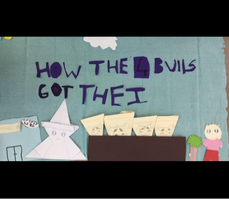
4. Start with a letter-by-letter title. Adding one letter at a time to the title is good practice for the skills they need to make their video.
Student Examples
My Reflection
Of course our videos are not perfect. Time constraints in the classroom, specialist lessons, and people finishing at different time are all partial factors of this we are used to as teachers today. However - they are completely student made. They take so much pride in their work because I didn't intervene in a way that disrupted their creativity or changed their way of presenting. Of course I probed with some questions to some students and we all shared our learning process when finding out new tricks inside the app, but other than that I just let them fly with it and learn for themselves. When they decide to use this app again for anything, they will have a great starting off point and create even better videos. As H.K. said in her app review, "Stop Motion Studio... The first step for creativity!"
As I am still at the beginning of my blogging journey, any feedback would be appreciated! Is it too long? Missing information? Do you still have questions? Please let me know!
2 Comments
Val Hart
4/12/2017 04:04:26 pm
I think it is great. Inspirational to hear a student so passionate about it and the tips and student examples are great. Used to use stop motion in UK. Going to try it for my final unit after Exhibition. Good job.
Reply
Cindy Kaardal
4/12/2017 08:08:12 pm
Thanks, Val! It was really fun to use. Our music teacher is currently using the same app with our two boys' classes for their exhibition as part of their performance aspect. They were struggling with the on stage portion and decided to contribute via background video. One stop motion clip he showed me was kind of Matrix-like - circling a boy standing in one spot. It looked really neat!
Reply
Your comment will be posted after it is approved.
Leave a Reply. |
Cindy KaardalPassionate Educator and Innovation Coach. Archives
July 2024
Categories
All
|






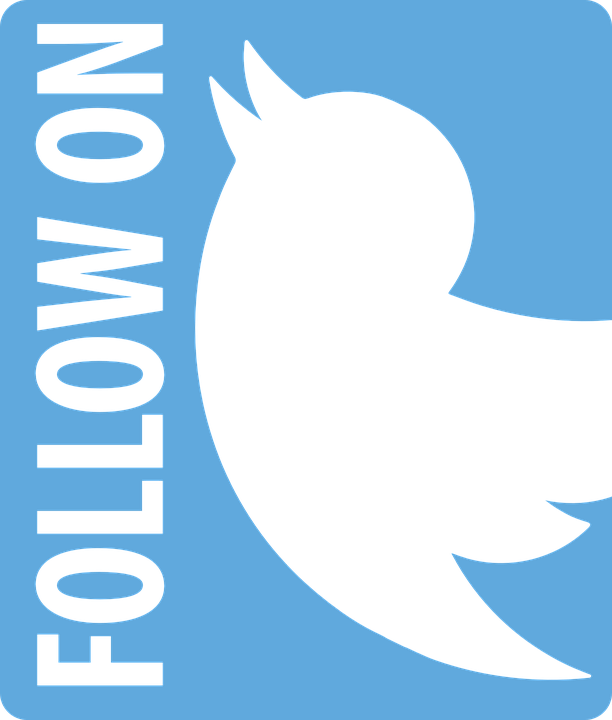
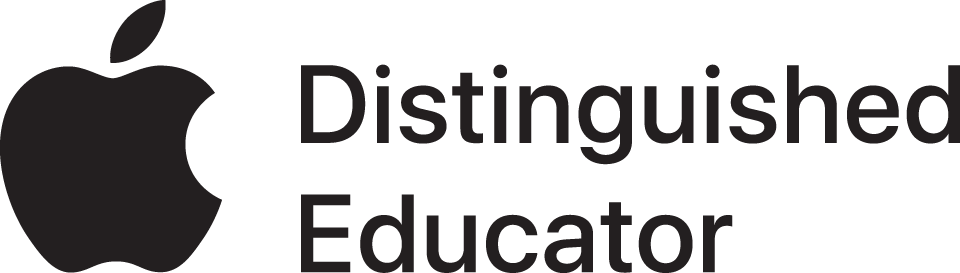



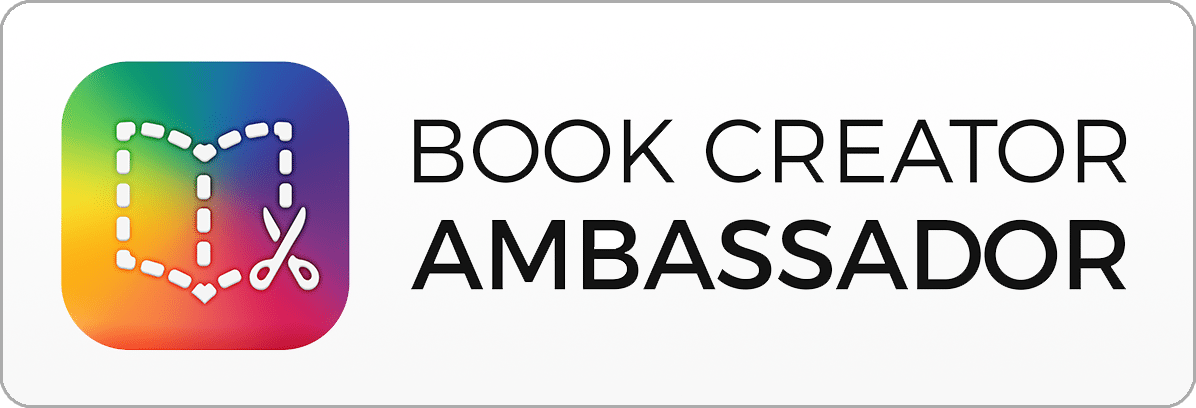




 RSS Feed
RSS Feed