Student ReviewThe app I am reviewing is pic collage. Teacher TipsStudent ExamplesMy Reflection
PicCollage is a great tool to use in any subject area at school. The student's creativity shines through in their choices. It is also a great starter for "appsmashing." By that I mean using more than one app. Students can create diagrams, reflections, posters, etc. in PicCollage and add them to an iMovie, Keynote, Book Creator iBook, etc. We use it a lot for homework. It is easy and hands on to ask students to find things around their home related to your unit and then upload their PicCollage onto Seesaw.
0 Comments
Your comment will be posted after it is approved.
Leave a Reply. |
Cindy KaardalPassionate Educator and Innovation Coach. Archives
July 2024
Categories
All
|

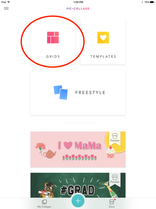

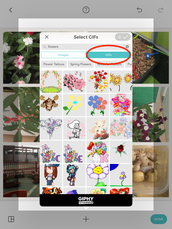
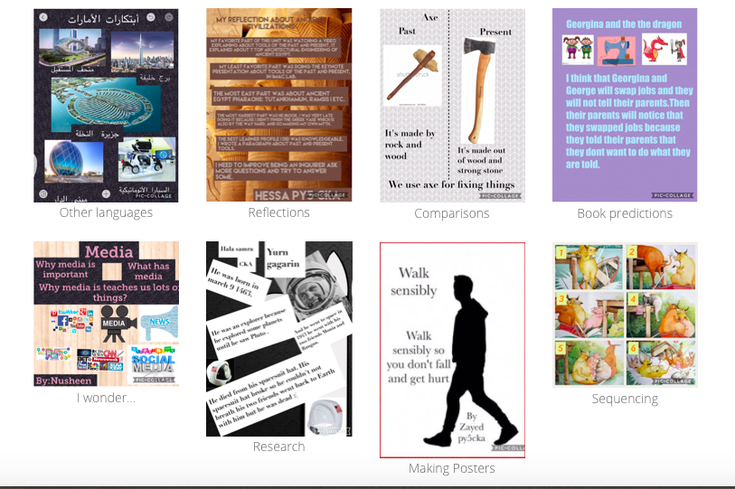

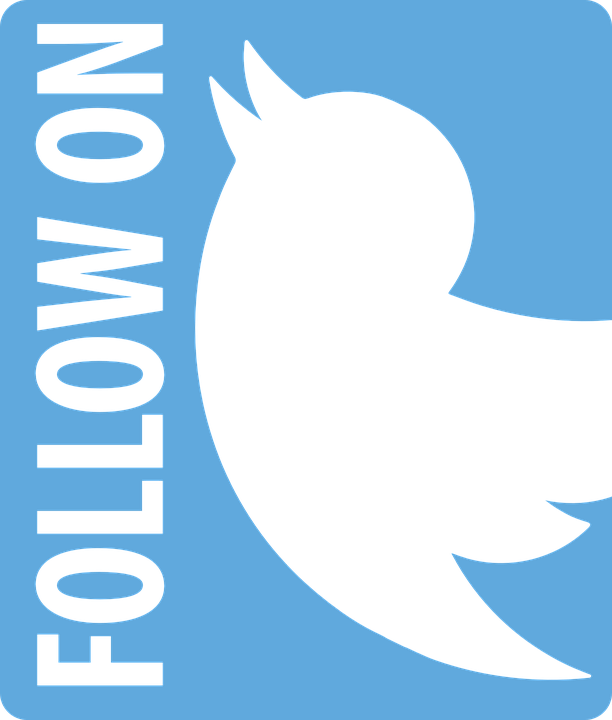
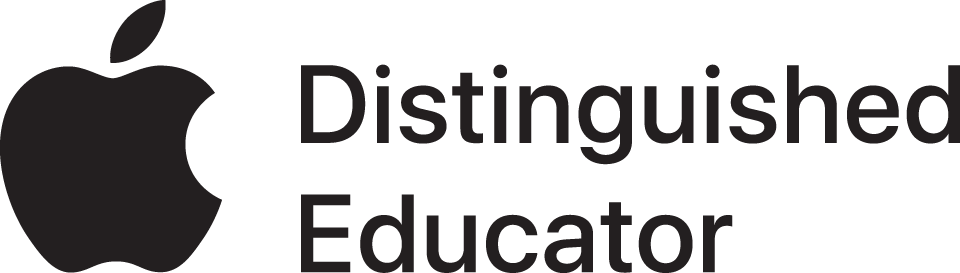



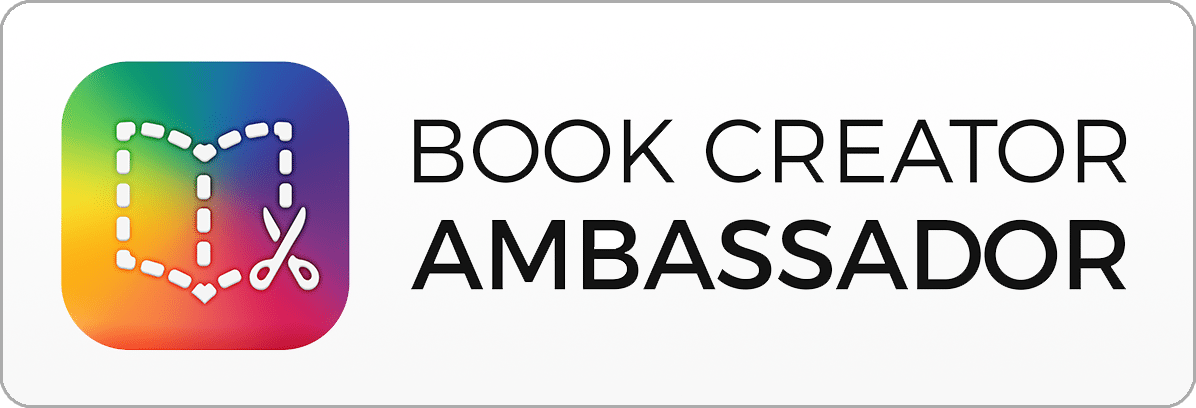




 RSS Feed
RSS Feed