|
My focus this year in my classroom is responsibility, independence, and choice as a path towards agency. This post is to document the scaffolding I have gone through with my grade 3 class this year as we travel along this path together.
It has been a winding journey, and if anything else, I know that my students are witnessing and experiencing true iteration. They have noticed, and even began to collaborate with me on, changes to our planning. As most classrooms around the world, at first our days were planned wholly by me. Then one subject a day was planned by them, slowly building to what we now call 3 "acts" a day which are planned by them. I would like to document and provide these iterations to any teachers wishing to use/adapt them to their own classroom settings. Here is a Google Drive folder where you can find PDF and editable Pages and Word versions of all of these documents (please note these were made in Pages so may not always align properly in Word). A little background information is that I am not working with a team of advisors like #Studio5 at the International School of Ho Chi Minh City are. This model has been my inspiration for my classroom, but it is just me working with my 13 grade 3 students on a modified version that is working for us, and slowly changing every week. Version 1
Our first step was to try this model in Guided Reading sessions only. I knew that my students understood the roles and expectations in GR lessons already, so I felt like this was a great first step for them.
We made a collaborative table that included what they must do (every week), should do (every week or two), and could do (extra time) during a week. At the beginning of the week they would plan all of their GR sessions for the week, including which ATL they were using for that session. For the first week I did not hold any workshops, so that I could attend to any needs or questions as they worked independently. After that, I had one Guided Reading workshop per day for them to sign up for one in the week. Version 2
Once we were comfortable with this routine, we began to plan the same way for math sessions. We created a table of musts, shoulds, and coulds again, and I held 1 reading and 1 math workshop per day, when possible.
In reality, this meant a few different planning papers floating around trays each week... this version did not last too long, even though I had formatted a writing workshop in the same way as preparation for when they would be ready (also in the Google Drive folder of resources.
Version 3
Because there was now multiple papers for each week floating around, I decided to create a weekly timetable for students to fill in. It meant smaller space for them to plan in, but because they were used to this type of personal planning by now, it wasn't too bad for them.
For this iteration, we kept the tables we already made for math and reading workshops/choices. We were not quite ready to incorporate writing into these formats just yet. We started with 1 math choice per day but we learned very quickly that an hour doing the same thing was just too much (especially if they chose something on an iPad). We quickly changed this to 2 math choices, 20-30 minutes each, depending on the day. This works really well for my students. Version 4
This is the version we are currently on. As a class, we decided on a few things together in order to make these changes. The students decided that a checklist for each of them might be easier than looking at the different subject's must, could, should tables all of the time. We also decided to get rid of "math time", "reading time", etc. because students were wanting to do spelling tests, etc. at different times in the day, and also getting confused about which workshops they were doing when. Students can now choose to do anything at any time, but are encouraged to do one math, one reading, and one writing activity per day (if it doesn't work out that way, oh well!) and ensure that tech usage isn't too heavy in one day.
We looked at the Action Cycle (Choose, Act, Reflect) and decided that our mornings would be time for CHOOSING, our so called workshops would be ACT 1, ACT 2, ACT 3, and at agenda book time we would REFLECT on the day. This also came about because we realised that everyone wasn't doing "workshops" all of the time. Workshops were with me, the teacher. On a Monday morning we now choose the workshops for the whole week (as you can see in the checklist, everyone needs 1 AOK math workshop, 1 Application math workshop, 1 reading workshop, and 1 writing workshop). The rest of our activities are planned daily, checking off what we do at reflection time, and writing some sort of daily reflection in their agenda books as well. This is this weeks schedule, so it has some particular items included in the timetable, but you can get the idea.
So far, these iterations are working for us. I am sure that by the end of the year it will look even more different than this. Students and parents are both noticing that both independence and responsibility are improving.
Are you doing something similar with your class? Do you have any thoughts or ideas on how we can improve? Version 5 (Added March 1)
It has only been 1 week since we started using version 4. First thoughts are... WOW their time management skills have SIGNIFICANTLY improved!!! With the checklist always beside their planning they really are learning to prioritize, sometimes even more than I would!
After careful consideration and conversation with my grade 3's, we also decided to split the "should" list. So starting next week there are should's for our week A timetable and then different should's for our week B timetable. Version 6 (April 19, 2018)
See this post for version 6... spoiler alert, we've gone digital!
4 Comments
Sandra Brock
3/3/2018 02:52:58 am
Amazing and inspiring Cindy. Thank you for your professional generosity, as always.
Reply
GIOVANNA TERESA VELIZ CASTILLO DE MORENO
5/17/2018 03:33:14 pm
Great idea to organize educational work with them.
Reply
Christine
11/6/2018 05:52:35 pm
This is SO helpful as I try to visualize how to implement more self directed learning. Wondering - do you schedule in any 'whole class' teaching/learning at all anymore, e.g. whole class read alouds, intro to a new unit for math/inquiry etc.? Also, do you know any teachers blogs or resources for agency in Grade 1 (what I'm currently teaching). Would love more insight on how to approach more self directed learning in the early years. Thanks again for your fabulous blog -- I love how much you're sharing (SO helpful -- and so generous of you!)
Reply
Cindy Kaardal
11/6/2018 06:42:00 pm
Hi Christine!
Reply
Your comment will be posted after it is approved.
Leave a Reply. |
Cindy KaardalPassionate Educator and Innovation Coach. Archives
July 2024
Categories
All
|
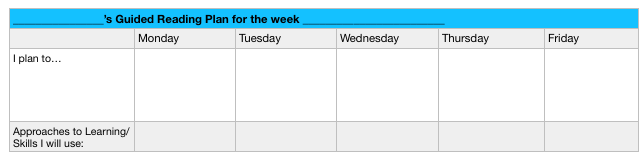
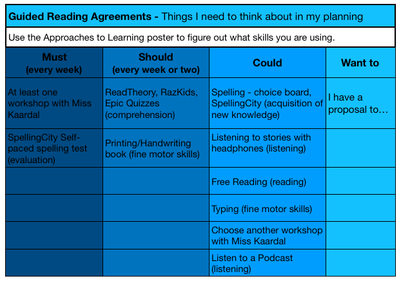
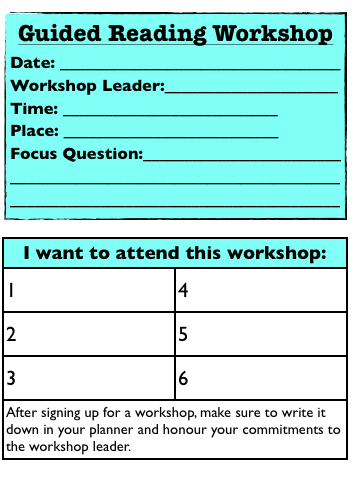
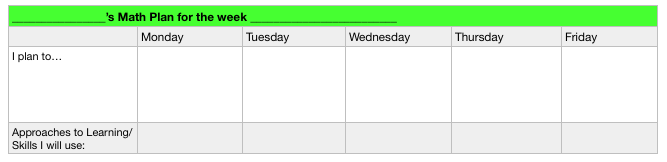
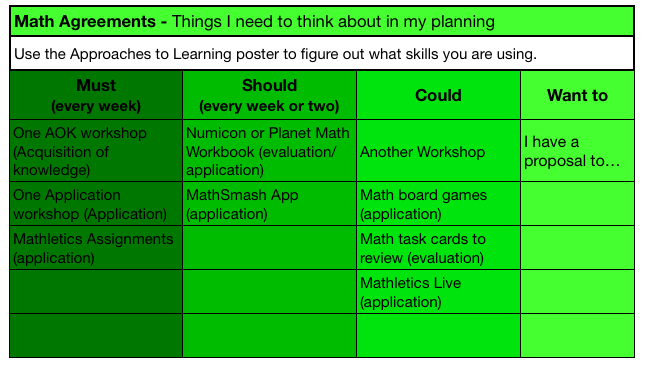
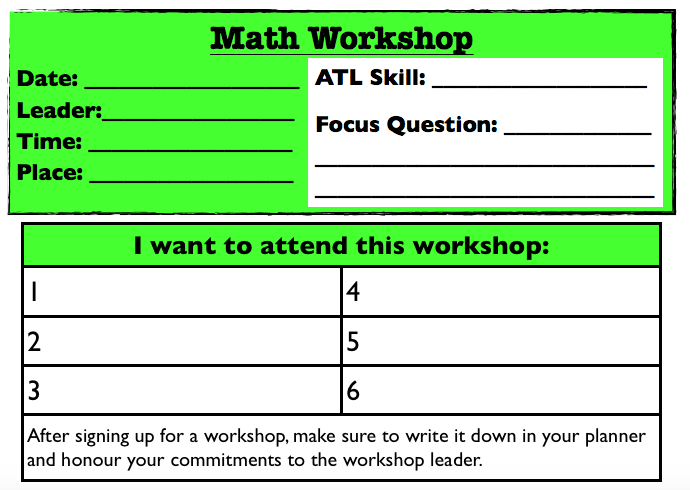
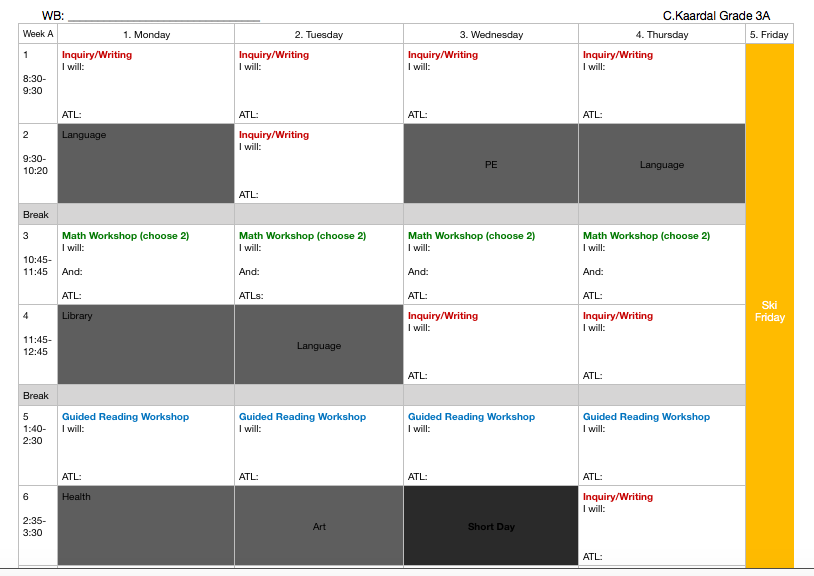
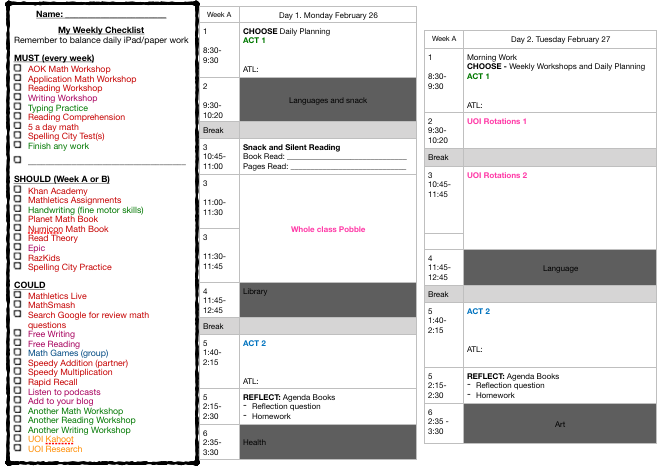
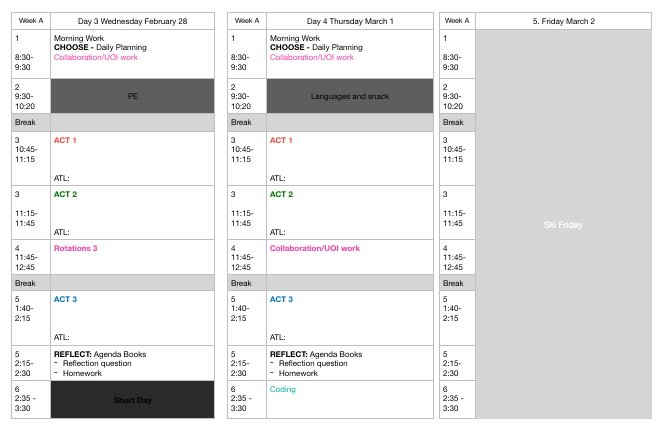
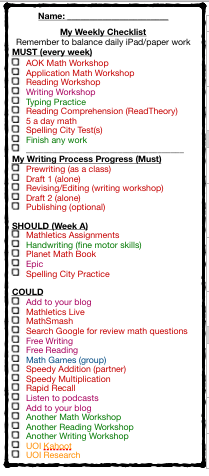
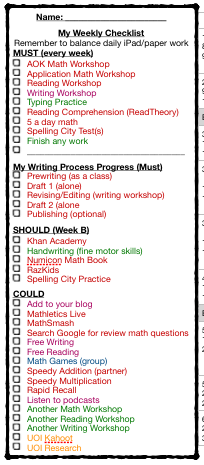

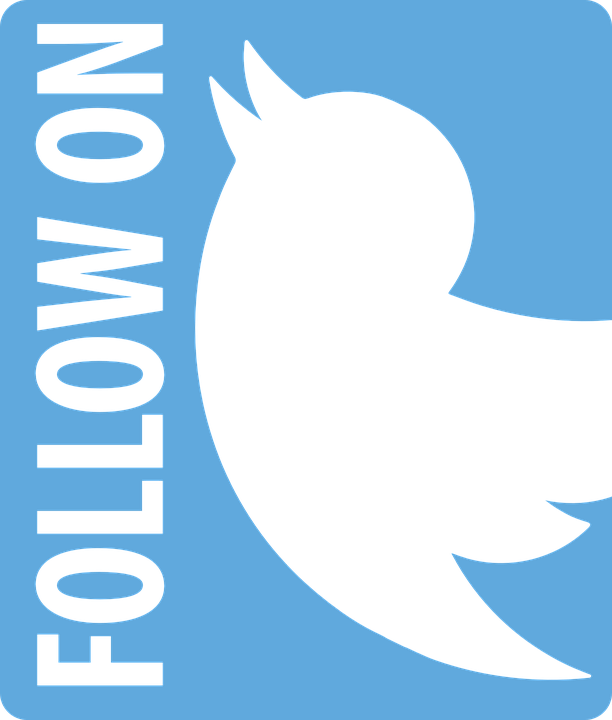
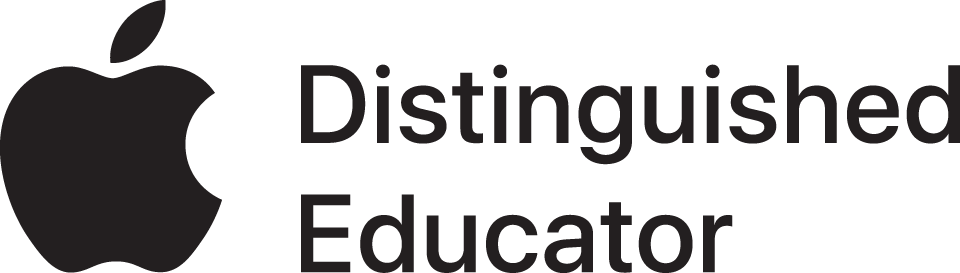



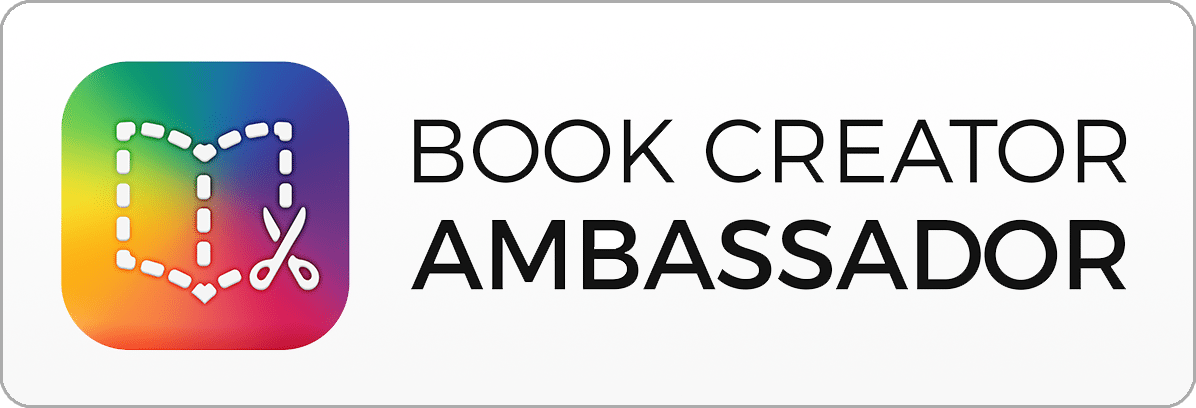




 RSS Feed
RSS Feed