 Photo by Freepik Photo by Freepik
As I write this, I am sitting outside of a cafe in British Columbia, Canada visiting my sister and my new niece. 6 months old is such a special age for inquiry!! But that is not what I came to write about....
Right in front of me there is a group of children around 7-9 years old. School finished last week, so this must be some sort of city-run kids camp. They are doing the typical go outside with a clipboard and draw things that are living and non-living. A beautiful space for inquiry in a small city square park. I couldn't help but notice the exciting statements and questions coming from these children. "a spider," "what about this leaf?" "a baby ladybug!" "A ladybug is on my hand!" Unfortunately this is where things took a turn. This small group of children were so intrigued by what this ladybug was doing. They were so excited that they called the leader of the cop over to see it. Immediately, she took it from them and blew it away. Oof. My inquiry-loving heart just sank. "Focus on your paper." "Five more minutes!" "What's on your paper?" When the five minutes were up, I learned that it is an art class. What a missed opportunity. Looking and drawing what was up close and personal about this lady bug. The movement of the wings. The colours you didn't notice before. The patterns on the wings and body. How many legs does she have? Can you see her eyes? Does she have antenna? Currently, they are still packing up to leave. The same small groups of students are following ladybugs all around me. Wanting to explore these living creatures around them. They are now discussing if it is a baby or not, and who may have possibly stepped on it. Examining it closely. So curious. So inspired. Time to go! Grab your jackets and put your clipboards and pencils in the wagon. (and then I still hear the words... "there's a grasshopper over there!!) Now, I have been an after school/summer camp leader and teacher for the vast majority of my life. I know there are time structures, limits, purposes of these camps, etc. But that doesn't change how a piece of my heart begins to break when I see these opportunities for diving in. Forgetting what the objective of the day was and not deviating. Even just for a few minutes. One thing I ask of you - try to notice the times you may be limiting an opportunity for inquiry. Just notice. When you notice, decide what to do in the moment. Maybe the first few times it is just a reflection. Maybe you realize it afterwards. Oops - they could have taken a lot of new learning from their excitement in that moment. Then think about how you might react next time. Slowly build the change in your practice. Could we take a few minutes to explore that ladybug up close and personal?
0 Comments
To me, a coach is someone who empowers teachers. I love knowing that because someone has taken the time to sit with me and think things through with a partner, the experiences of their students are improved. Through structures, relationship building, voluntary involvement, access to coaches, and documentation, a teacher can gain clarity on innovative practices in their classroom.
Having structure in a coaching cycle is important to me. I like the comfort it provides to teachers with expectations and clarity on what it looks like when they work with me. These could be department-wide expectations, so teachers know what to expect (generally) when working with any coach at a school, or they could be specific to me and my style of coaching. Personally, I usually use Google’s 5-Step, Challenge-Based Coaching model to provide these expectations. I find this cycle extremely intuitive and easy to document. I am also very familiar with the work of Jim Knight, and I believe his Impact Cycle is embedded. In this model, I usually work with a teacher for around 6 weeks, depending on their goal and the structure of the school year. We start by gaining a “clear picture of reality” (Knight, 2023) when goal-setting. Then we brainstorm some known strategies the teacher could use to reach their goal. Usually, I would end the first meeting here and do some further research for the teacher to provide more options. After reviewing multiple strategies, I ask the teacher to choose the one that gives them “the most energy” (Knight). We start with the teacher’s choice and make a plan to move forward with implementation. For the next 5-or-so weeks, we meet weekly to reflect. Depending on the goal, I may also come into their classroom to model, co-teach, or collect data. Often, this is data the teacher either does not see or has not had time to collect themselves. This process has been extremely effective with the teachers I work with. Weekly reflection keeps the teacher accountable and gains momentum in completing their goal. Usually, a natural ending point arises (or sometimes a new goal, and we start again!) at this point, we reflect on what was useful for them about participating in a coaching cycle. This reflection helps the teacher confirm that having a coach to partner with was helpful in their growth and in student outcomes. It also helps me improve my practices for future coaching cycles, with this teacher or another. Building relationships is the foundation of coaching work. If teachers are not comfortable being vulnerable with a coach, the relationship may not work. In fact, teachers may not sign up to be coached if they do not have a good working relationship with at least one coach at the school. As a new coach, this can be difficult. In my experience, I can say it takes around one year to establish these relationships well enough to have a consistently full week of coaching teacher-clients in a school if you work within one division (depending on the size of the school). As a K-12 coach, this is taking me longer, as I naturally focused on one division first, while still being open to coaching all divisions (and advertising it that way). These relationships are important because of another belief I have - that coaching should be voluntary. This can mean that building a coaching program may take more time, but I think the voluntary nature of teachers committing to a coaching cycle when they are ready is important. This helps teachers see that coaching is not happening because of a deficit but rather it helps teachers improve their teaching practices. This being said, there is a grey area that I could be swayed into a different model. When I was a teacher and experienced my first coaching cycle with a math coach, it was mandatory. However, everyone in the division was participating in some sort of coaching cycle, and we got to choose whether it was in math, literacy, or peer coaching. At the beginning of a coaching program, I can see how this is beneficial. In my own experience, I was a little bit reluctant at first (I don’t know that I would have volunteered to be coached), but going through the process made me understand how it works and how valuable it is. I can envision having the first year or two of a coaching program (or in your first 1-2 years of being a teacher at the school) with mandatory coaching for everyone and then phasing into a voluntary program to see how many teachers continue to volunteer to be coached. In order for any of this to happen, teachers need visible access to coaches. In my experience, this has meant a Google Form for registering interest in a coaching cycle or coaching experience, dedicated time at at least one, if not more, staff meetings to discuss what coaching is and how teachers can benefit, a website to house reminders and information about coaching at the school, a monthly Coaches’ Corner emailed and posted in areas with high staff traffic (staffrooms, bathrooms, etc), sharing coaching stories and successes, training for teachers and admin on coaching conversations, peer coaching, questioning, and listening, and having leaders be coached. I also had a principal model his vulnerability by making it known that he was video recording a morning briefing to watch back himself and discuss with a coach how he could improve. Reminders and visible access are crucial in helping a coaching program succeed. I also believe that documentation of all of this is important. I always document discussions for teachers and give them the option to add to the document. Sometimes this includes photo evidence, and sometimes it is verbal reflections written down. Teachers all respond differently to the document, but I find that having a consistent approach to documentation helps me and the teacher-client stay on track, remember what we discussed, and where we came from when we began working on the goal. As I have learned from writing blogs in my professional journey, documenting is an important aspect of reflection. If I can help a teacher do this, I am very happy to do so! Coaching has changed my perspective on education. As a teacher, it allowed me to be more collaborative and responsive, looking at data to support what I was innovating in my classroom. As a coach, it helps me to see areas of need or support across the school. I can pass this information along to principals and the Office of Learning to make informed decisions about professional learning experiences. Coaching provides a safe space for teachers to experiment with their practices and improve student experiences. We did it! We gamified a PD session.
It took many hours, constant iterations, and huge amounts of collaboration. But we did it, and it was worth it.
In my new role at the American Community School of Abu Dhabi, I work on the Learning Innovation and Technology team as a K-12 Learning Innovation and Technology Coach. This year we are in charge of a few professional development sessions with staff as part of our new professional growth model. Our school is about to transition onto a new campus after calling our current one home for just over 50 years. A lot is on everyone's minds at the moment and we wanted to make our session with teachers fun and meaningful.
While some teachers have had the opportunity to visit the new campus as the finishing touches are added, most have not physically been on site while it has looked and felt like a school. The Director of Learning, Innovation, and Technology (Christina Devitt), the other K-12 Learning, Innovation, and Technology Coach (Jenny Derby) and I wanted to help everyone imagine our new spaces while keeping with the theme from the beginning of the year. The idea of School Hunters: The Game was inspired partially by the work of Jane McGonigal. A designer of "games that are designed to improve real lives and solve real problems." Her book Imaginable was part of how this game came together.
We started brainstorming... and if you've ever worked with me you know that means POST-ITS!
We wanted the teachers to experience something, rather than just sit in a room and listen to us talk while they felt like they could be doing something more practical. We decided to make a 360 degree VR tour of the new campus on ThingLink with the help of our Elementary School Artful Innovator, Jane Ross, and use it as a virtual game board - to be mixed with physical elements for game play, social interaction, and imagining.
In this virtual world, we added keys. Any time a teacher found a key they would complete a scenario card. The cards were based on personas we had previously talked about in other staff meetings. Each scenario card was like a mini game itself - loosely based on charades, Pictionary, using AI, or just listing questions or ideas.
Each time they completed a scenario card, they earned a token from the game master. All 12 tokens made a riddle at the end they needed to solve, which was an idea from Jane McGonigal: Imagination leads to resilience, and challenges can be opportunities.
The feedback we have been receiving this week has been rewarding. It was no easy feat to put this all together in a relatively short period of time. We have heard reports like:
I am currently completing EDU615 at Ferrum College - Instructional Leadership, Coaching, and Evaluation. For my recent assignment I was asked to compare three coaching cycles and speak about trust, relationships, and reflection methods in each of them. Below is what I came up with.
What I would like to do next is take away the written reflection elements of it and create a chart that compares different cycles in a simple and visual way. What do you suggest adding to the table?
I am officially 1.5 years into my coaching journey. I love this role and am constantly growing. At a PYP school, one of my jobs is to sit with teams (including specialists) as they project their next unit of inquiry. Today, sitting with a team, it dawned on me to try it in a different way.
What I usually do: Coordinators give specialists and coaches a piece of poster paper with unit information on it - central idea, lines of inquiry, concepts, learner profile, and approaches to learning. Before the meeting I sit and brainstorm ideas for technology integration in the unit. The specialists all then present their ideas to the grade level and initiate conversations and collaborative opportunities. These meetings are mainly for specialists but I found value in presenting my ideas to the team members as well... until recently when I felt repetitive and preachy.
What I am thinking:
What if I took the structure of a coaching conversation and flipped my presentation. Ask the teachers how they integrated technology in this unit last year. What worked? What didn't? What options do they have this year? And what else? Do you want more suggestions from me? Anything you might need help with? (in this case it would be with a tech integration lens, but the structure could work with innovation coaching, or coaching in any subject, I would think).
I have more meetings like this with different grade levels later this week and am wondering if I should mix it up. This approach might take longer... It won't align with the specialist teachers approach (but I am not a specialist teacher)...
My thinking is that if the teachers go through this process they might be more likely to implement the ideas they come up with. If I stand there preaching tools, etc. most of them will still do whatever they're going to do. Are you a coach or someone who projects a unit with a group of teachers? What successes have you had in the past?
Goal(s):
Before Coaching
During Coaching
Looking Forward...
Goal(s):
Before Coaching
During Coaching
Looking Forward...
Alyssa’s class is eager to continue having ownership over their learning. I witnessed first hand the excitement the students had when they got to choose how they learned. This multimodal approach takes a bit of planning, but works for all subject areas and keeps the students actively engaged in a meaningful way.
|
Cindy KaardalPassionate Educator and Innovation Coach. Archives
July 2024
Categories
All
|
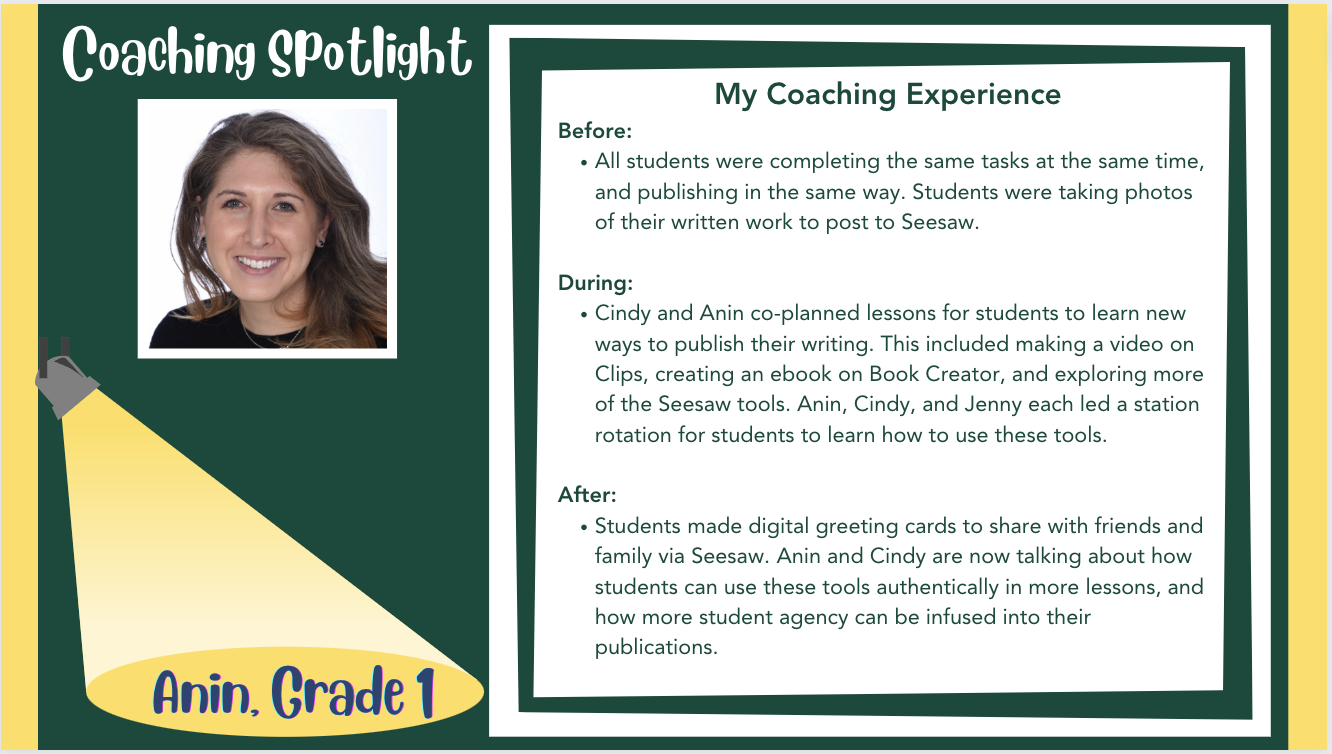
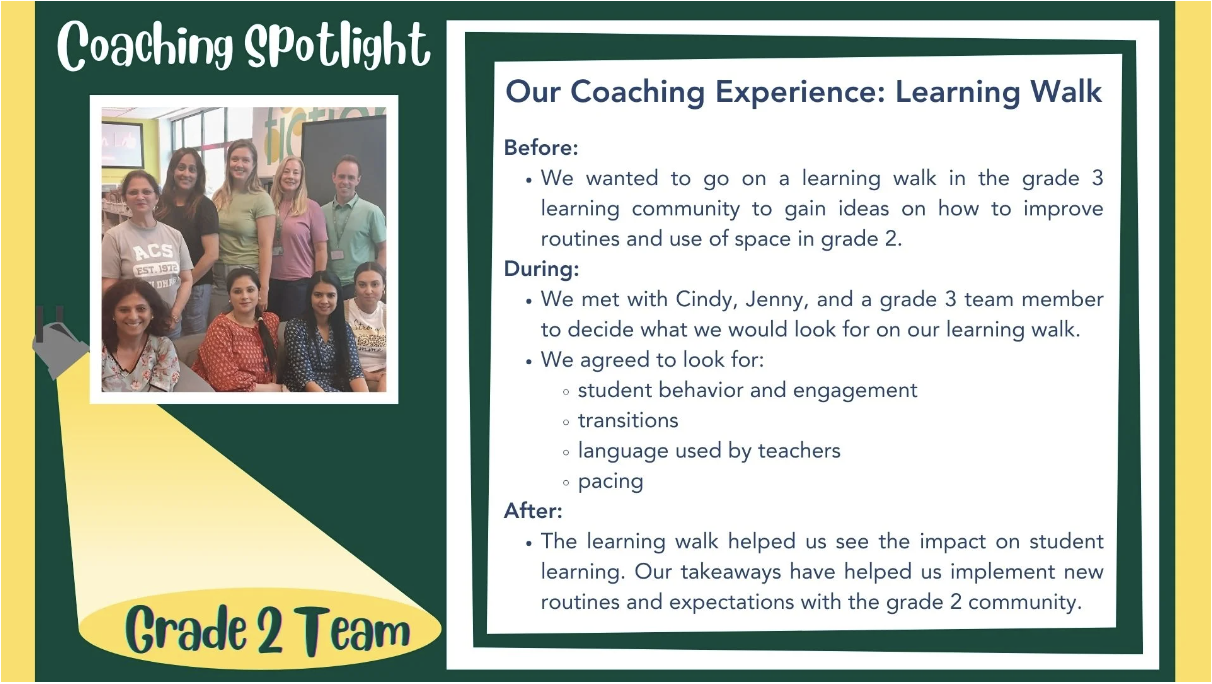

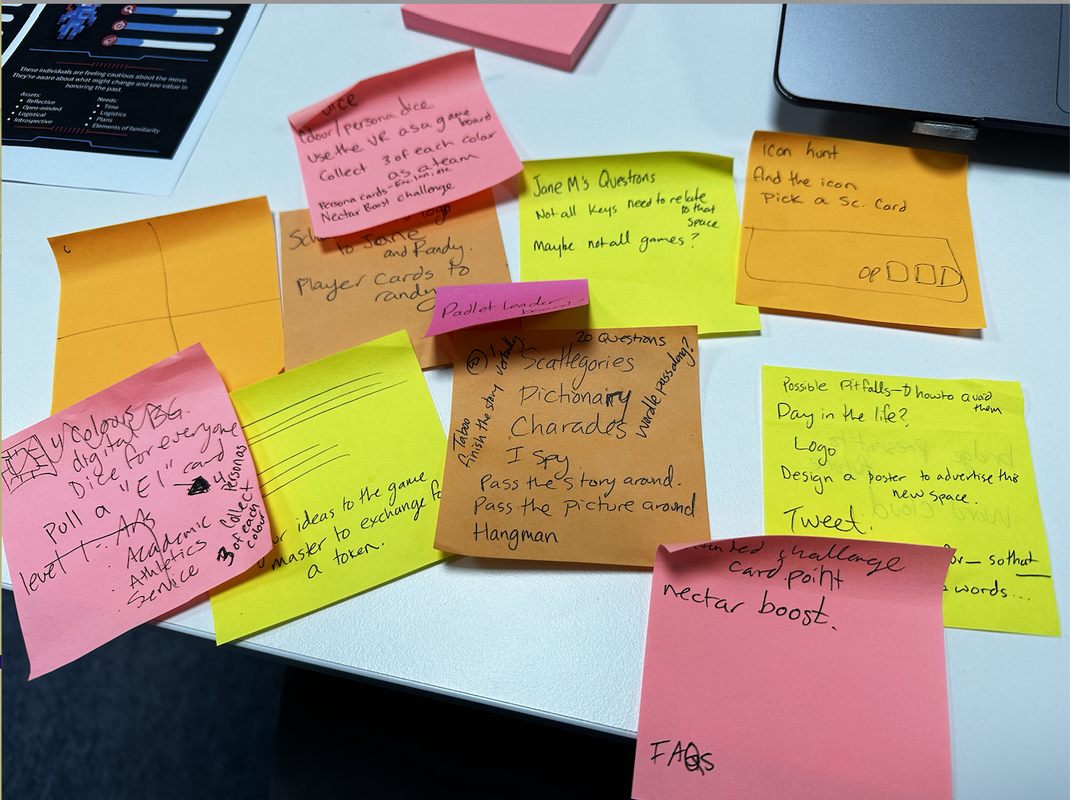
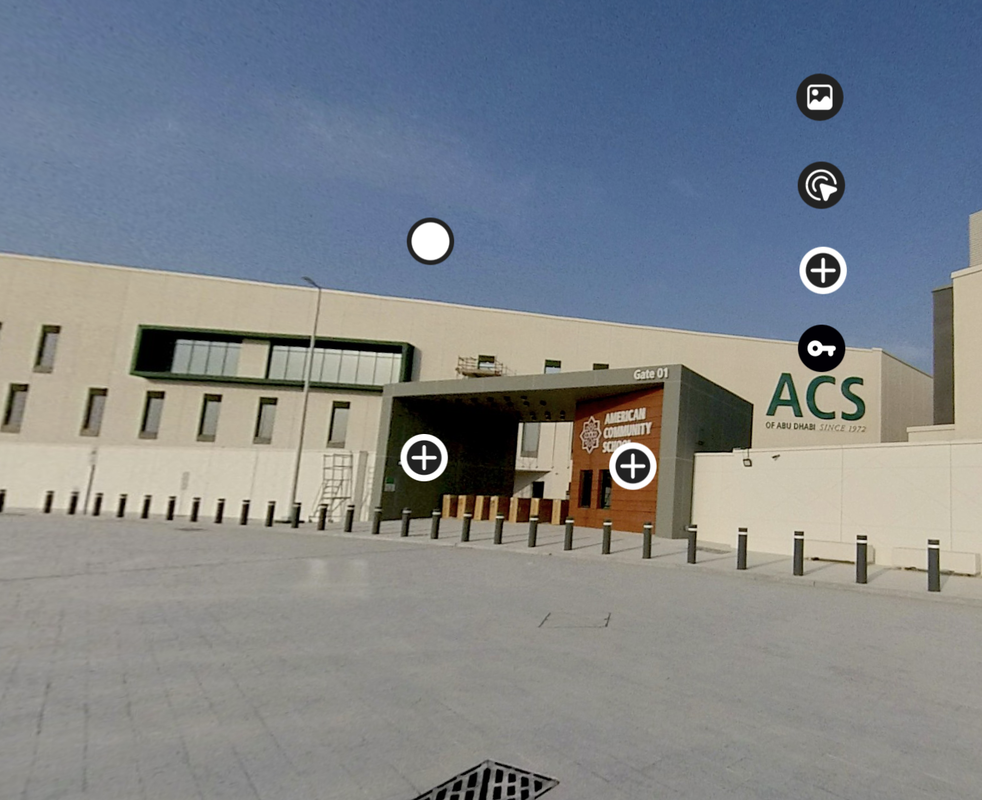


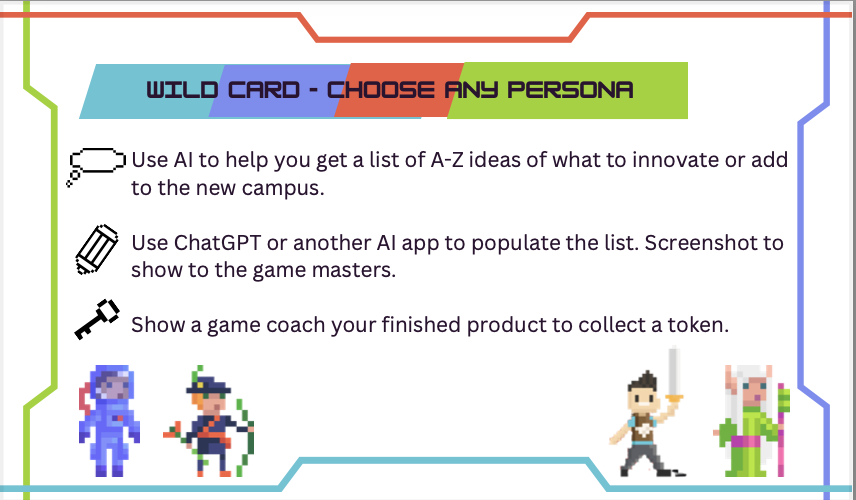
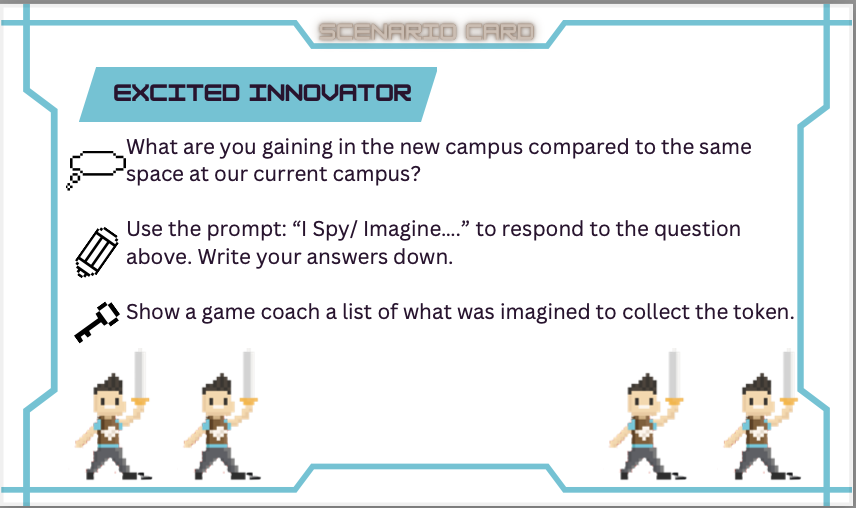
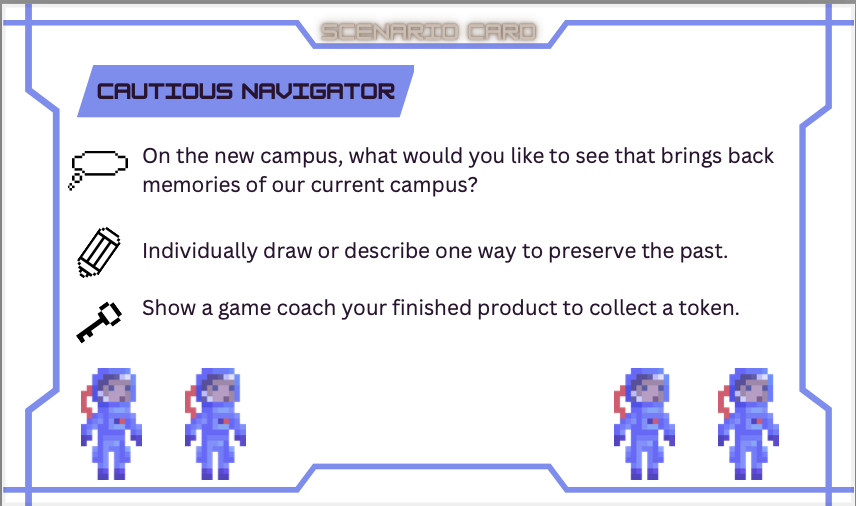
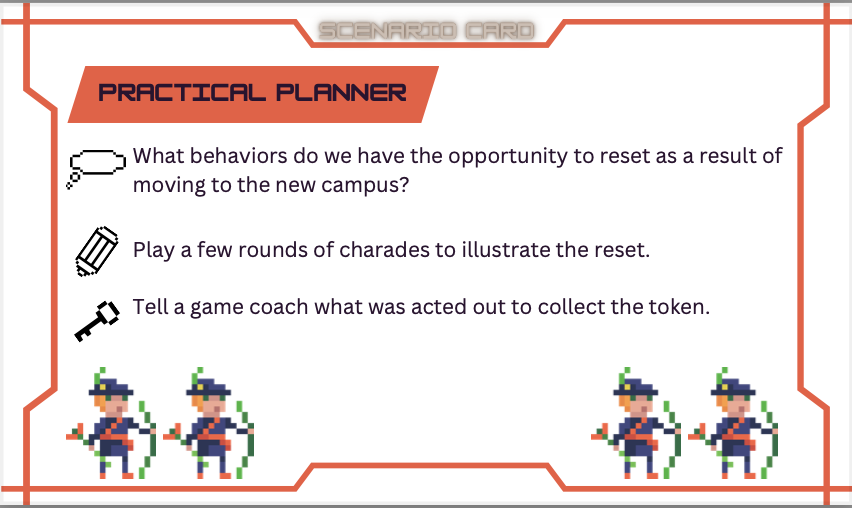
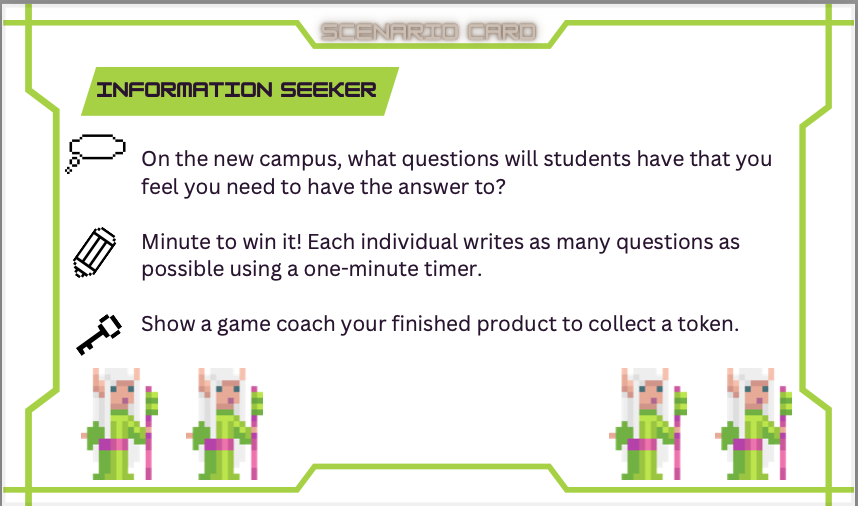
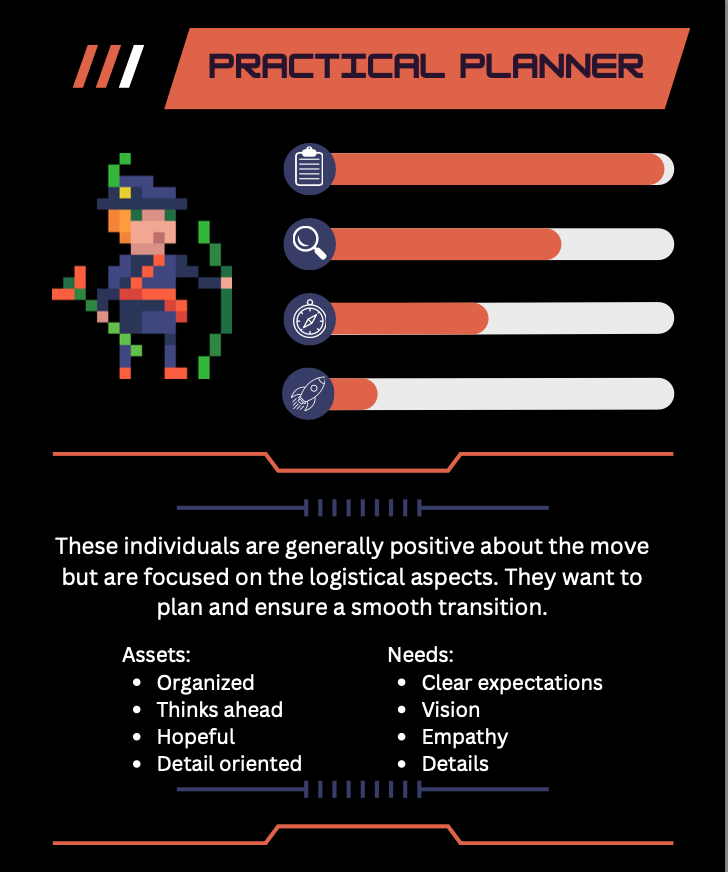

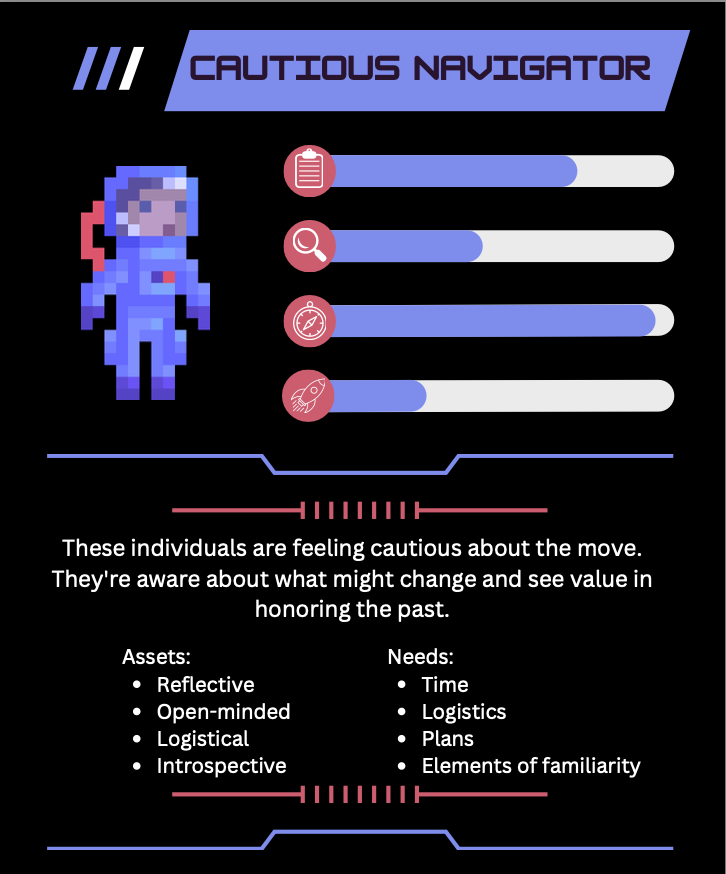

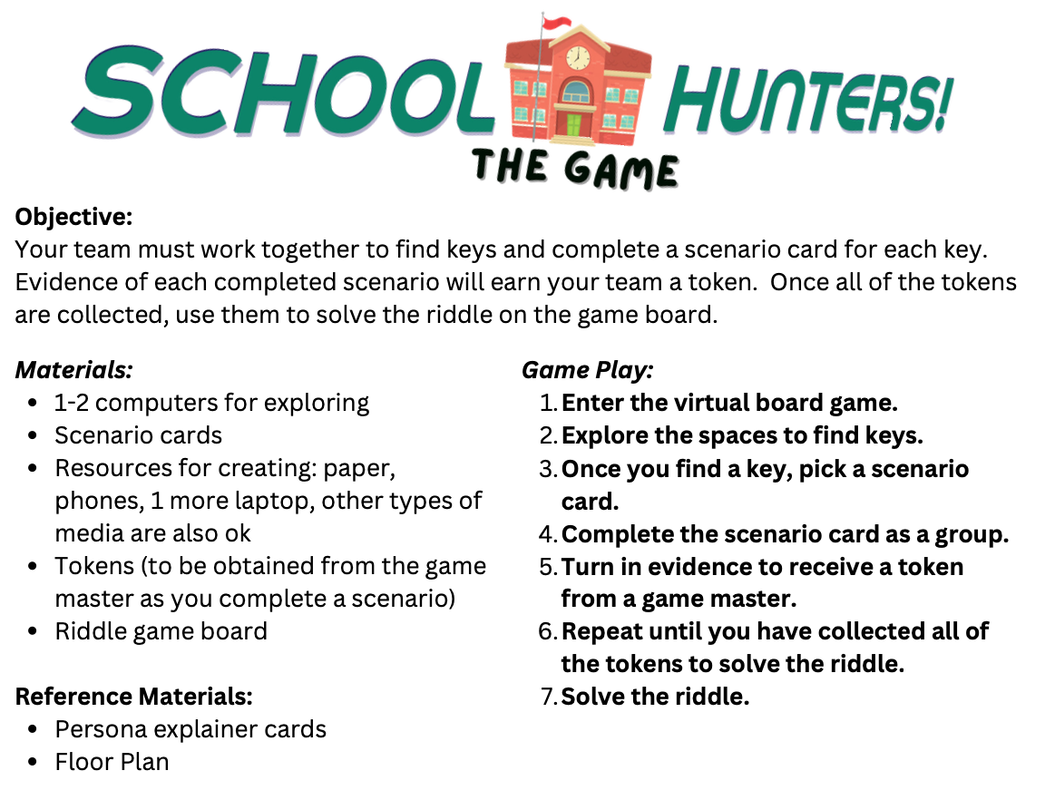


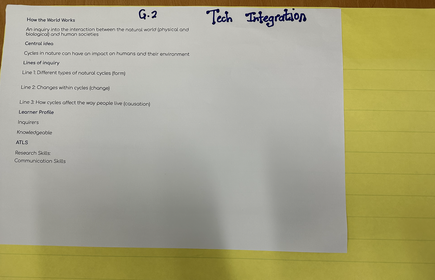
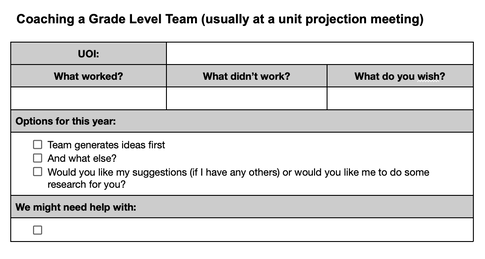

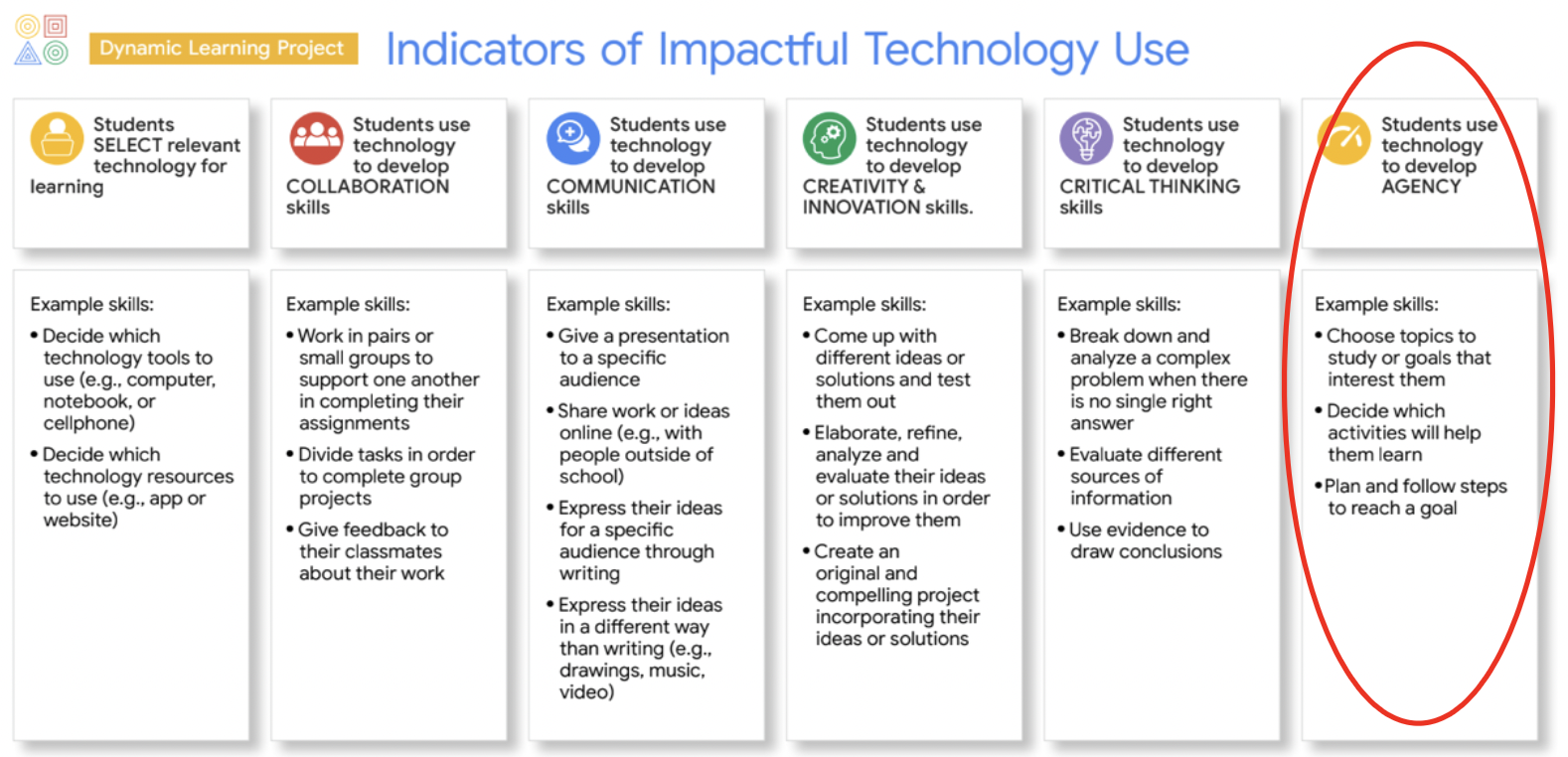
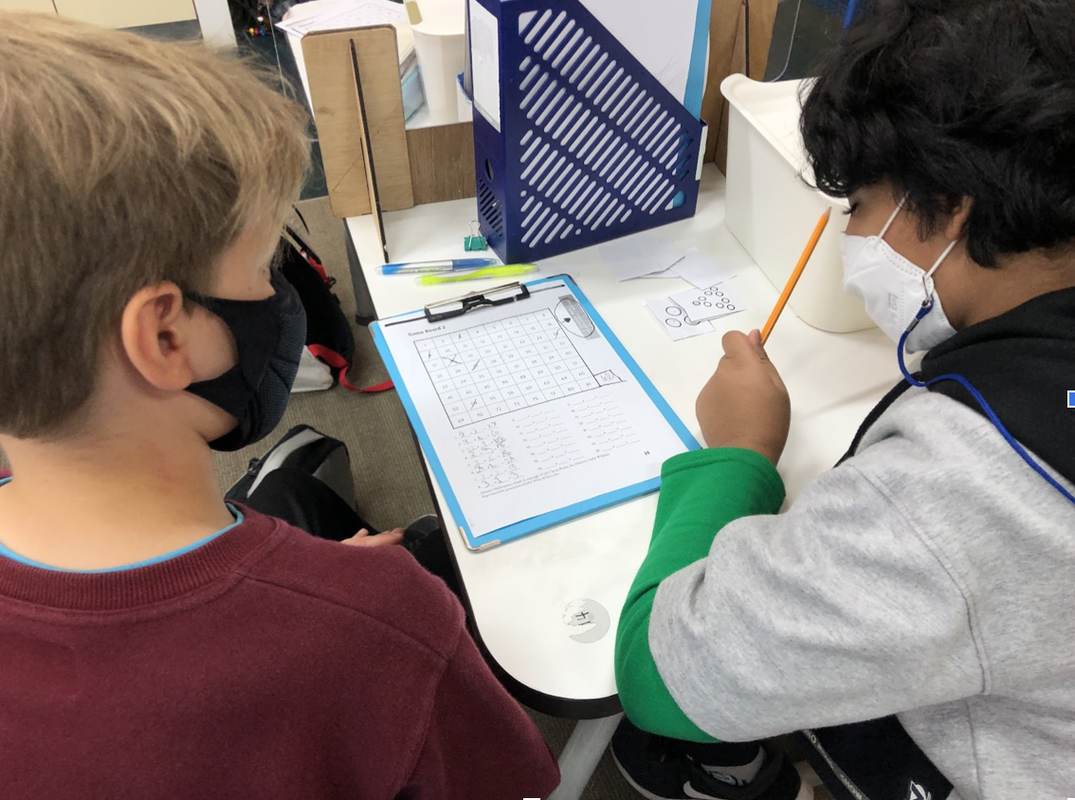

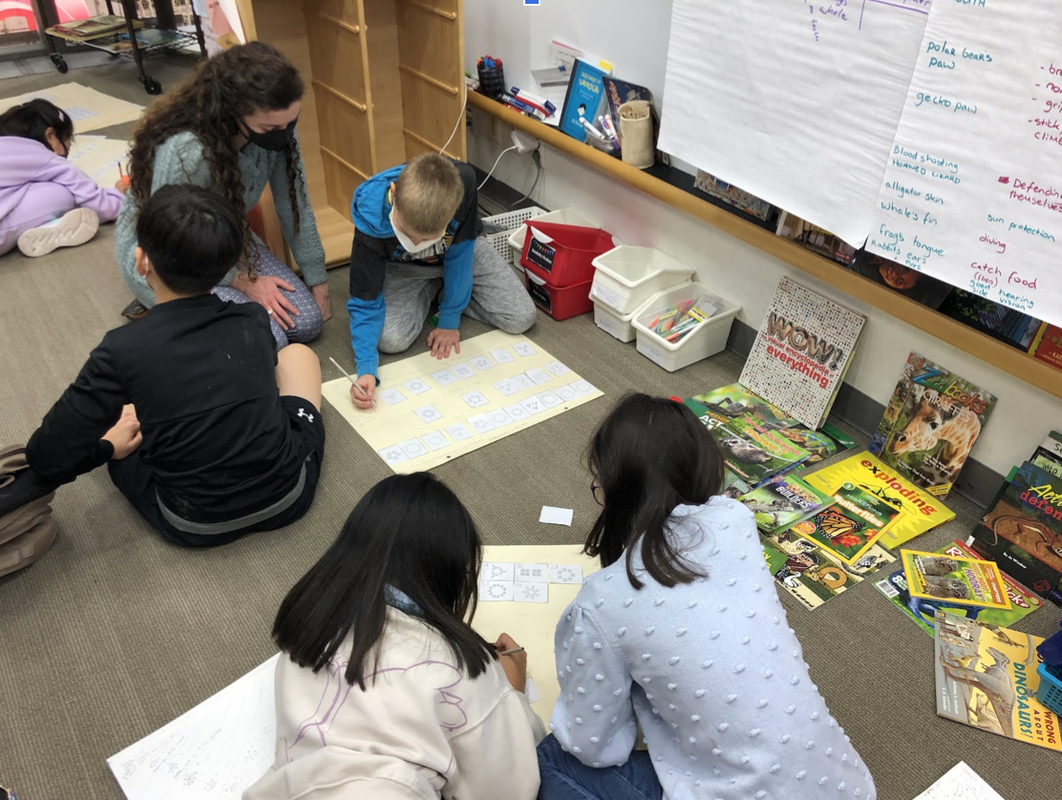
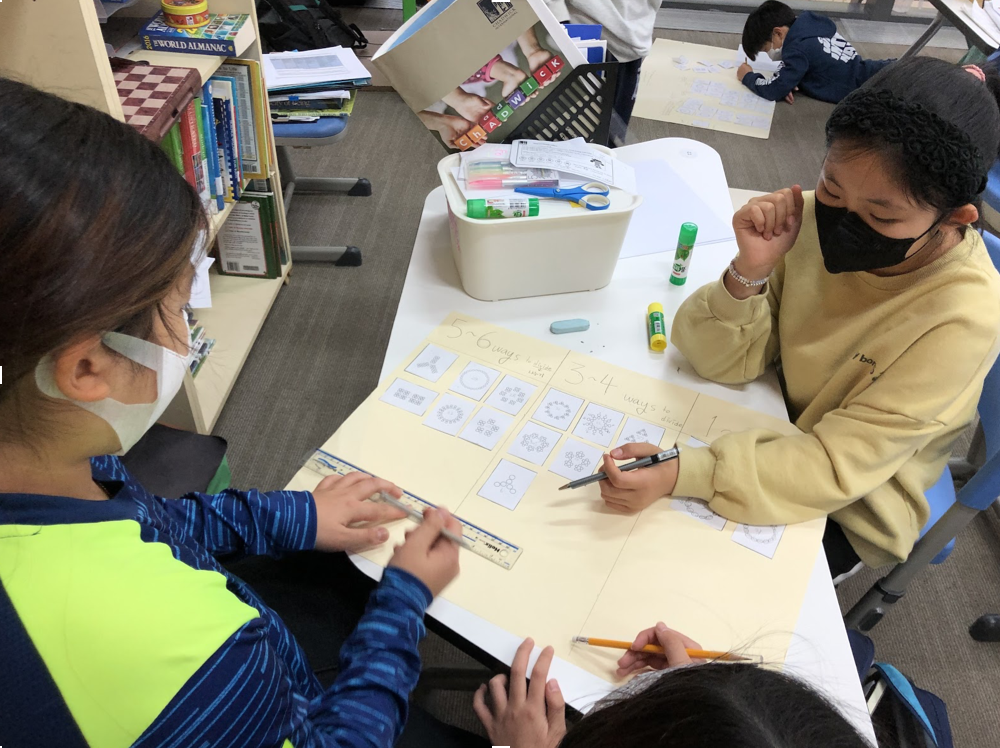


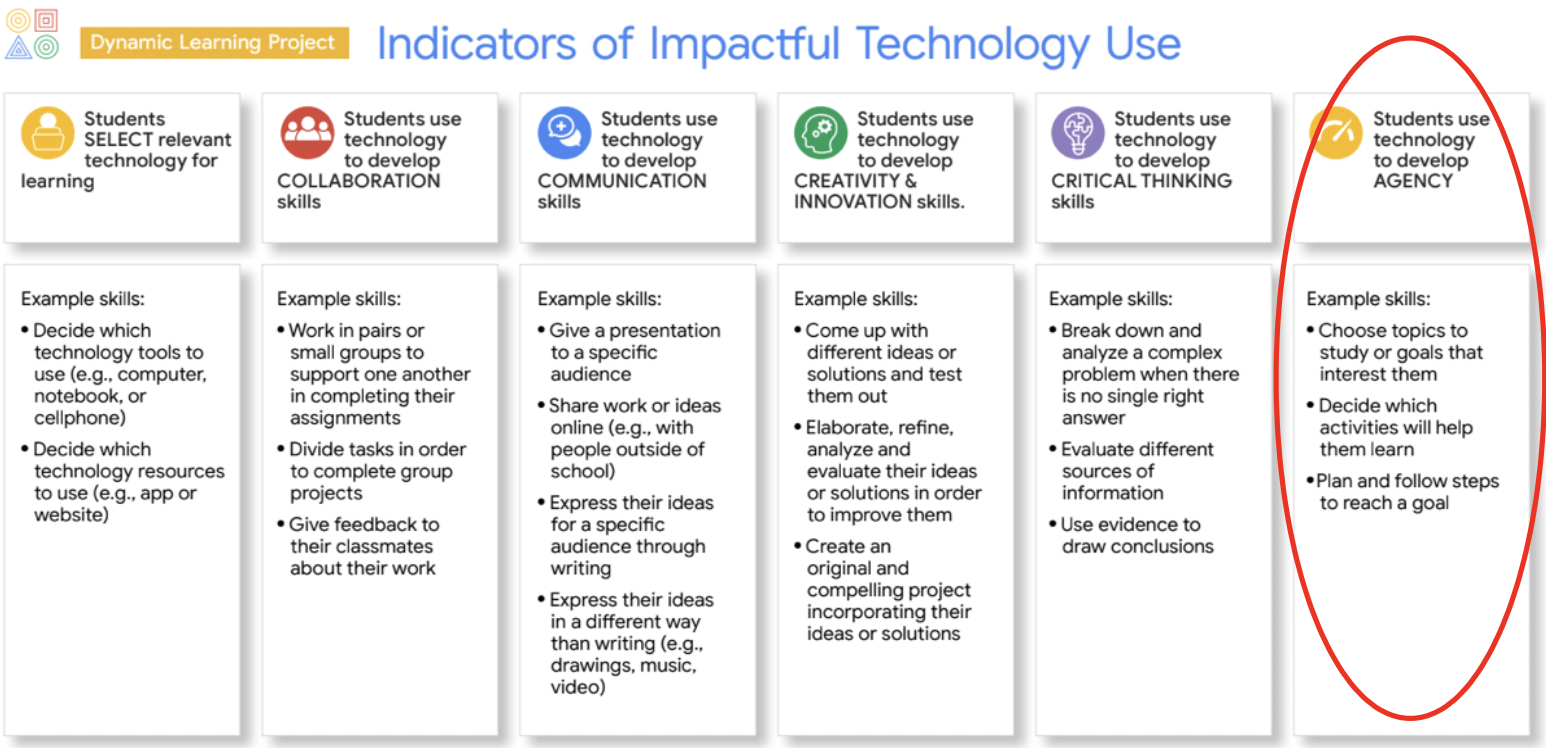
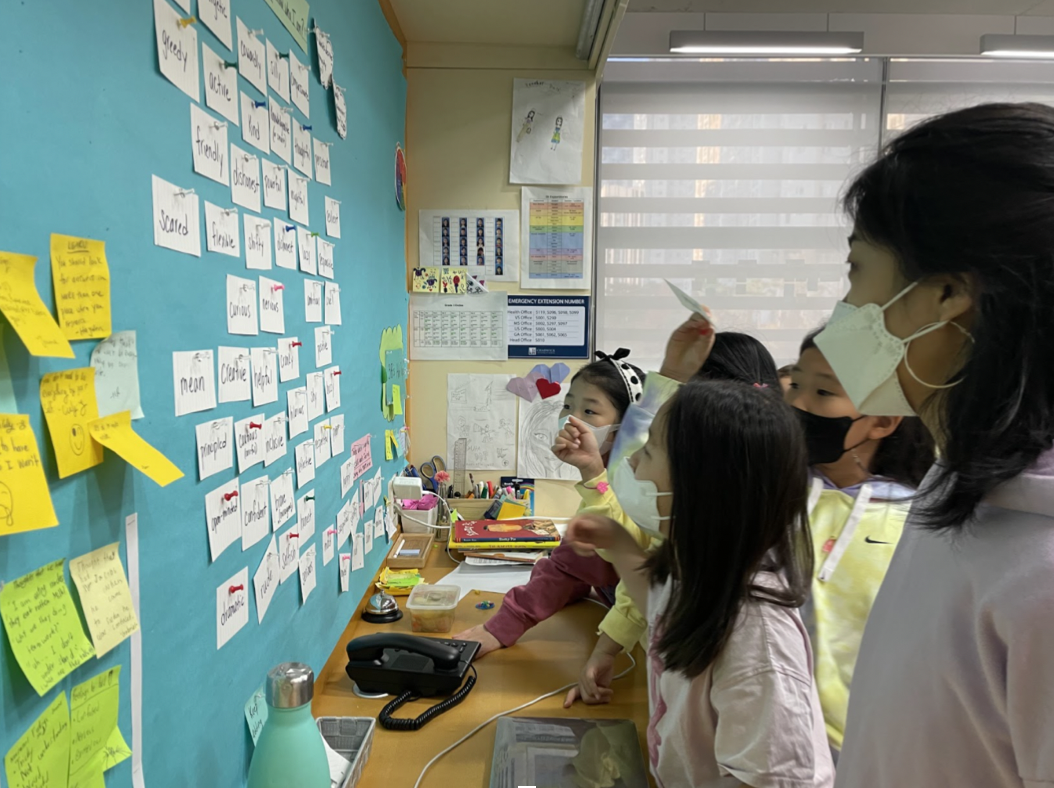

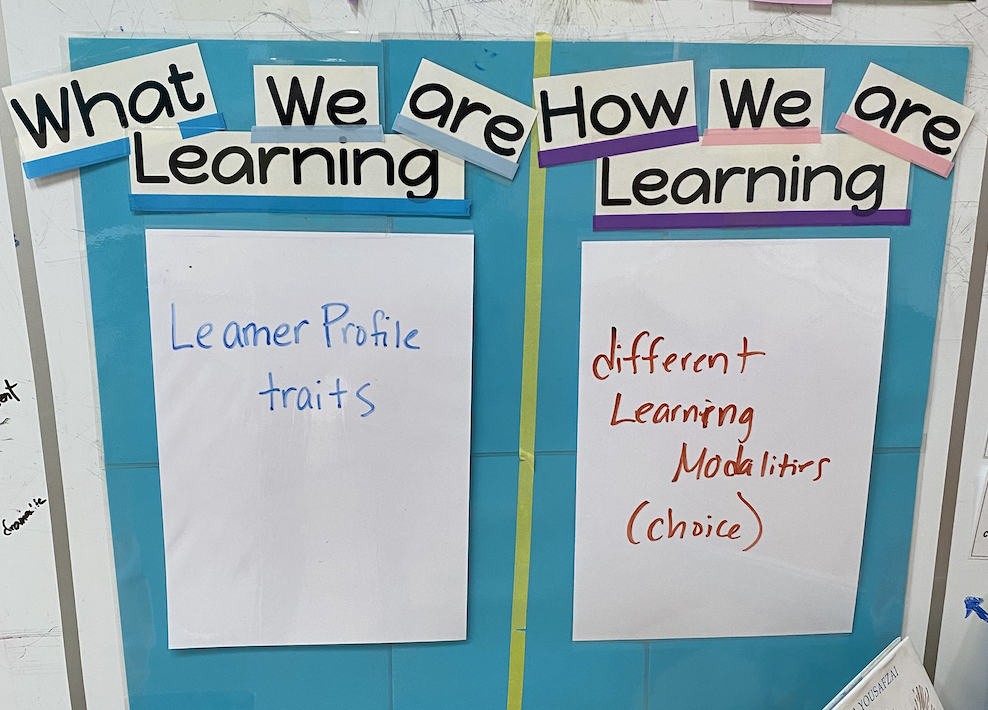
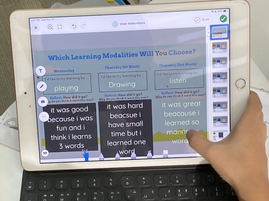
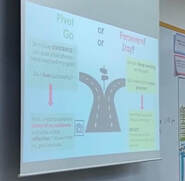
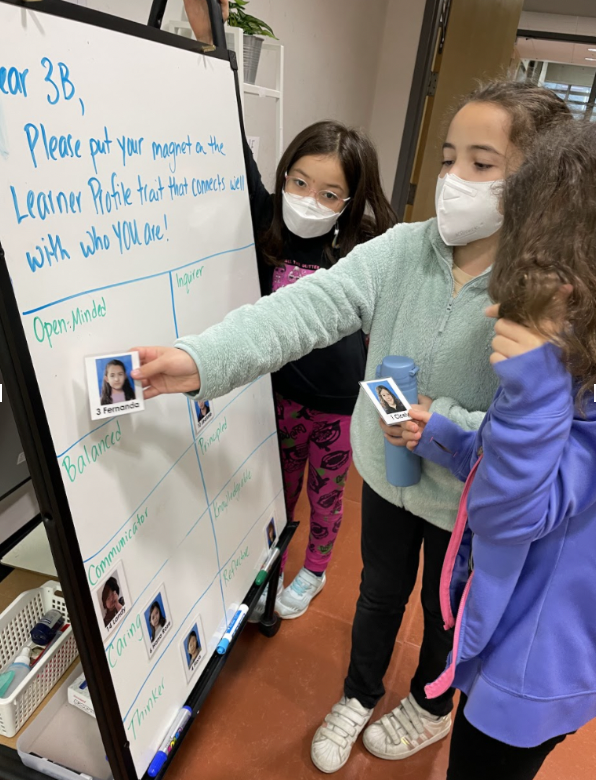
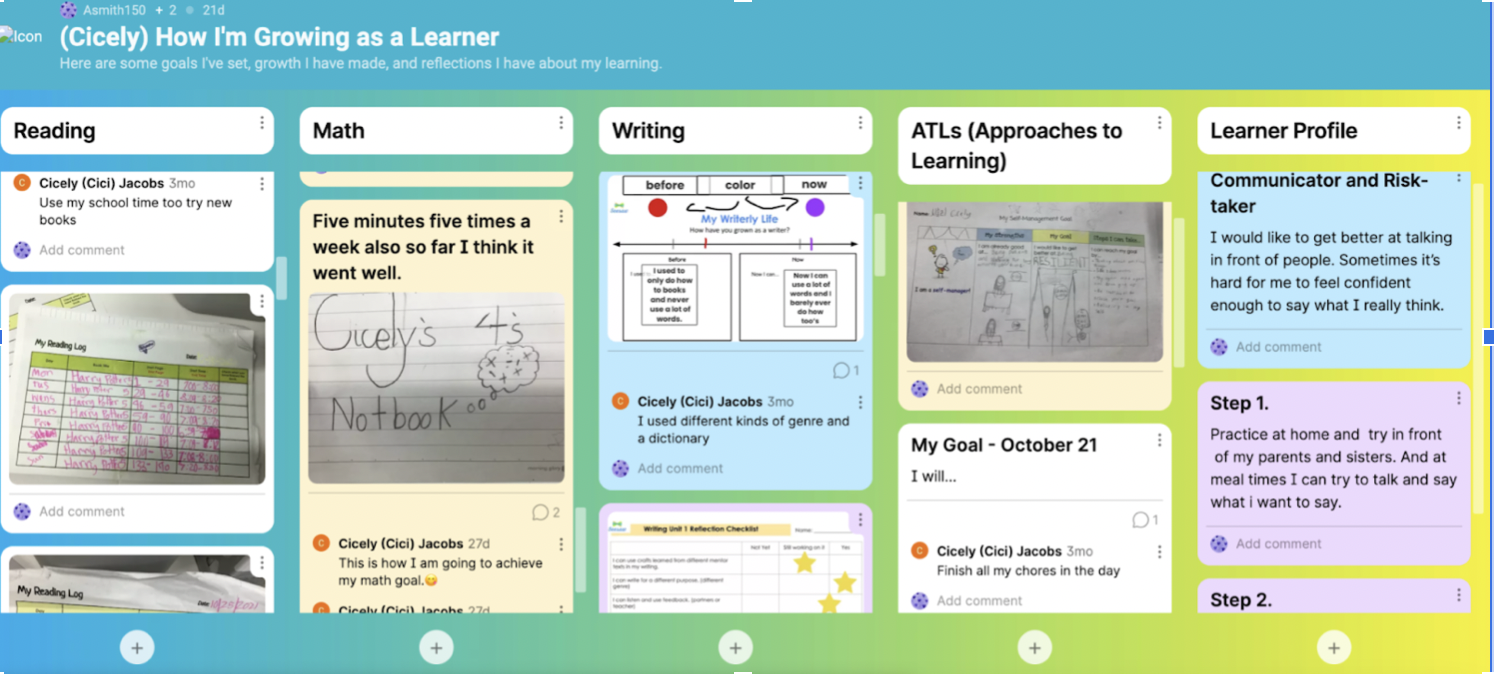
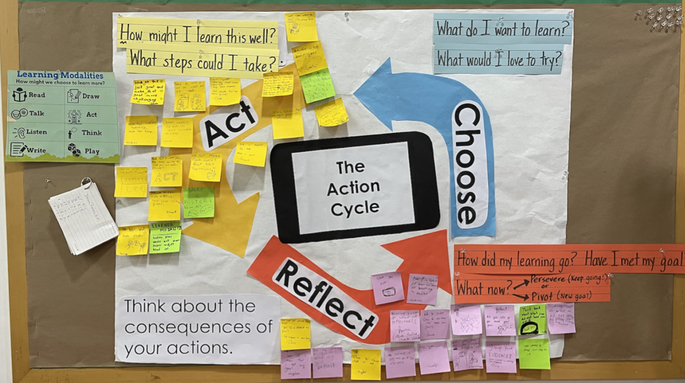
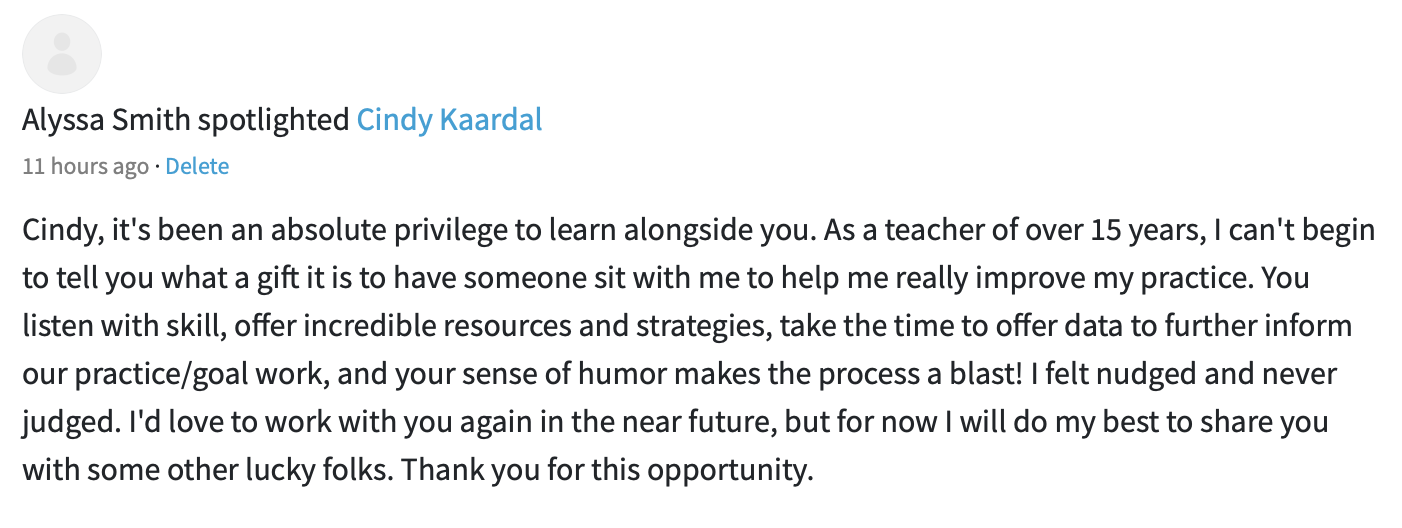

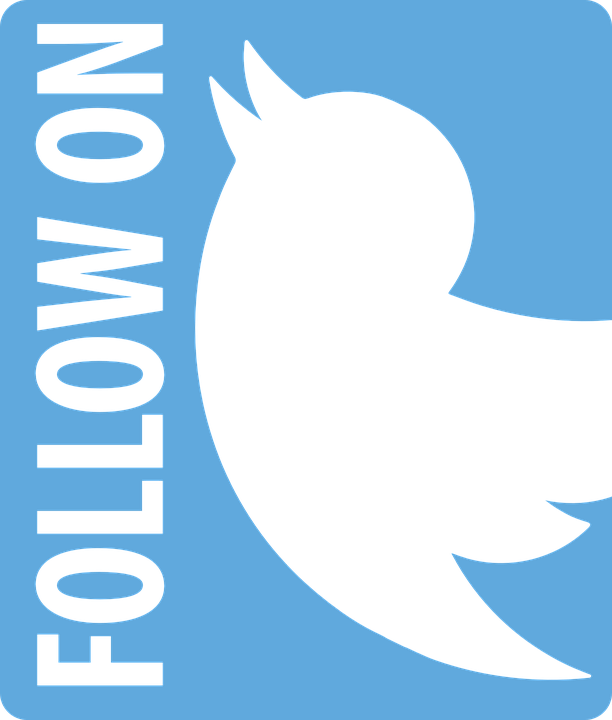
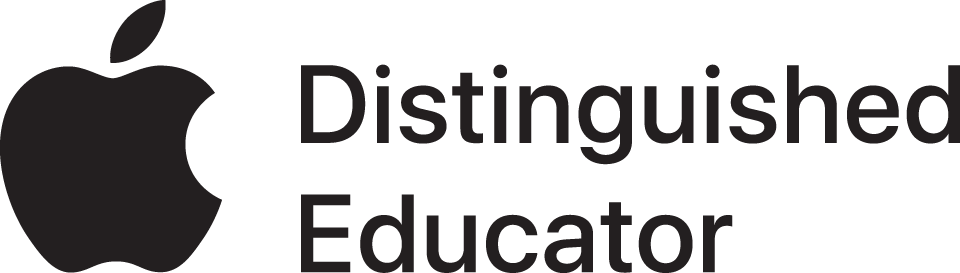



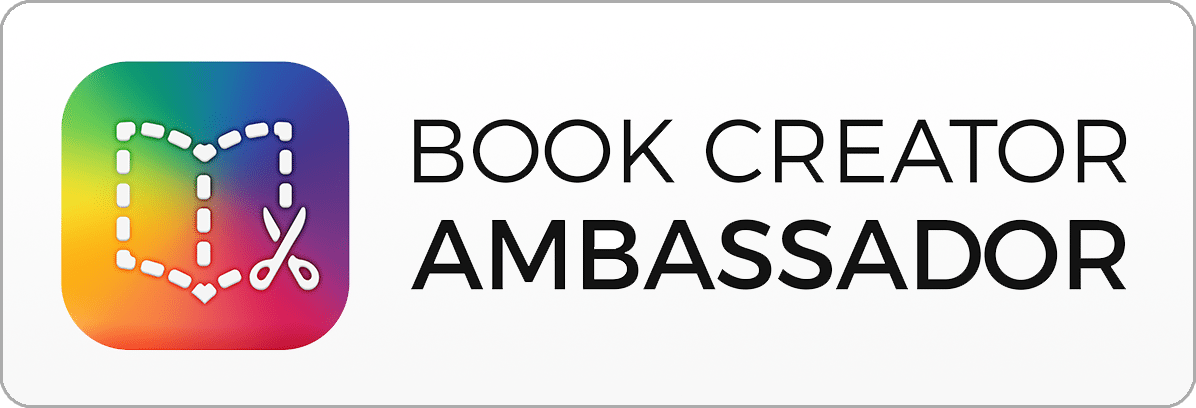




 RSS Feed
RSS Feed