Context
Throughout all of course 5 I have been posting about one lesson. I took the basic design of that lesson through a design thinking process. I deconstructed it, evaluated it, changed it, and changed it again. The end result looks nothing like what I originally started with, though the goals are the same. You can view my previous posts here for a more in-depth understanding of the journey I took with this lesson.
I enjoyed taking the time to use the design process on a lesson. I am grateful that I chose a lesson that repeats itself throughout the year so it still felt relevant to me and my students when I tested it on them. Exploring new resources and changing this lesson led me to more social interaction with editing, and I feel like it would be a great way to have students peer edit while they are learning from home. Compared to my original design, I made a lot of changes. Originally the students were uploading a link to their writing on a Google Sheet and then other students were going to use the commenting/suggesting features to give feedback. While I still feel this is a worthwhile skill for my students to have, adding the element of a hyperdoc and Flipgrid instead, made the process a lot more streamlined and social. My students enjoyed the process and we are looking forward to using it again and opening it up to more classes. All images in the blog post below are screenshots from the HyperDoc lesson I created. Icons from SlidesGo and Freepik. My unit plan and video for the project can be found at the bottom of this blog post. Use of Technology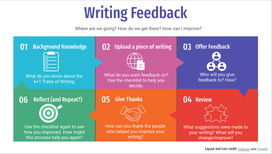 Link to the HyperDoc Link to the HyperDoc
At the beginning of my journey, I planned to use Google sheets to collect links to student written pieces of work. Students would then use the commenting feature in Google Docs to give each other suggestions and feedback. I was looking into extensions that could also provide voice feedback for a variety of student needs.
After a few of the design steps I used the Triple E Framework to evaluate a variety of tools, and Flipgrid actually came out with a higher score. I started thinking about how I could use this as a tool for feedback on writing, which is how I came up with the final version of my lesson. I also created a one-stop shop hyperdoc of slides for teachers/students to work through as they progress through these editing stages. I find this would be a particularly useful and social way to peer edit if students are learning from home. Doing this at school seemed a little redundant since the students could just talk to each other, but if they were learning from home I think it could be useful. It could also be a useful way for them to edit work of students in different classes and/or grade levels. Active Learning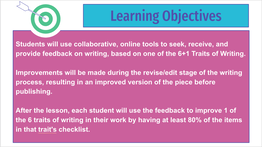 Link to HyperDoc Link to HyperDoc
In the beginning, students are asked to create something that shows their understanding of one of the 6+1 traits of writing. They can choose which trait they are interested in, and they can choose how to express their understanding (video, poster, etc).
After that understanding is there, they are in control of their editing process. They choose which trait of writing they would like feedback on, they choose which piece of writing they want feedback on, and they choose whose writing they will read and offer feedback on. This whole process is student-centered and after they have gone through the cycle a couple of times, I envision this being student-driven as well. Of course, once feedback is given to them, they also choose whether or not they will actually make those changes. In the end, it is still their own piece of writing. Classroom Management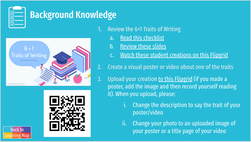 Link to HyperDoc Link to HyperDoc
When I took my students through the process for the first time, we did it one step at a time. One chunk of the process was completed in one morning. I did not want to overwhelm the students, nor did I want to confuse them by going too fast. I think this pace was good for them, and once we got more near the end they naturally started to do two of the steps in one morning.
Other 6+1 Traits of Writing resources were available to them every step of the way. This included slide shows, check lists, posters around the room, as well as reflections and reminders about previous lessons completed about each of the traits. ISTE Standards for Students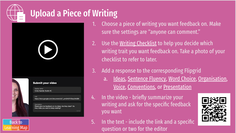 Link to HyperDoc Link to HyperDoc
1C - Students use technology to seek feedback that informs and improves their practice and to demonstrate their learning in a variety of ways..
6D - Students publish or present content that customizes the message and medium for their intended audiences. Authentic Assessment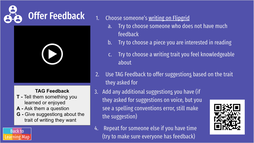 Link to HyperDoc Link to HyperDoc
Using the 6+1 Traits of Writing checklist was authentic for the students. I was reinforcing that in the real world someone would not usually publish something without taking it to an editor first. And before sending it to your editor you need to make sure it is the best you can make it. Using the checklist helped them see where they think their personal strengths are, and where they think they might need some specific feedback on. Once they received this feedback, they used the checklist again to see how much growth those improvements helped them make. The hope is that in the future, they become more innately aware of these steps and continue to embed more of the checklist items in their first drafts, naturally.
Copyright
Visual Literacy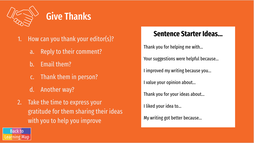 Link to HyperDoc Link to HyperDoc
I used design principles when creating my presentation. My students have also had a communication unit where the design principles of CARP (Contrast, Alignment, Repetition, and Proximity) have been a focal point for them. This should be evident in the posters/videos they create in step one of this lesson progression. Audience and purpose is always revisited.
The Future Link to HyperDoc Link to HyperDoc
Of course, no one can ever use this process for every lesson they ever teach. It takes too much time and is not realistic. However, I did find that elements of it could be useful to practice more often. I found that using the Triple E Framework to evaluate the tech tools was probably the biggest game-changer for me. It was at this point that I decided to take the risk and completely change the tools involved in the lesson.
Unit Plan/ResourcesVideo
Coming Soon
12 Comments
Context
In one of my classes for my Master of Arts in Learning, Design, and Technology (MALDT), I am taking 16 weeks to design (and redesign, and change, and tweak) one lesson really well. We are working through a design cycle as we create this lesson. This is a reflection of my second fourth and fifth steps - Prototype and Test. You can follow more of my MALDT Progress here.
Prototype
My idea changed a lot since the beginning. I had created small amounts throughout the design cycle, like the roadmap, which had given me the idea of making a HyperDoc in Slides to guide learners through the process. I continued down that path and completed the prototype of a working set of slides for learners to progress through.
Screenshots from my prototype can be seen here. Or you can view the working links and videos here.
Test
My students were very vocal and open about the design of my slide (contrast, proximity of some icons, etc) which actually made me proud to see. They struggled a little bit with being confident enough to talk about their posters in a short video, but I think this is because we made the posters a few weeks ago. If it was an immediate activity done after they completed their poster, I think it would have gone a little more smoothly.
Unfortunately, I did not have time to finish the cycle before this weekend, but on Monday I will be completing the review and give thanks steps… and speaking to the “repeat” option.
Moving Forward
Above all, I think these changes will create more clarity for my learners. Things will be more organised. This includes Flipgrid having labels/descriptions that are easily accessible as well as the assessment portion having a clear before/after aspect to clearly show growth. I have been a fairly connected learner/teacher for a few years now, but have really tried to push myself more since January. Below are a few examples of how I tried to continue conversations and connect even more with educators online. Twitter ChatsBesides #PubPDAsia and #PubPDEurope, I had never participated in a traditional Twitter chat before. In February, the stars aligned and there was a #PYPchat about technology hosted by one of my future colleagues. I was on holiday at the time, and decided to hop on board for the first time. I enjoyed the thoughtful questions and dialogue that happened in this hour. Below are the links to the Wakelet record of the whole chat (or to the beginning of the conversation for the last one), as well as some screenshots. February 10, 2021 - #PYPchat - Technology Learning February 24, 2021 - #PYPchat - Transdisciplinary Collaboration March 26, 2021 - #whatisschool - Edtech Tools to Spice Up Your Classroom Connecting with COETAIL-ersEarlier in the program I started a Twitter message group for our online 12 cohort. This has been a great place for us to connect with each other, particularly during course 5. We have encouraged each other, shared our posts, and even had a Google Meet with a few of us who could make it! We talked through our final projects, shared ideas, and kept each other accountable and on track. Connecting With my MALDT CohortAs mentioned in my previous Course 5 blogs, I also started working on my Masters Degree in January (Master of Arts in Learning, Design, and Technology). Because of this, I am connecting with a whole new group of educators, mainly in the USA but a few others are abroad as well. We have used multiple platforms to stay connected and learn from each other, such as discussion boards on BlackBoard, FlipGrid, Twitter, and Facebook. Connecting With Future ColleaguesI am moving to a school in South Korea in July, and I think this is the first time before a move where I have connected with SO many new colleagues. In the past, I have connected with maybe one or two who either I knew or was "buddied up" with by the school. But this time, because of my online connections, the ease of talking to these educators online has been great. I really feel like it will make my transition a lot smoother, and hopefully will be able to move into the coaching role with them easier. I have used Twitter, e-mail, and Facebook to connect with educators at my new school. Sharing More Resources (to Further the Conversation)Even with my Masters and COETAIL happening, I wanted to continue to share resources to educators who might find them valuable. I shared some "assessment as learning" examples with Yuni Santosa for her webinar about assessment with Toddle, I shared some templates for March Mammal Madness that educators might like to use and got many many hits and downloads after the creators quoted my tweet, and in January I had a guest blog post published on innovatemyschool.com. ReflectionTaking these extra steps to connect with my PLN has helped me grow as an educator. It has widened my PLN to educators I would not normally converse with, which broadens the scope of my Twitter feed and the ideas which are run past me. I also feel like I know my fellow COETAIL-ers better. Doing some sort of virtual chat (or FlipGrid) throughout the course might be a nice addition to the program.
ContextIn one of my classes for my Master of Arts in Learning, Design, and Technology (MALDT), I am taking 16 weeks to design (and redesign, and change, and tweak) one lesson really well. We are working through a design cycle as we create this lesson. This is a reflection of my third step - Ideate. You can follow more of my MALDT Progress here, and previous steps of designing this lesson here. For this step, I had to compare three Learning Management Systems (LMS) and four tech tools (two I have used and two I have not). At first, I felt like this step was a bit of a side-step away from my project. I think that is because my lesson does not lend itself to the use of an LMS (at a grade 4 level anyways) or tools that have a high level of social presence. I did choose Google Docs as one of my tools to explore (and it is currently used in my editing lesson), but it did not come out as a top contender for its social presence or in the Triple E framework compared to Flipgrid. (Note: As you will see by the end of my post, after writing this reflection my thinking about my lesson and social presence/tools I might use has changed...) For the purpose of this COETAIL post, I will only focus on the tech tools aspects, since the LMS did not relate to my lesson. After reviewing Google Docs, Flipgrid, Belouga, and Fotor, Flipgrid came out on top, with Belouga following close behind. Then Google Docs, and then Fotor. This is my personal opinion of course, after using the Triple E Framework. Triple E FrameworkI used the Triple E Framework to evaluate each of the tools I chose. Click here for more information and resources. You can view my evaluations here if you are interested. I also rated each tool on their social presence (see more below) and privacy. Social PresenceFor more information about what social presence means, you can watch this short video. Flipgrid promotes social presence by providing a platform for participants to voice their opinions and perspectives via a slow grid of videos that can be added to. Conversations can continue with text or video replies, and participants can get creative with text and stickers to enhance their message. Teachers can explore grids that other people have made about a variety of topics, and GridPals allows for classrooms around the world to connect and discuss issues together. In my experience, using Flipgrid allows more voices and perspectives because the quieter students have a chance to be heard. The students who need more time to process have time to think. And the grid allows the teacher to listen in, and participate in, multiple conversations at the same time. Other tools I researched were Google Docs, Belouga, and Fotor. Flipgrid has a better social presence than these I researched because of the conversation type aspect of their video grids, and all aspects are free. Belouga came close, with many collaborative topics and features, but their video aspects are paid for. ConstraintsFor grade 4 students, Flipgrid should have permission from parents/guardians for use under age 13. Flipgrid does provide a form that teachers can send to parents, but it is not an embedded requirement. I do wonder how some of these platforms could do this better, like maybe the teacher emails the permission through the platform and the parent/guardian must consent before they can use it. Security-wise, this might be a clearer way to progress and use the app. Currently, no proof is really required or needed for students to begin using the platform, at any age. PedagogyI think Flipgrid supports a collaborative and conversational pedagogy. Students are learning to work together and have discussions, even virtually. As we all know, this is an important skill to have in today’s world. Connecting with others who may even be on the other side of the world is something that a grade 4 could learn a lot from. Flipgrid allows think-time and differing perspectives. It is a great tool to amplify student voice in the classroom and around the world. Ideating ReflectionI really enjoyed using the Triple E framework. It was simple to use and provided me with a lot of information. I liked that it was not too in-depth or a long process, but had really meaningful questions which allow you to make an educated decision about the tool. I do think that having a play with the tool is also a necessary step that will help you fill out the Triple E framework with ease. I look forward to using the tool in the future as an EdTech Coach, helping teachers choose tools to enhance their lessons. Lightbulb Moment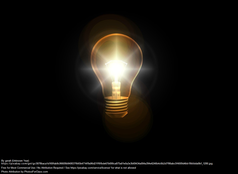 Thinking about it, maybe I could use Flipgrid in my lesson. I see this in two possible ways.
Context
In one of my classes for my Master of Arts in Learning, Design, and Technology (MALDT), I am taking 16 weeks to design (and redesign, and change, and tweak) one lesson really well. We are working through a design cycle as we create this lesson. This is a reflection of my second step - Define (learning goals). You can follow more of my MALDT Progress here.
How I Decided to Word the Goals
After reviewing my school’s Writing Process Standards, I thought more about what the problem was that I wanted to solve. My students often do not edit their work well, or they quickly skim through this step of the writing process. Then I thought about where I wanted the students to be at the end of the lesson. I want students to have improved their writing in at least one of the 6+1 Traits of writing. I would expect that my students would apply conscious action when carrying out the revise/edit stage of the writing process. They would be consciously using the tools and procedure provided in the lesson to do this thoroughly.
After reflecting on these things, I started to form a focusing objective, a performance objective, an instructional design objective, and an instructional evaluation objective. How I Edited the Goals
In order to make these objectives as specific as possible, I continued to refer to the original proble, destination, and the gap inbetween. I also compared them to the definition and examples in Design for How People Learn by Julie Dirksen (the taxonomy of these types of learning objectives is originally from Thalheimer 2006).
Thinking through these four types of objectives helped me to form one, overarching smart goal for the lesson.
Final SMART Learning Goal: Students will use collaborative, online tools to seek, receive, and provide feedback on writing, based on one of the 6+1 Traits of Writing. Improvements will be made during the revise/edit stage of the writing process, resulting in an improved version of the piece before publishing.
I also made some changes to the original Google Sheet for students to add to. Thinking through the different objectives helped me to change some instructions.
Thinking Deeper About Lesson Goal Setting
Often objectives and goals are presented in boring or pointless ways. I enjoyed reading about these four different types of objectives that at least help the lesson designer create something with purpose. I think the most important thing to remember is how to find, and stay true to, that purpose. What is your problem? What is your destination? What is the gap between that, and how will your learners get there?
Better Goals for Lessons in the Future
While this would be an arduous task to complete for every lesson one teaches, it was definitely a process worth going through. In the future, it could be worth looking through the four different types of learning objectives for units, check-in assessments, tasks that are assessment as learning, or lessons like the one I am preparing, which could be used all year long and consistently referred to. Thinking through each of the four types and narrowing down what you actually want the students to focus on and what you want from them was valuable. I also believe that working through this process would probably become a lot quicker and easier the more you do it.
Context and Summary
In January I began a Master of Arts in Learning, Design, and Technology last month with Central Michigan University (you can follow my MALDT Progress here). The program is the first to include ISTE Certification (setting us up to be ready to apply at the end of our degree). In one of my classes I am taking 16 weeks to design (and redesign, and change, and tweak) one lesson really well. We are working through a design cycle as we create this lesson. This is a reflection of my first step - Empathy.
"Empathy is the foundation for a strong, human centered point of view, and a great design project demands a rich empathy experience."
I was noticing that my students were not always editing their work as well as I wanted them to be, if at all. I wanted to make this process more exciting for my grade 4 students. I wanted it to also be an authentic task that could happen from school or home, just like in the adult world of editing. I use the suggesting tool on Google Docs all of the time in the "real world." I also use it with my students, but have never asked them to try using it with each other. I like that the feature allows for suggestions, so the author can make decisions for themselves about whether or not to accept the change. The more I thought about the opportunities I have that are like this, the more I thought about the lack of opportunities they have for it.
I decided to create a place for students to submit a Docs version of their writing and ask for peer feedback/suggestions on editing using the 6+1 Traits of Writing by Ruth Culham. Students would use this database in two ways.
Process so far...
My Process for designing the Empathize portion of my lesson
First I created a “quick and dirty” design of the lesson. This included the creation of this Google Sheet for students to add a link to their writing to. I added columns for students to identify specifically what they would like feedback on, and when they would like the feedback by. Then I emailed teachers in grade 3 and 5 to see if anyone was using the same writing program as we are in Studio 4. None were really using it in the same way, but a few teachers did reach out as willing to have their students trial some editing with my and my students.
What I have learned so far...
As someone who likes to dive into things, I am learning that taking the design cycle slowly is beneficial for the end user. Of course it is not always possible to go this slow, but I am glad I chose a lesson that is something we come back to all year long. I am used to adapting and changing things based on user (student) feedback and needs, but have not really taken this amount of time before even talking to the kids about it. I am excited to get the Google Form out to at least my class and see what comes back from them.
I am thinking that consolidating their knowledge of the 6+1 Traits of Writing will be a good next step for my class. Seven traits is not always easy for a grade four student to remember off the top of their head. We have been working on the principles of design and visual literacy, so creating posters or videos about the traits could be a great way to tie these things in. I am looking forward to the next step of the design process: Define. This will help me create some goals and consider the gaps my students need support with.
As I have mentioned many times in this course, the Studio 4 teaching team is extremely collaborative. Because of this, I was having some delays in brainstorming options for my course 5 project. I have chosen two and outlined them below. Hopefully some readers can provide me with some feedback and suggestions. I also begin my Masters in January, a Master of Arts in Learning, Design, and Technology with Central Michigan University. So it will definitely be a busy time, but full of learning.
Overview - explicitly a 3 week unit about visual media and media representation with a focus on the concepts of purpose and audience. The purpose of this is to prepare students with skills for the later units, Sharing the Planet (STP) and possibly How We Organise Ourselves (HWOO). Knowing how to create infographics and use CARP in different apps and websites will be useful for them in these units.
What will your students be able to do? Create visually appealing media in multiple digital forms - infographics, presentations, etc. using different tools - Keynote, Canva, Sketches School, etc. for different audiences and different purposes What will they understand? Media has a purpose and an audience. Creating for an audience has some consistent rules, no matter what tool you are using. Personal styles still apply. What skills will they build? Creating, perspective, communication What ISTE Standards for Students will you prioritize? Creative Communicator - 6a, 6b, 6c, 6d, and some of Innovative Designer when we get to the STP part of the unit
Overview - all 5 atl skill areas - students reflect on strengths, weaknesses, create goals, lead workshops, etc - CAR Times
What will your students be able to do? Reflect on and lead workshops on IBPYP ATL skills, set goals for themselves and work towards these goals themselves and help others reach their goals What will they understand? How ATL skills help us with life What skills will they build? Thinking skills, research skills, communication skills, social skills, self-management skills What ISTE Standards for Students will you prioritize? 1C, 3D?, 6A, 6D,
Which would you like to see developed? If you have done COETAIL before, what would you suggest?
This week I have decided to dive deeply into one of the many resources we were provided with for the week. I am really interested in things like Challenge Based Learning, Project Based Learning, Design Thinking, and Game Based Learning, however, I was drawn to this one infographic from New Pedagogies for Deep Learning the most. All images are theirs.
Because of this, my idea for this post is to use each section of the infographic and relate it to Studio 4 / my situation. I am actually going to start at the bottom of the infographic with general connections to Studio 4. Then I will look at the 6 C's and link some old blog posts of mine that fit with each of them. Some of these links will be from ISHCMC Studio 4, some will be from my grade 3 ISBerne class (when I was first experimenting with agency more), and some will be old COETAIL posts. New Pedagogies That Foster Deep Learning
Partnerships are important in Studio 4. The students have a good chunk of their week given over to them to plan and implement strategies to work towards their goals. Without strong partnerships with their teachers and family members, this would not be possible. Their learning goals are shared on Seesaw each week, along with daily reflections and evidence of their learning. This keeps them accountable to more than one person.
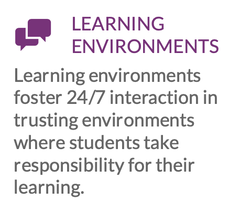
In addition to the notes above, Studio 4 is physically an awesome learning environment. We have 6 classrooms that are connected by huge sliding walls and doors. We have whiteboard space and paint galore, and a variety of working spaces. My classroom only has two tables in it, and usually only one is in use. Students prefer sitting on the floor using personal mini-desks, or lounging on benches/sofa areas to complete their work.
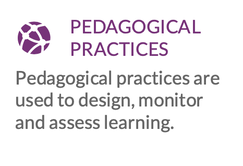
The teachers and assistants in Studio 4 are always flexible. We are continually monitoring whether something is working for the students in front of us or not. Do we need to pivot? Can the students persevere? Should they? Why? How can we help them succeed right now? Flexibility and open-mindedness are important.

Students have 1:1 access to iPads and some iMacs. This means that authentic learning can take place when and as needed. Apps are used for knowledge enhancement/reach, sharing and collaborating. Consistent internet safety and tips for productivity is modeled, and creativity shines in the ways that students can communicate their new understandings.
Six Deep Learning Competencies to be a Deep Learner
Note: Some of these links may be weak connections to what they are talking about, but I feel that the activities and actions that happened within them relate to the competency.

- (we definitely have a unit incorporating this coming up. We planned it last year and could not implement due to COVID restrictions).
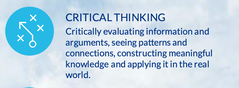

- Personalising Understanding with Multi-Modal Learning
- HWEO/WWA in Studio 4 -Making Student Agency Visible with GoogleEDU 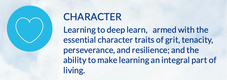

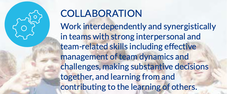
From looking at this balance of blog posts, my gut can see where we might need to focus a little more on. Of course, it doesn't mean that it isn't happening... maybe I was just not inspired enough to blog about it. Communication and Collaboration seem to have a larger balance of posts written about them.
How do you think your grade level/subject area does with these competencies? Do you have any blog post links you can point me towards for the ones I am lacking in?
Courage. Failure. Shame. Vulnerability.
Listening to Brene Brown is always thought-provoking. It reminds me that stripping the classroom to basic human need and interaction is necessary. That teaching some sort of social emotional lessons are vital. In Studio 4, we are grateful to have the first and last period of the day set aside to be with the homeroom teacher. We all know in our hearts that this is the best situation for students. But some schools do not make this a priority when creating timetables. Our school is large, and we are very thankful that this timetabling has been carefully organised for us. In Studio 4, we call this time "C.A.R. Time." C.A.R. stands for Choose, Act, Reflect - the Action Cycle which is outlined by the IBO in Making the PYP Happen. These times not only allow for meaningful planning and reflection to happen in a timely manner, but also create space for us to connect with our classes. Since Studio 4 have the opportunity to learn from many experts and teachers, these times are precious. I am now thinking about how I can infuse the words of Brene Brown into these times a little more. Courage ISHCMC teachers are possibly the most courageous teachers I have ever worked with. They are not afraid to talk about "what if..." or "why" of an activity or a new idea. How can I create this same environment for my students? It makes me wonder if some tasks are still too structured, even if the "how" is open. Does having an end point, or a backwards designed unit even, create too much of a non-risk-taking environment? I have had these thoughts before, which you can read here if you are interested. Failure I have noticed during my time in Vietnam, that even though my students are at a fairly progressive school, they are afraid to fail. They are afraid to have nothing on their page in a pre-assessment. They are afraid to get an answer wrong. They are afraid to show their work, and most times will only show me their final answer/product. I am not positive about where this comes from, but a lot of them do go to after school learning centers with very different pedagogies than ISHCMC. How can we work even harder to break these barriers? We definitely try. Could using design thinking help us with this? Applying cyclical understanding to multiple subjects, including ones that are a little more cut and dry, like math? Do "final" post assessments hinder this cyclical process? hmmm.... Shame In C.A.R. Time, choice words is something that often comes up. Choice words is one of our pillars from Cultures of Achievement that we use school-wide. It is important that students understand that this really also applies to self-talk. The words you choose to say and think about yourself affect who you are as a person, and how you behave with others. Even though this comes up a lot, and the students know what to say as "the right answer" when we are talking about this... how deep is this understanding? Are they actually putting this into action or are they just talking about it? Vulnerability One quote this reminds me of is "no secret teacher business" from the origins of Studio 5. It may not link 100% but it definitely makes me think about it. Being vulnerable and open with students is important. It is their learning - can we model vulnerability by showing them that sometimes we are unsure? That sometimes we don't agree with the things we need to do, but we need to do them anyways? That sometimes we are taking risks, and if we need to pivot, we will? My hope is that by speaking these thought processes out loud with students, we are modeling vulnerability. We don't always have the answers. We don't always know where things will lead. We might fail. My hope is that C.A.R. Time is a time for deep reflection - both about students' learning and social-emotional needs. My hope is that by learning about these concepts, they will become better humans moving forward into the future. More confident. More courageous. More vulnerable. Failing more. And learning to grow from all of these experiences.
In Studio 4, we often try to think of the structures of learning in different ways. One way that we "fit" curricular content in more challenging and engaging ways is through workshops and inquiry groups.
Math Lens - Workshops and Independence Math content is probably one of the easiest ways to show an example. Many units unfold in different ways, but agency and goal setting is always at the heart, and having digital tools support this is invaluable. I will use our current measurement unit as an example. This is only the way I ran it with my students in my homeroom class. My colleagues used the same resources and ran a very similar structure that worked for them. I know they did not all run it exactly the way I did, because their students (and themselves as a teacher) are different and have different needs. Basically, at the beginning of the unit we will of course pre-assess prior knowledge and understanding. What math concepts can they do, and where are their areas for growth? Then I took a week and a half and taught all 8 standards back to back. Very fast paced, and I explained my why to the students. We only did the teaching/acquisition of knowledge portion, and a few shared examples. No independent work was required, however, the students did have access to slides with independent work on them if they wanted to/had the time. After each "knowledge" lesson, students self-assessed whether they felt red, yellow, or green about the standard. Green meaning they already knew it all and could already teach a lesson on it. Probably needless to say, the majority were in yellow for every standard. During these lessons we also completed at least one shared example together on an A3 measurement placemat I made, so they had some notes and examples available to them.
Ever since then, I have ran 3 workshops per week, and the students need to attend at least one. They also need to complete all Google Slides activities for at least one standard in the week, based on their self-assessment of their understanding (more about these slides later). As they feel more confident they can more their names on the large self-assessment wall for each standard. Throughout the week the students are also expected to work through the opposite side of the math place mat, proving to me that they can solve questions for each standard. As they complete a column, I will mark it for them. If they cannot prove it, they need to work on that standard.
When this unit ends we will do a post-assessment, which is still in the works. As we are trying to infuse more fun into our lives at the moment, it is an integrated project type assessment about planning a trip. Hopefully this will be a little more real-world and enjoyable than sitting down and writing a test!
Shout out to my Studio 4 team for all working on the above slides together, from a template from slidesgo.com
Without technology, I do not think much of this would be possible. Or... at least... it would take a lot more work, and waste a lot more paper. Students continually have access to math slides for each standard that have knowledge, shared examples we already have done, and independent work set at "one chili, two chili, and three chili" levels (shout out to Justin Ouellette for putting these together). They also include a reflection slide which they post to Seesaw. They have access to websites like Brainpop, Khan Academy, and Freckle to help them review concepts and give additional examples of work. All of this plus the regular teacher-led workshops, both for acquisition of knowledge as well as consolidation.
UOI Lens - Inquiry Groups In our units of inquiry, we create inquiry groups. I believe I have explained these before, but basically inquiry groups give space for students to explore their own interests within the unit. Because we have around 100 students and 5-6 teachers, we are capable of doing this. We offer 5 or 6 different inquiry group strands/courses/related concepts students can choose from to narrow down the unit of inquiry a little bit for them. Often we will actually offer more than we will offer, and then run the top 5 or 6... or even sometimes two groups of the same concept, based on student interest. Hopefully, this makes for more meaningful learning for the students and also hopefully creates an environment where all students are able to learn more productively because they are learning things they chose, based on their interests. However, I think we could still do a better job at involving them in the design process of the unit and reaching beyond our school walls to enrich (deepen?) the learning. Questions I have/Things I am thinking about... - How can we, as a Studio, raise the bar to ensure these tasks are deep learning tasks? - Would those "deep learning tasks" happen throughout the whole unit, or just at the beginning and/or end, to show student progress and understanding? - How can the PYP Document "Personal Inquiries in the PYP" support these theories of deep learning? Can our units of inquiry reflect these more authentically? - How can we stretch beyond our classroom? ISTE's "Global Citizen" strand for students is definitely one that I have been thinking more and more about lately. |
Cindy KaardalThis blog page is specifically for my COETAIL blog posts. Archives
April 2021
Categories
All
|
Proudly powered by Weebly

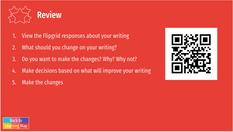
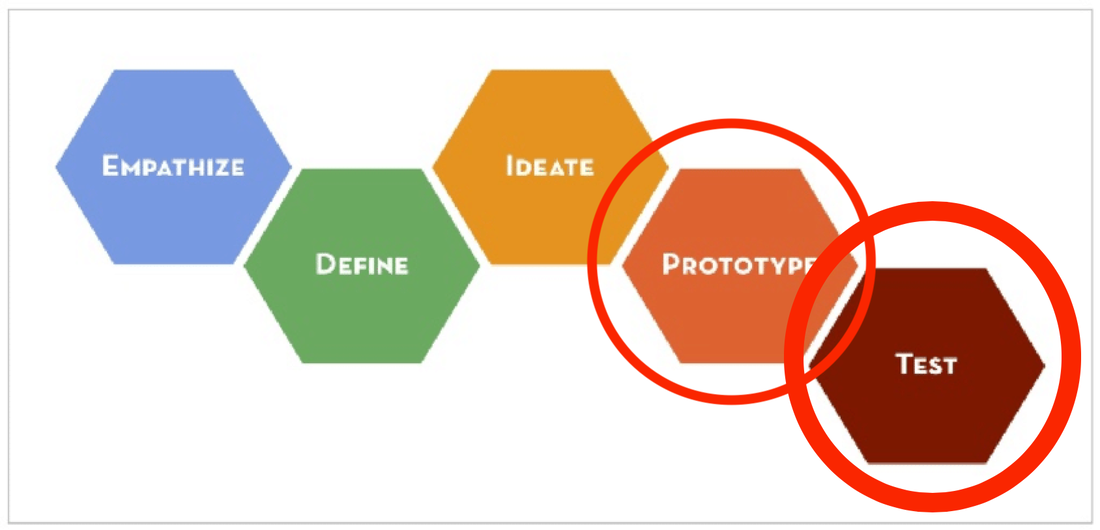

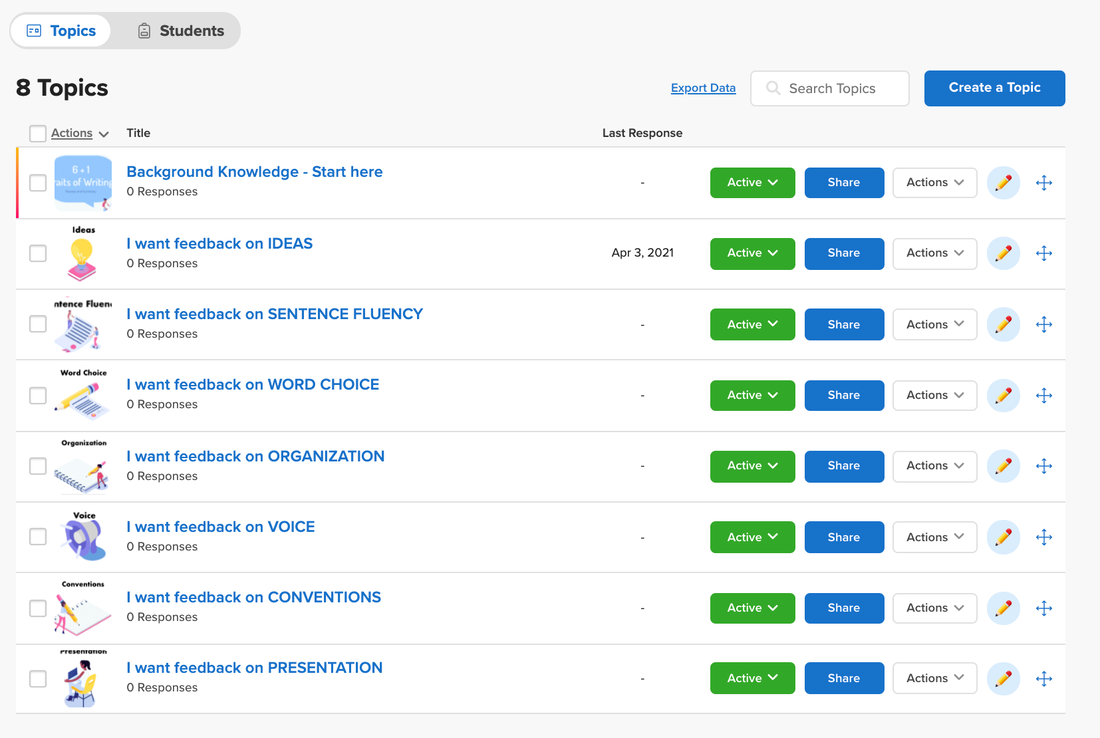
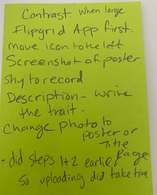

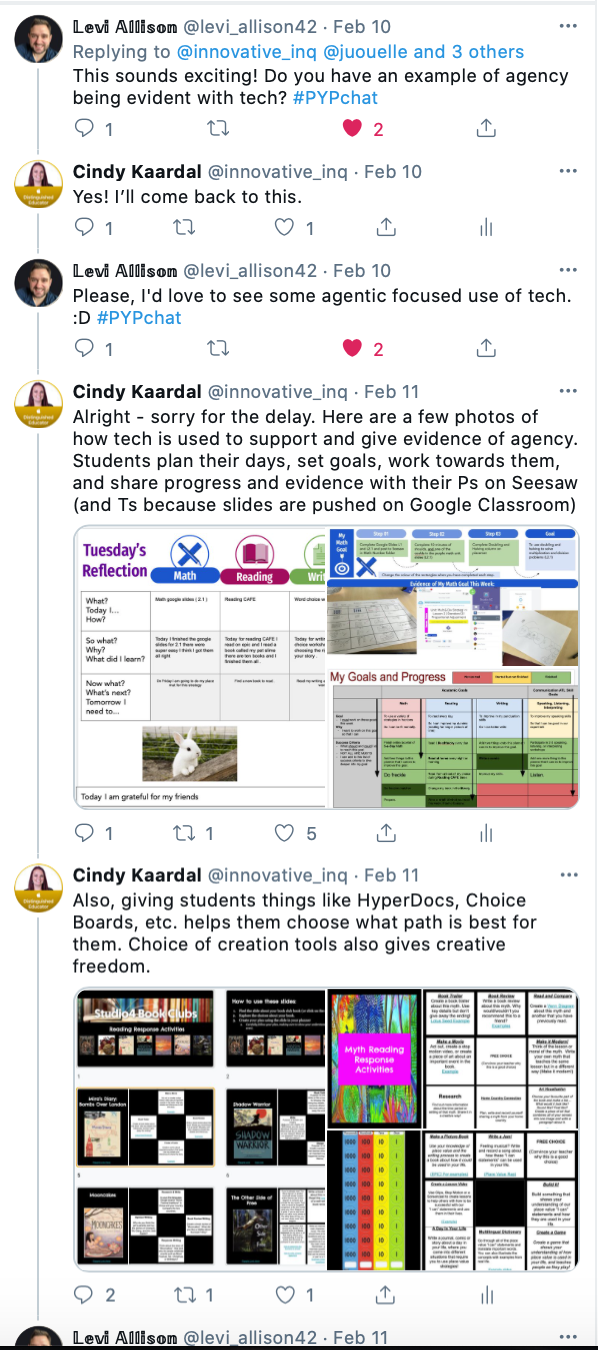

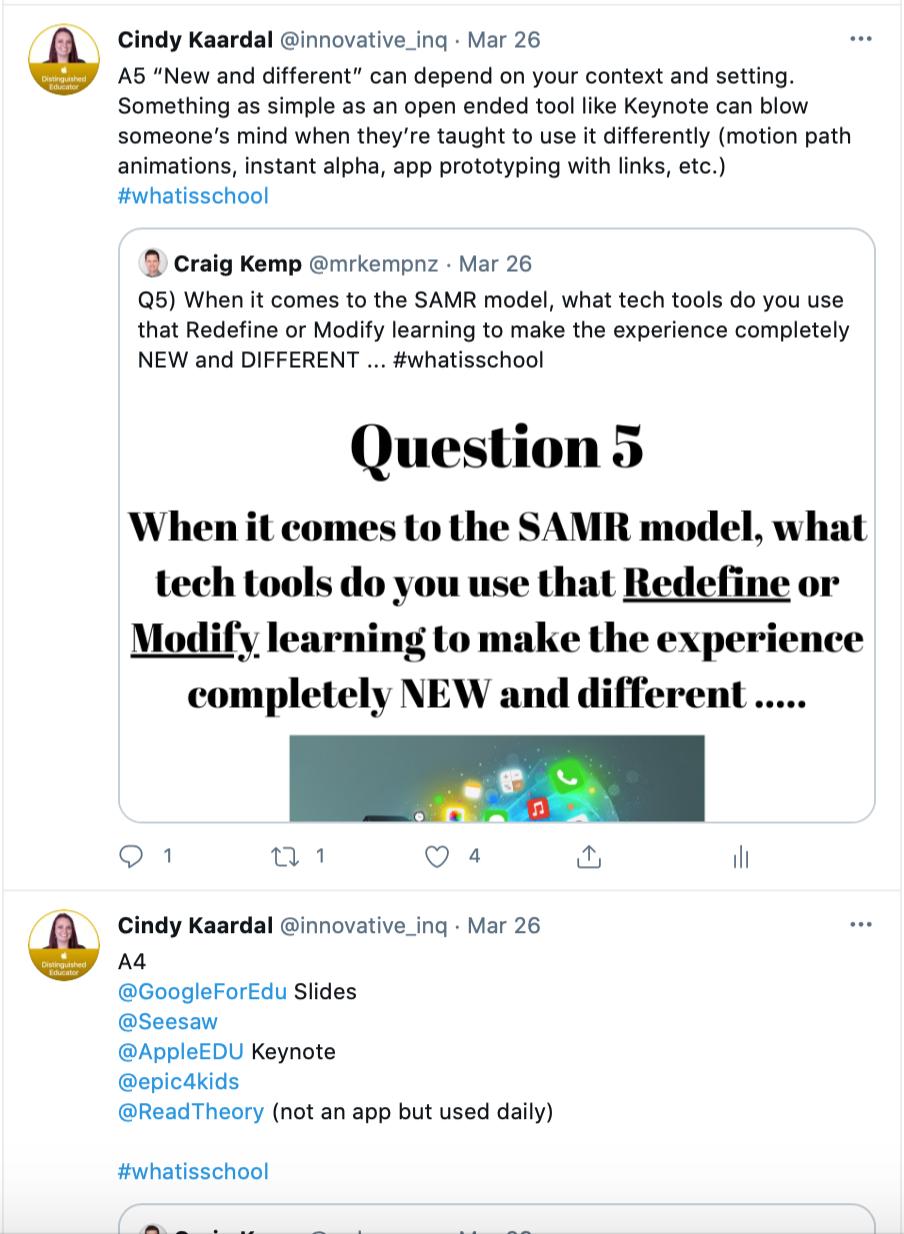

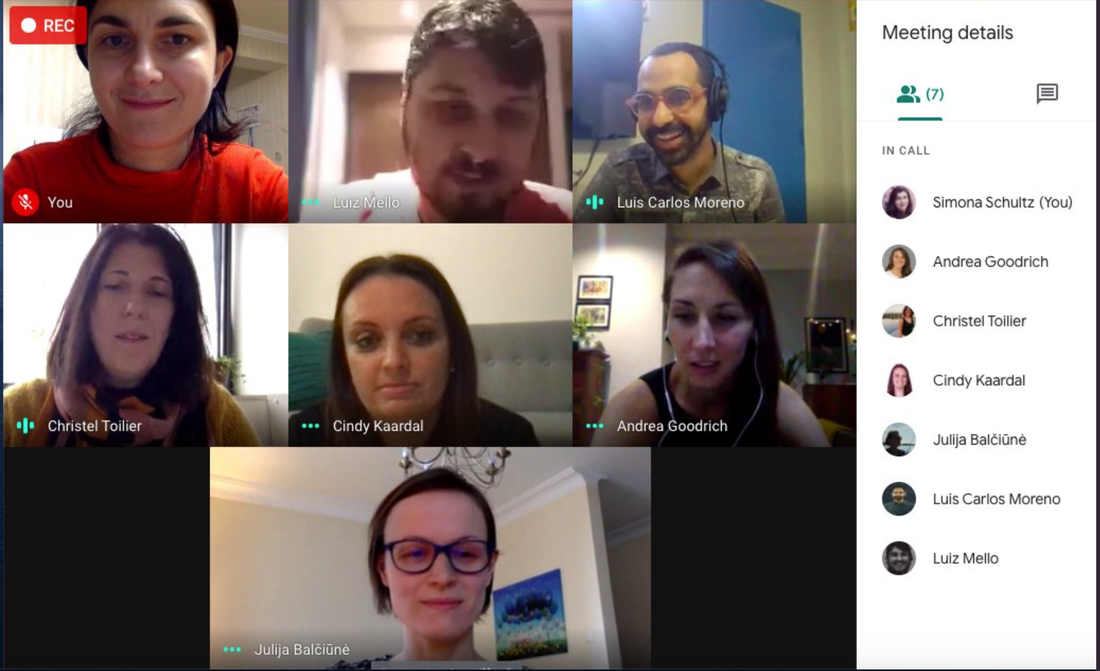

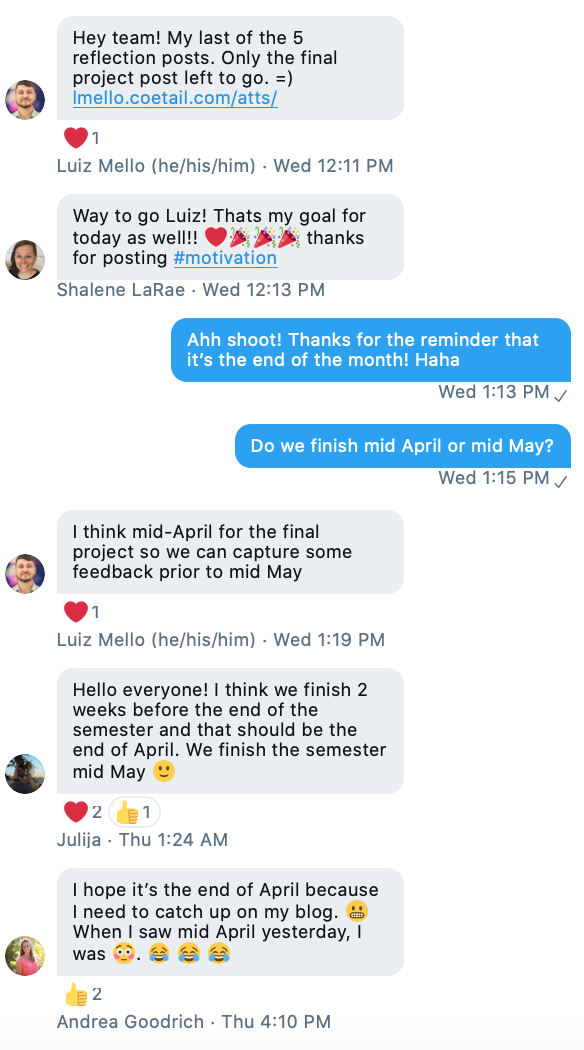
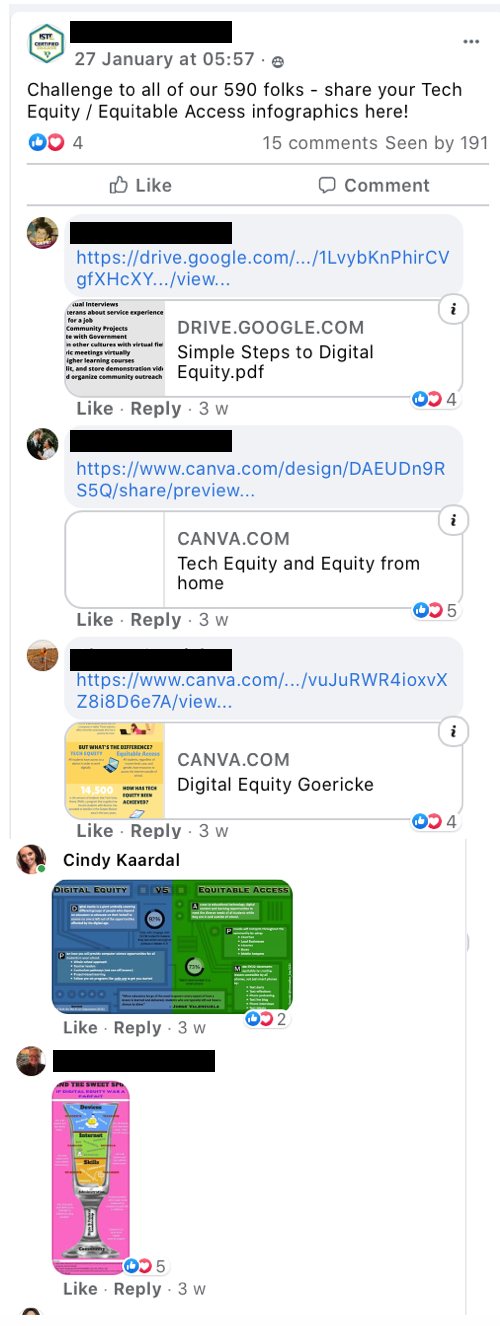
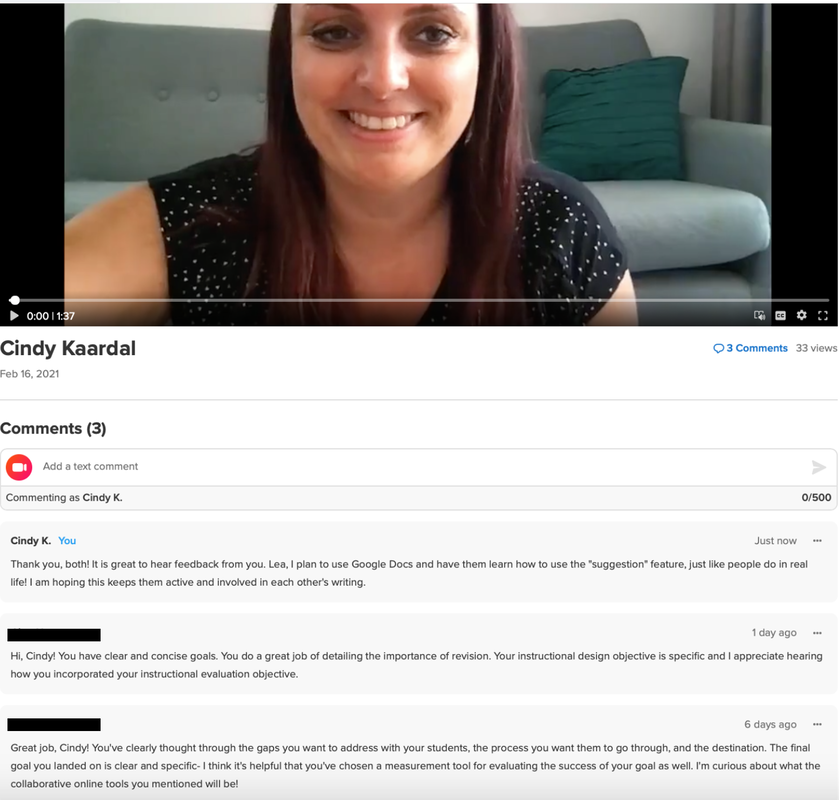
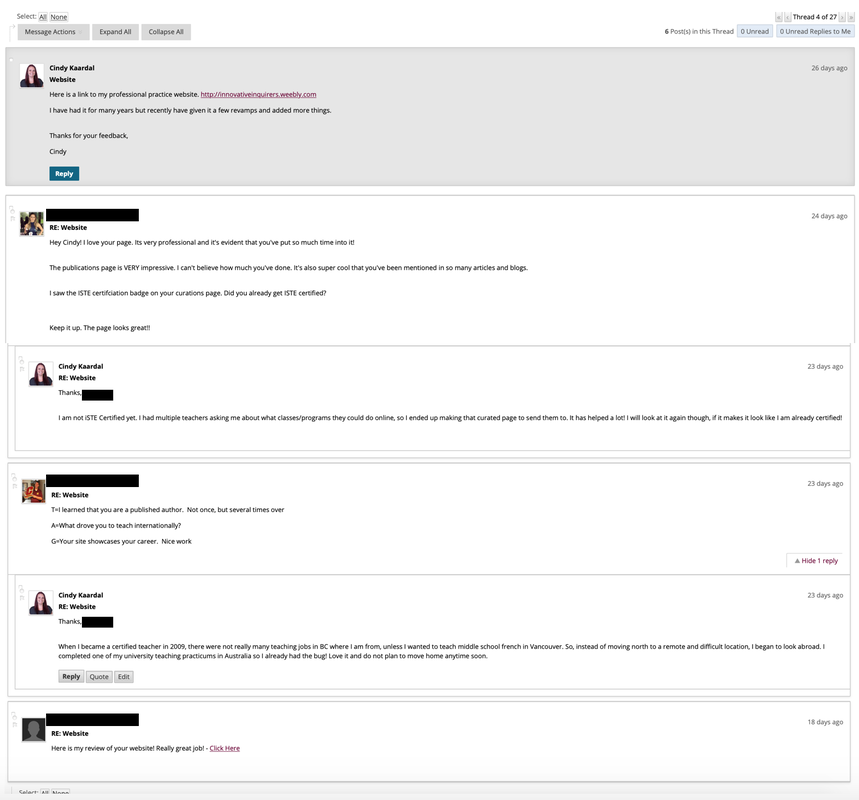
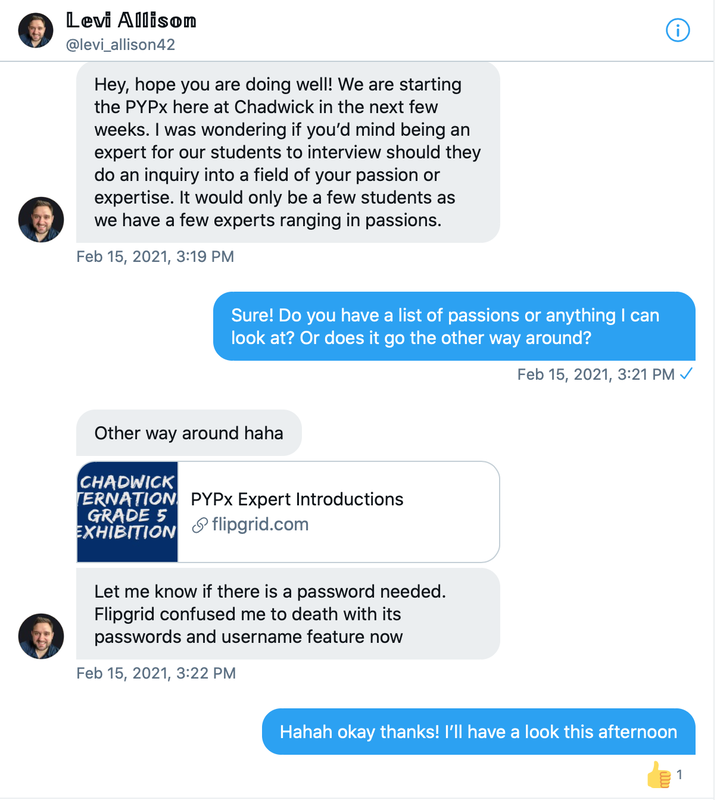
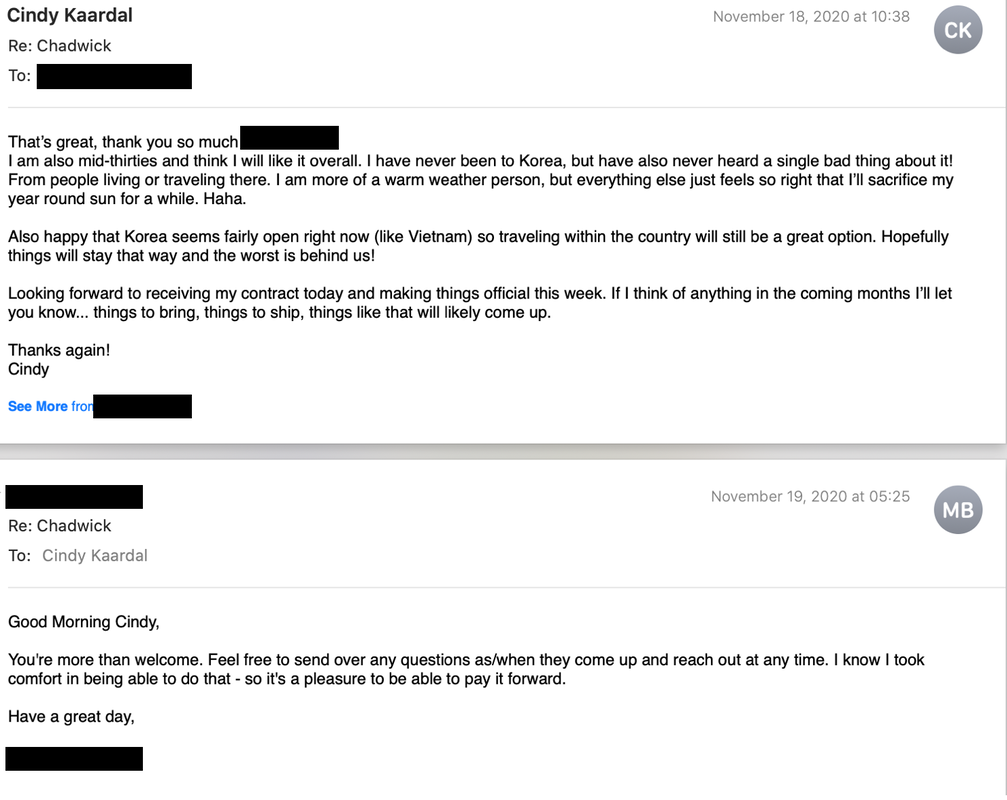
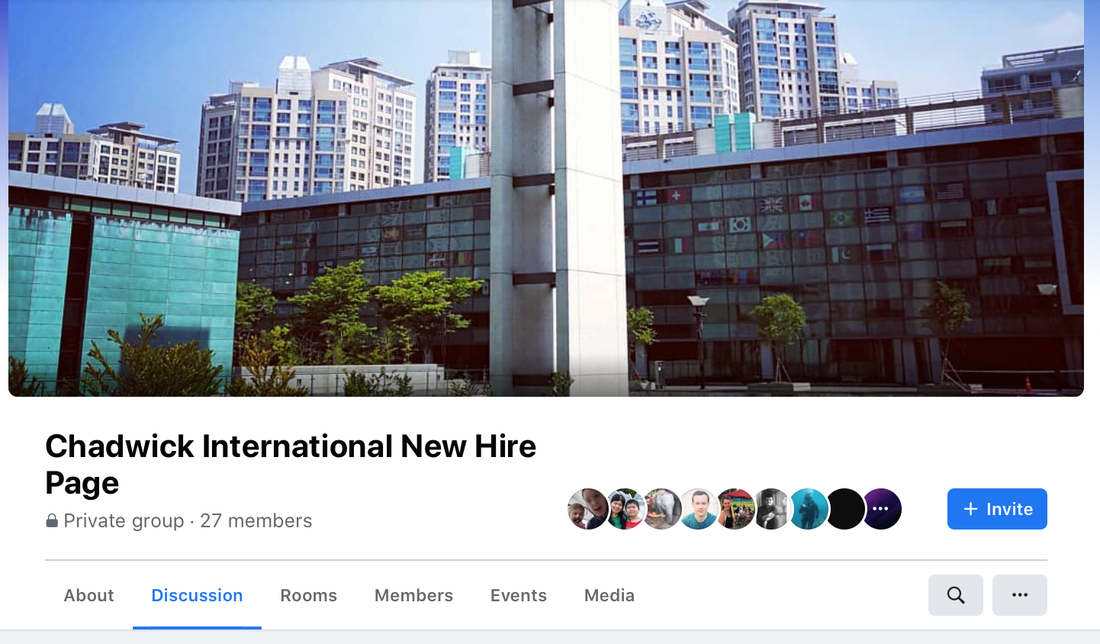
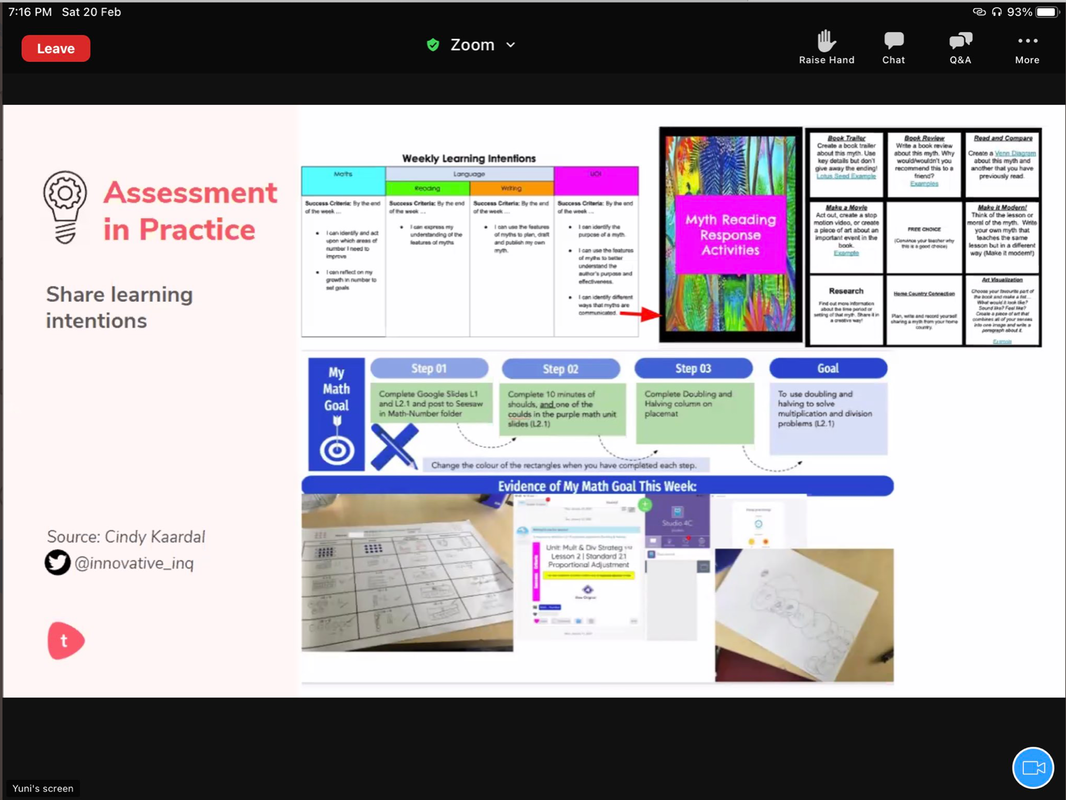
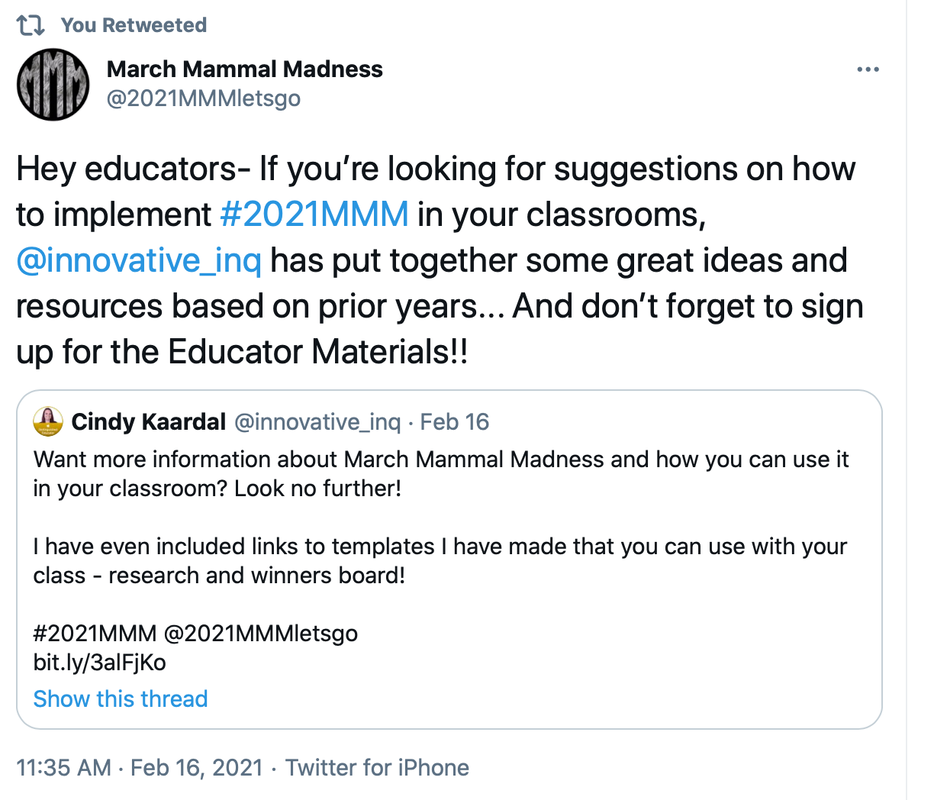

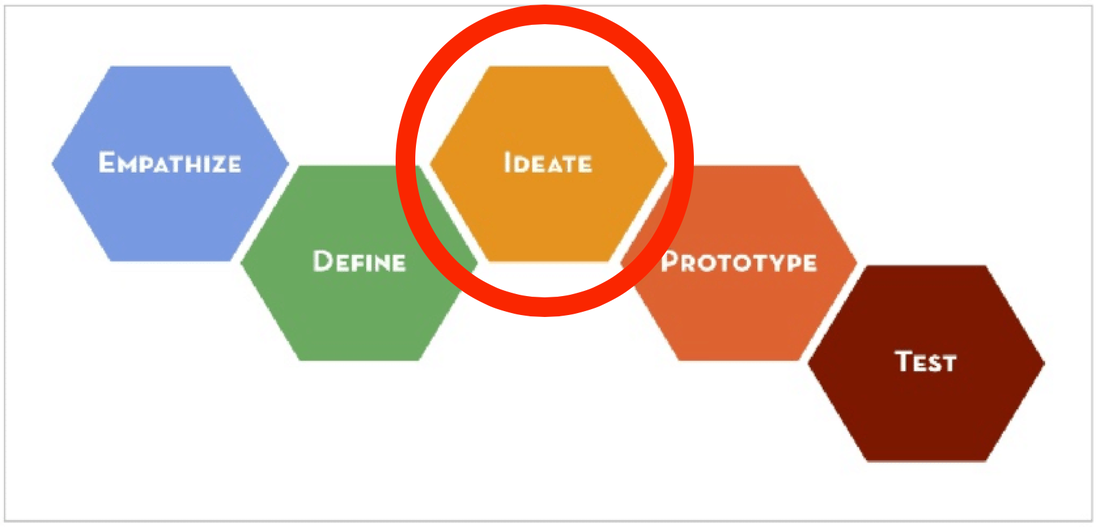
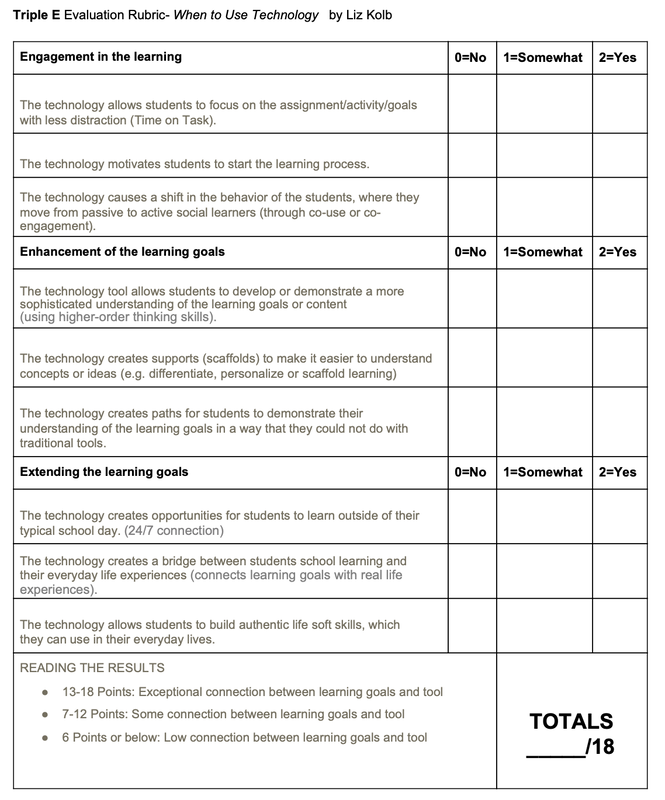
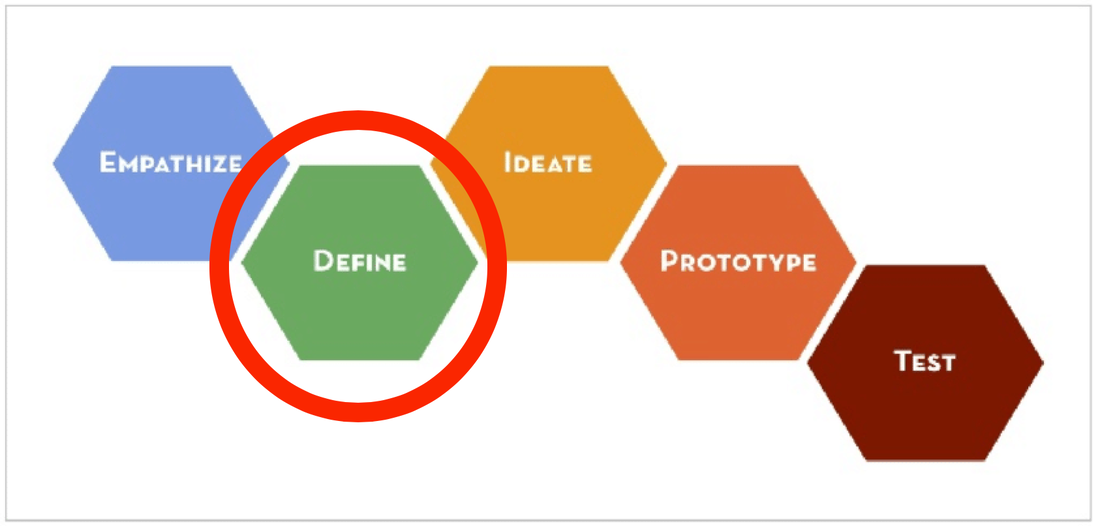
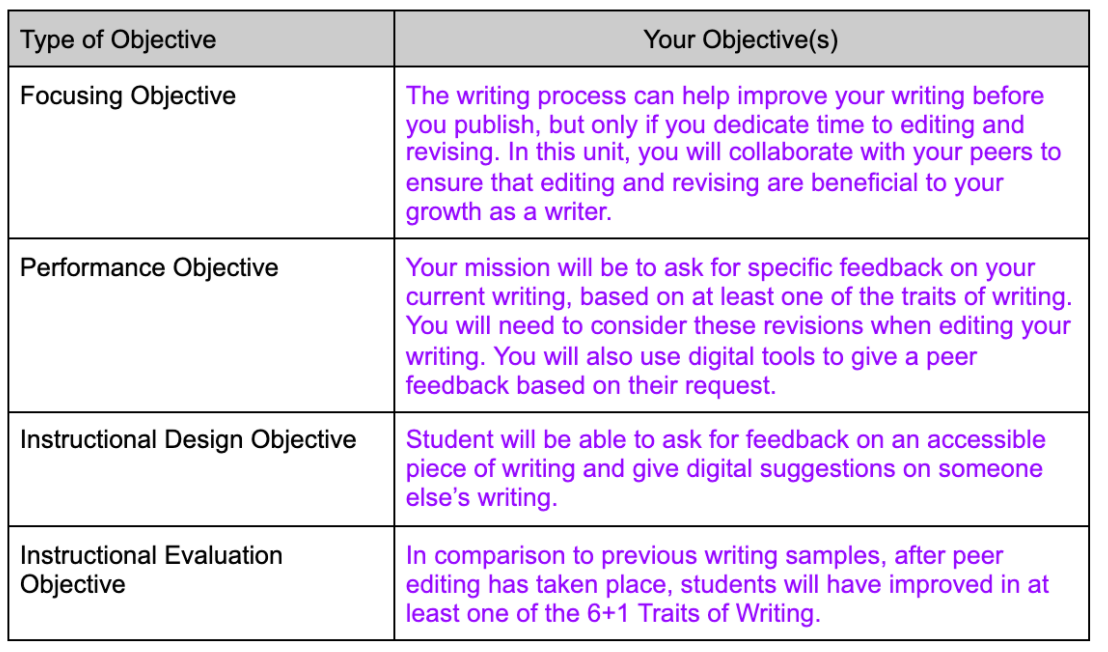
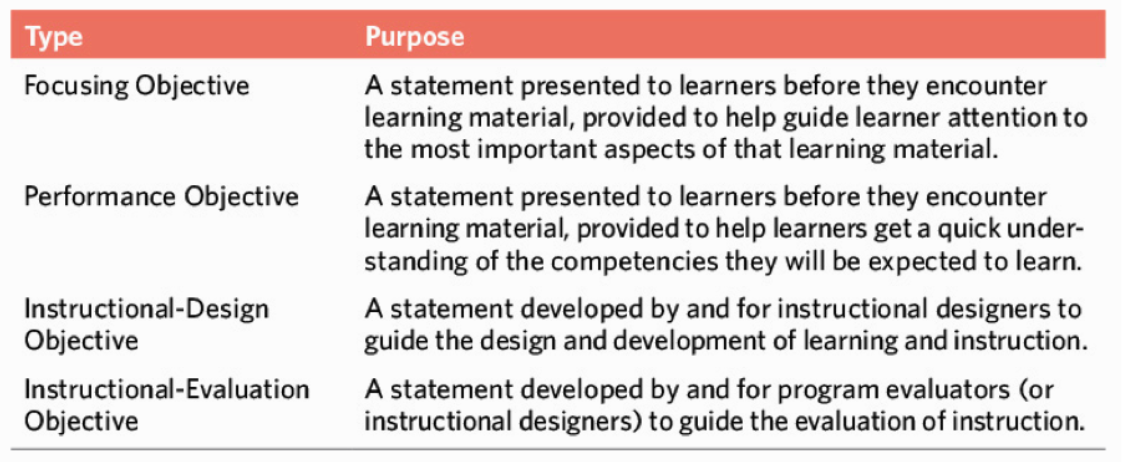
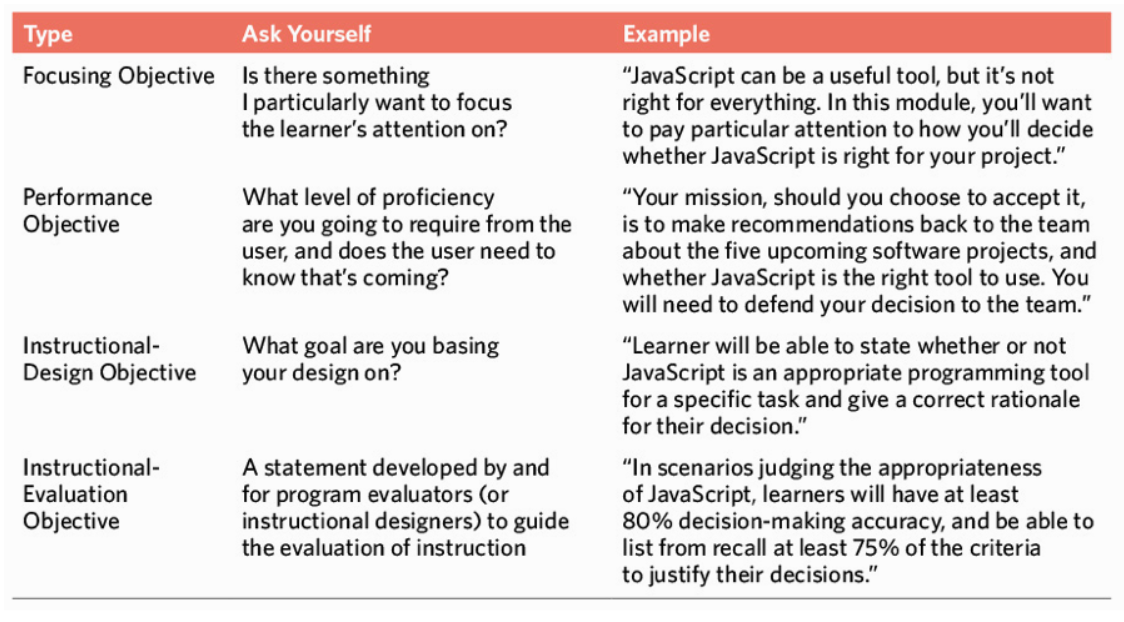
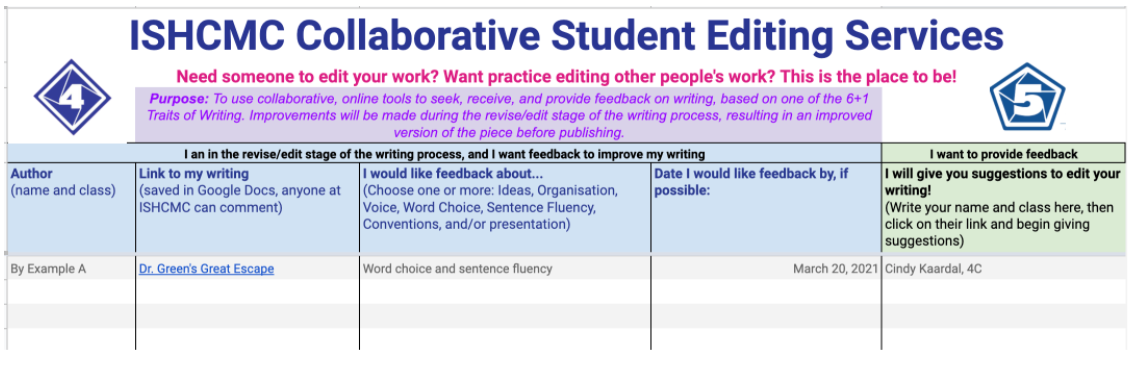
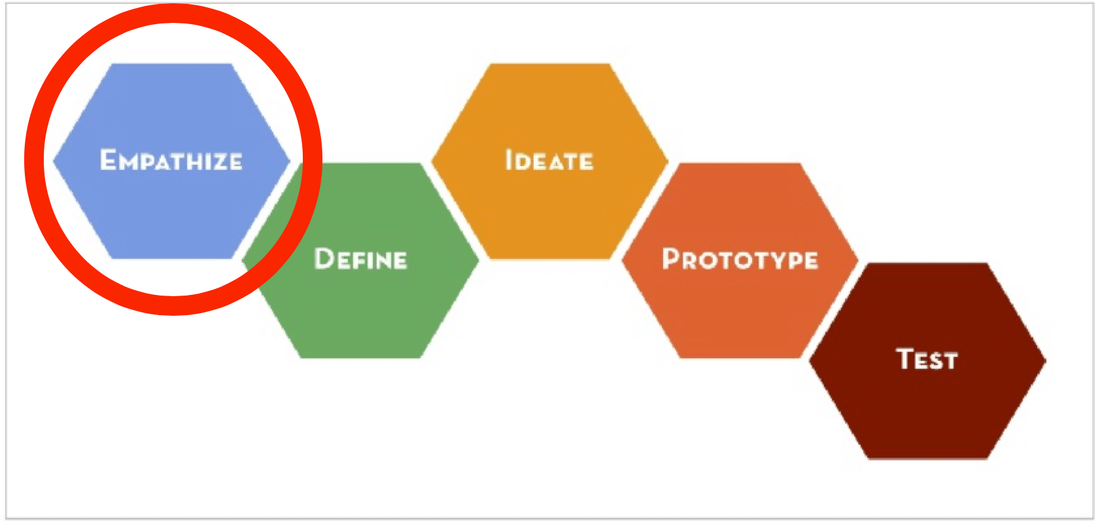
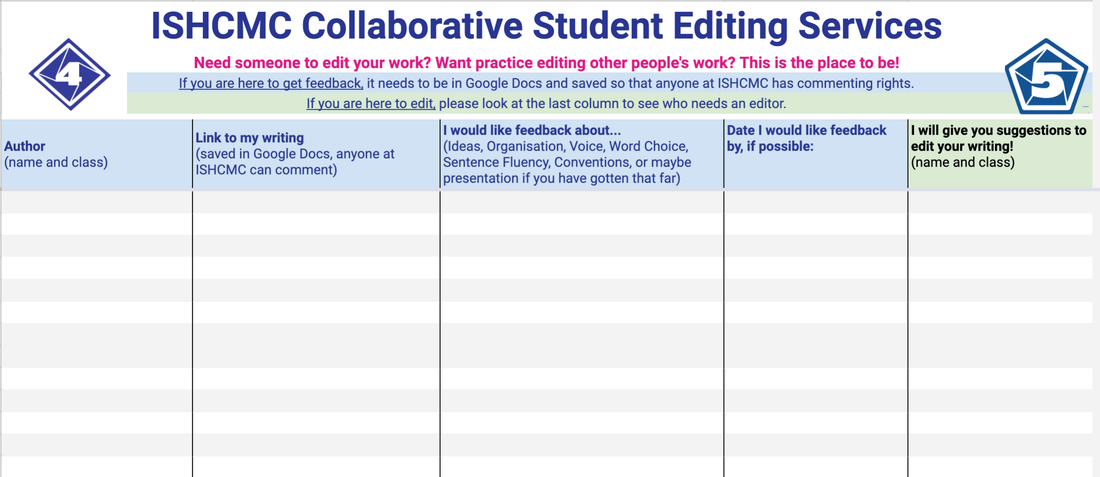
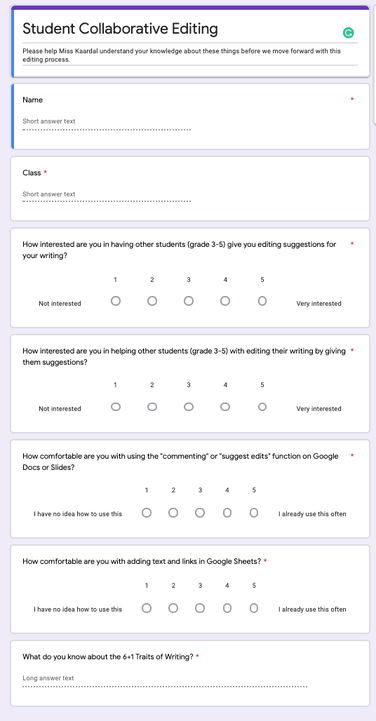

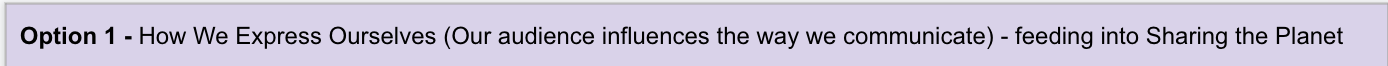
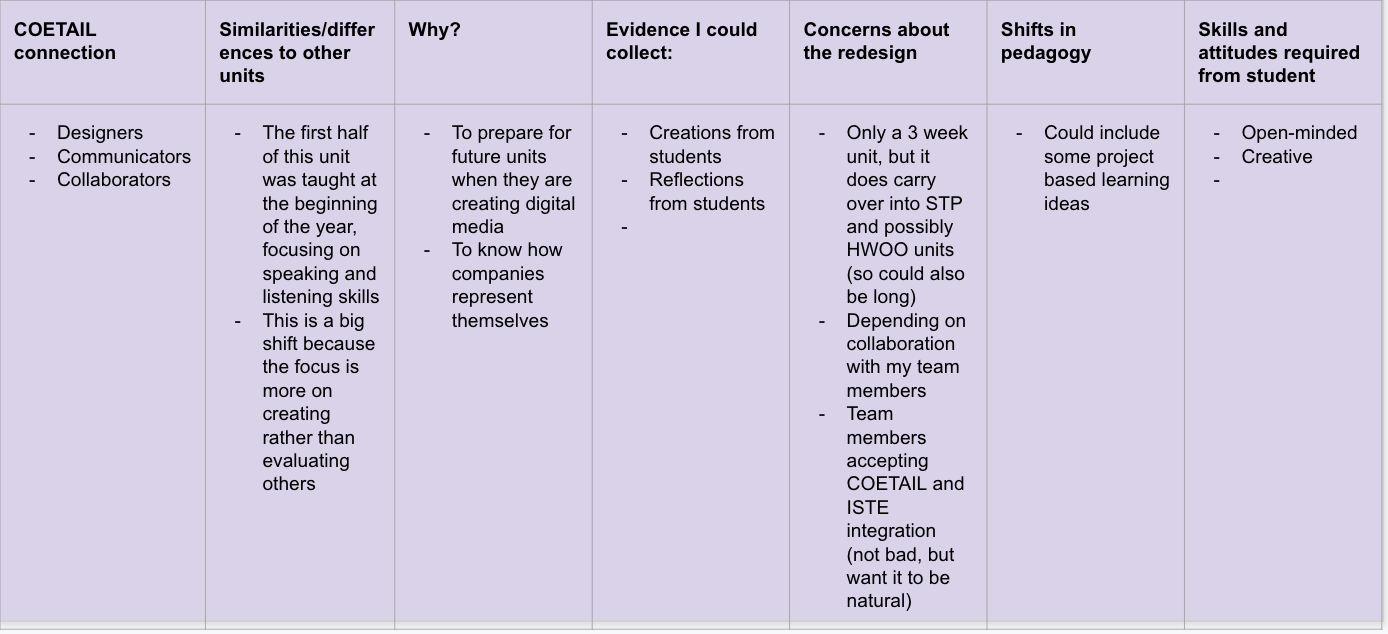
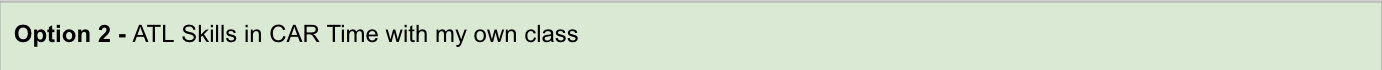
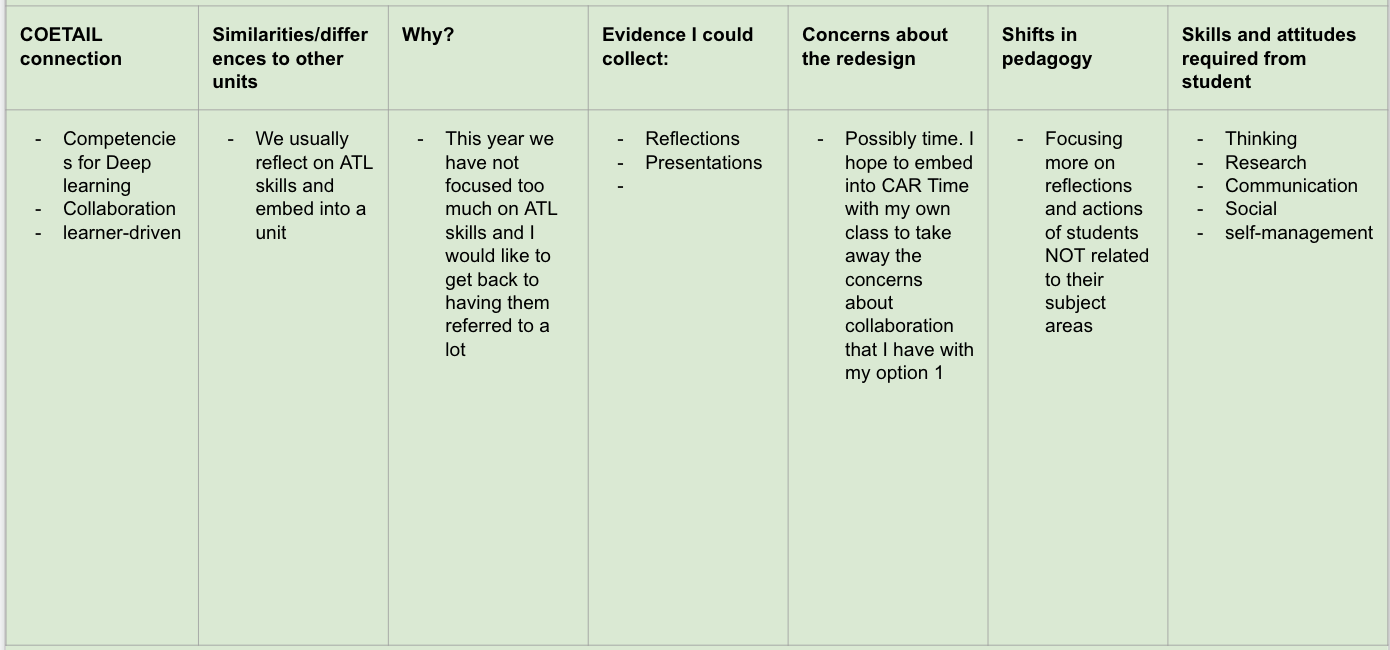
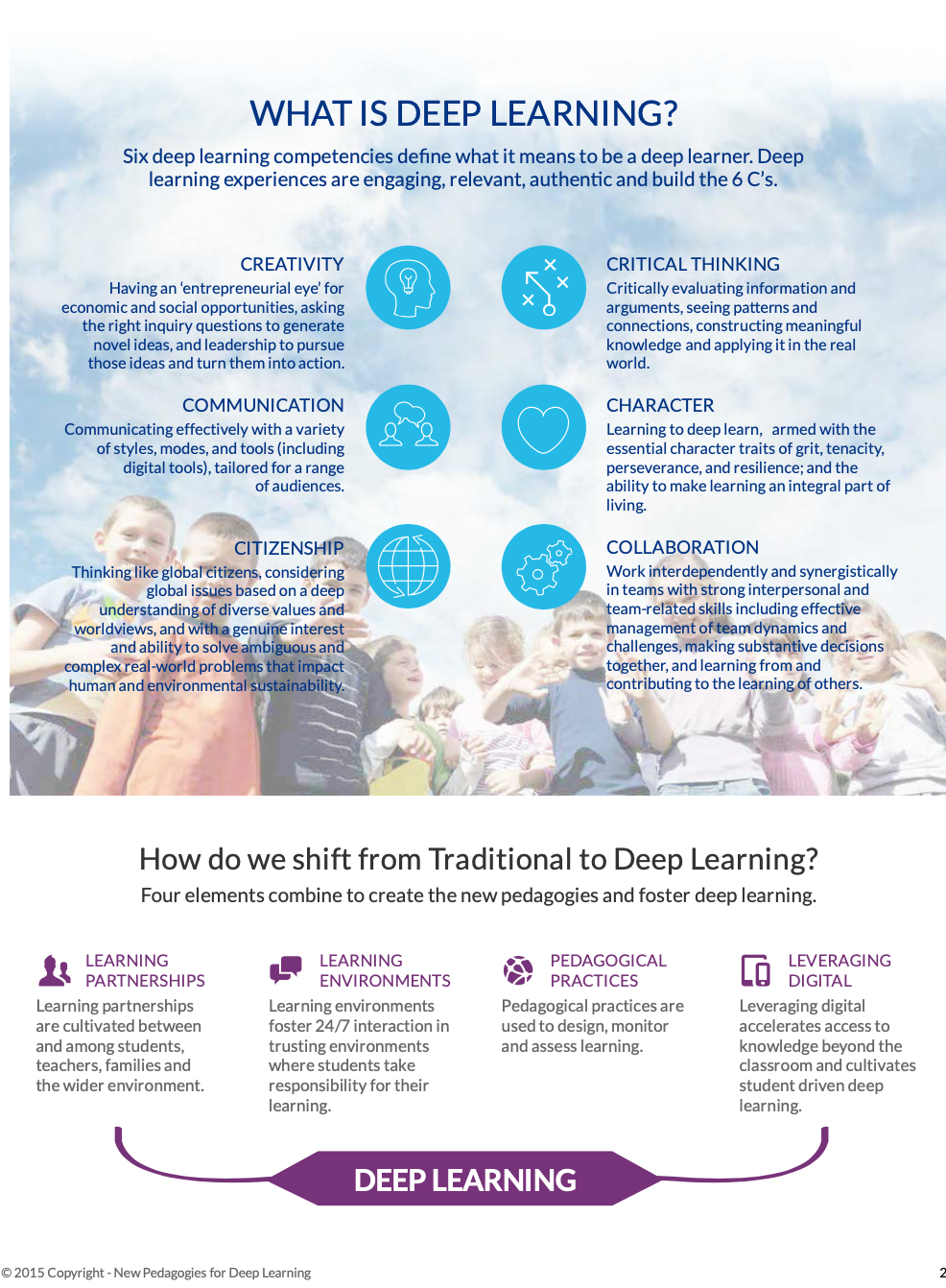
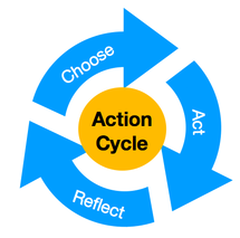
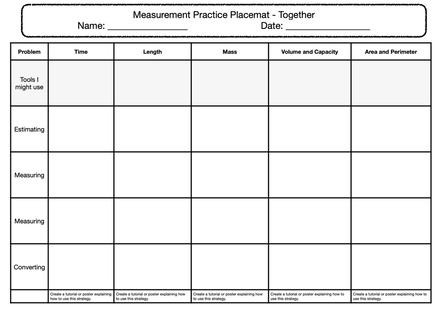
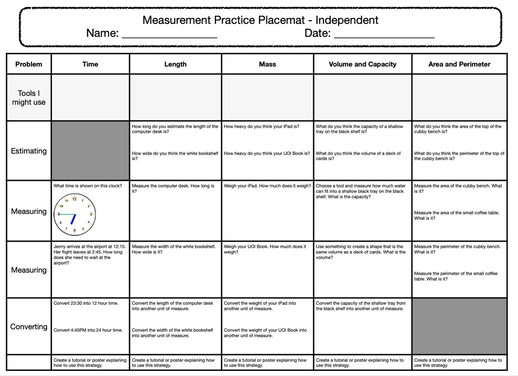
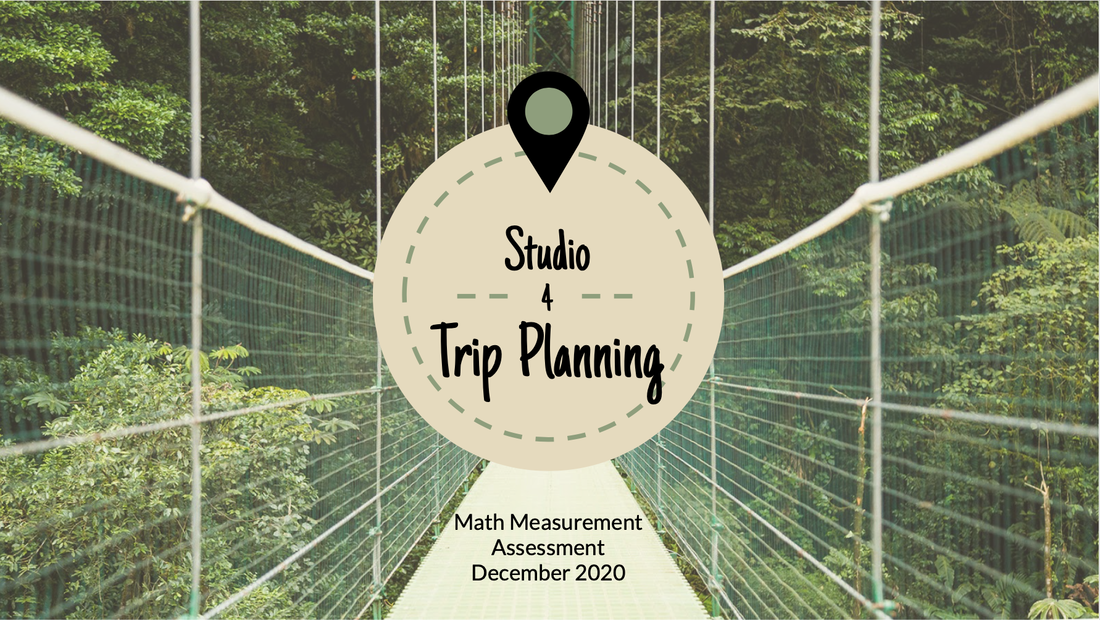
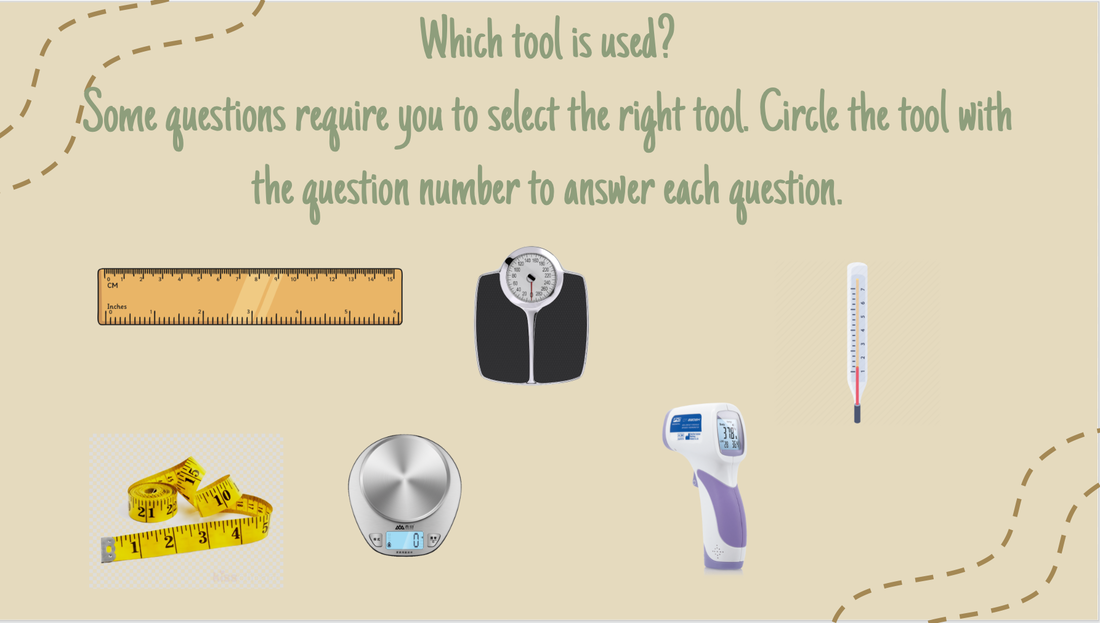
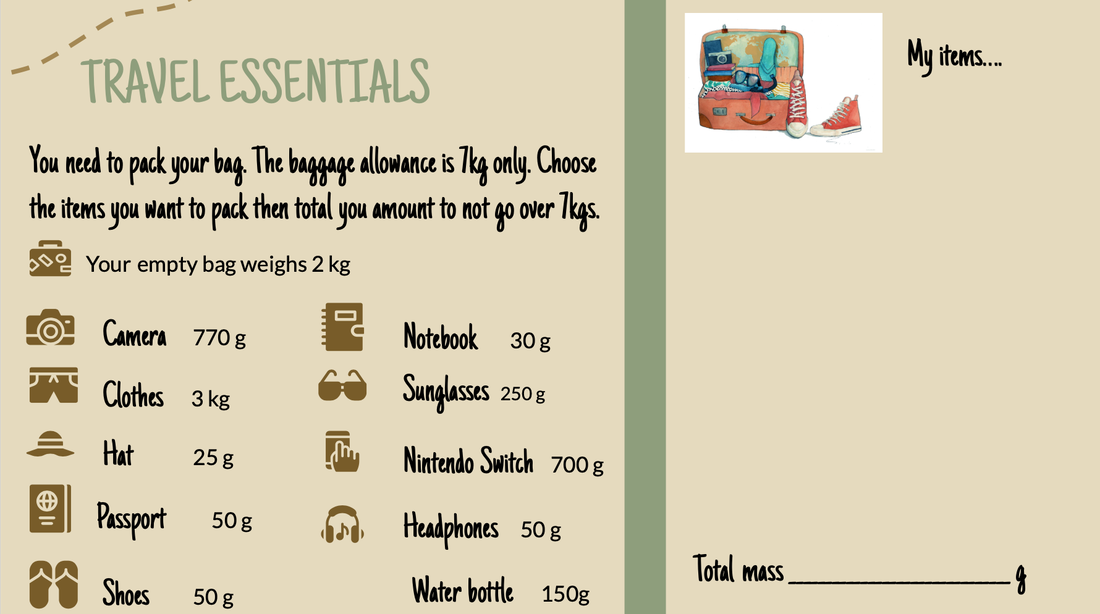


 RSS Feed
RSS Feed