ContextIn one of my classes for my Master of Arts in Learning, Design, and Technology (MALDT), I am taking 16 weeks to design (and redesign, and change, and tweak) one lesson really well. We are working through a design cycle as we create this lesson. This is a reflection of my third step - Ideate. You can follow more of my MALDT Progress here, and previous steps of designing this lesson here. For this step, I had to compare three Learning Management Systems (LMS) and four tech tools (two I have used and two I have not). At first, I felt like this step was a bit of a side-step away from my project. I think that is because my lesson does not lend itself to the use of an LMS (at a grade 4 level anyways) or tools that have a high level of social presence. I did choose Google Docs as one of my tools to explore (and it is currently used in my editing lesson), but it did not come out as a top contender for its social presence or in the Triple E framework compared to Flipgrid. (Note: As you will see by the end of my post, after writing this reflection my thinking about my lesson and social presence/tools I might use has changed...) For the purpose of this COETAIL post, I will only focus on the tech tools aspects, since the LMS did not relate to my lesson. After reviewing Google Docs, Flipgrid, Belouga, and Fotor, Flipgrid came out on top, with Belouga following close behind. Then Google Docs, and then Fotor. This is my personal opinion of course, after using the Triple E Framework. Triple E FrameworkI used the Triple E Framework to evaluate each of the tools I chose. Click here for more information and resources. You can view my evaluations here if you are interested. I also rated each tool on their social presence (see more below) and privacy. Social PresenceFor more information about what social presence means, you can watch this short video. Flipgrid promotes social presence by providing a platform for participants to voice their opinions and perspectives via a slow grid of videos that can be added to. Conversations can continue with text or video replies, and participants can get creative with text and stickers to enhance their message. Teachers can explore grids that other people have made about a variety of topics, and GridPals allows for classrooms around the world to connect and discuss issues together. In my experience, using Flipgrid allows more voices and perspectives because the quieter students have a chance to be heard. The students who need more time to process have time to think. And the grid allows the teacher to listen in, and participate in, multiple conversations at the same time. Other tools I researched were Google Docs, Belouga, and Fotor. Flipgrid has a better social presence than these I researched because of the conversation type aspect of their video grids, and all aspects are free. Belouga came close, with many collaborative topics and features, but their video aspects are paid for. ConstraintsFor grade 4 students, Flipgrid should have permission from parents/guardians for use under age 13. Flipgrid does provide a form that teachers can send to parents, but it is not an embedded requirement. I do wonder how some of these platforms could do this better, like maybe the teacher emails the permission through the platform and the parent/guardian must consent before they can use it. Security-wise, this might be a clearer way to progress and use the app. Currently, no proof is really required or needed for students to begin using the platform, at any age. PedagogyI think Flipgrid supports a collaborative and conversational pedagogy. Students are learning to work together and have discussions, even virtually. As we all know, this is an important skill to have in today’s world. Connecting with others who may even be on the other side of the world is something that a grade 4 could learn a lot from. Flipgrid allows think-time and differing perspectives. It is a great tool to amplify student voice in the classroom and around the world. Ideating ReflectionI really enjoyed using the Triple E framework. It was simple to use and provided me with a lot of information. I liked that it was not too in-depth or a long process, but had really meaningful questions which allow you to make an educated decision about the tool. I do think that having a play with the tool is also a necessary step that will help you fill out the Triple E framework with ease. I look forward to using the tool in the future as an EdTech Coach, helping teachers choose tools to enhance their lessons. Lightbulb Moment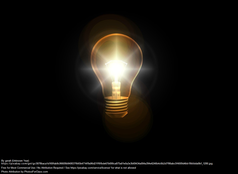 Thinking about it, maybe I could use Flipgrid in my lesson. I see this in two possible ways.
0 Comments
Your comment will be posted after it is approved.
Leave a Reply. |
Cindy KaardalThis blog page is specifically for my COETAIL blog posts. Archives
April 2021
Categories
All
|
Proudly powered by Weebly
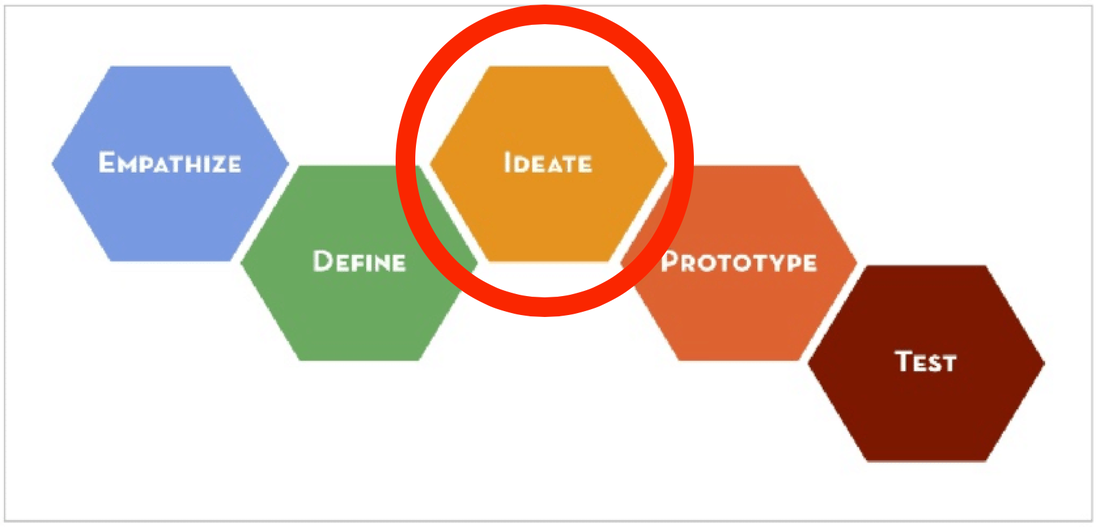
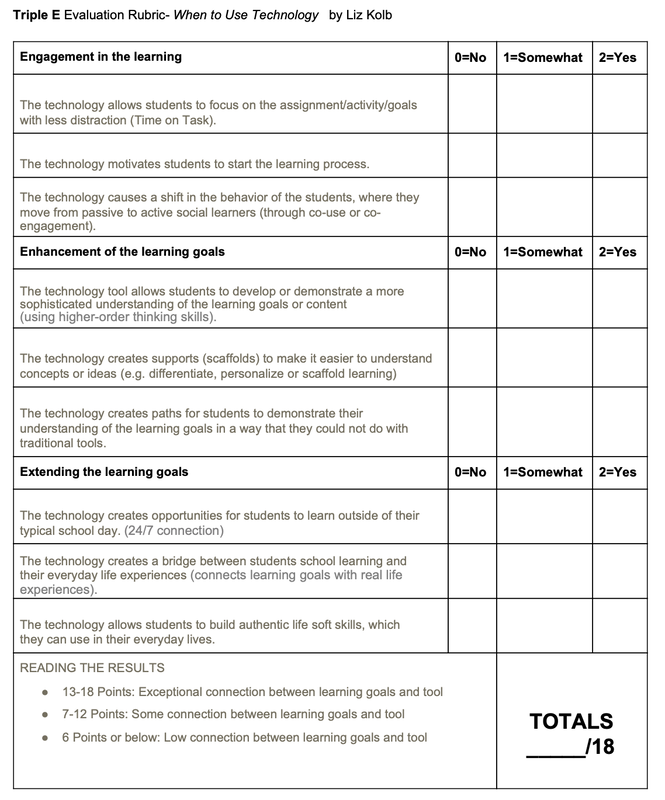

 RSS Feed
RSS Feed