|
For my final project I worked with Luiz Mello and Shalene Huth. We created a professional development session for teachers around the ISTE Educators strand Citizen. I was the one to pitch the idea to them, creating a group with someone from primary, middle school, and secondary. My original idea looks nothing like the end product. Originally I pitched a self-paced PD in the form of an iBook that teachers could work through to improve their knowledge of the Citizen strand. Once collaboration kicked in, this quickly took a turn towards our final outcome. We decided to make four 30-minute PD videos with timers embedded for teachers to complete tasks and activities inside a printed workbook. When pitching the idea, I chose this option because I felt like it would be most relevant to group members from around the world. I wanted to do something that we could all potentially use. We connected on Twitter and then began meeting once a week for the duration of Course 2. Some meetings were longer than others, some were shorter check ins, but all were enjoyable and productive. We worked together on things during these meetings and then divided up jobs for the rest of the week before we met again. All three of us are in different time zones. Russia, China, and Vietnam. However, because of Covid-19 and learning from home, our schedules seemed to work out. It was a challenging time of the year to work on a group project. We went from teaching from home (hard!) to being back in the classroom (a whole lot of new challenges!), plus normal end of year things happening. The team I work with at school are super easy to collaborate with. We are almost always sitting in the same room if we are not teaching (by choice). This is my collaboration norm. As and when things arise, we talk about it, weigh options, help eachother out, and decide how to move forward. Because I am now used to this, collaborating with people around the world was a little more difficult. Also, it was a little less authentic than my last final project for course one which I was using in real time. Because of this, it was a little harder to find inspiration and time to keep coming back to the project. This experience was so tightly related to the weekly outcomes for Course 2. I was collaborating on the project the whole time, but was behind on the blog posts and weekly readings. When I finally was catching up, the readings were inspiring me to adapt and add to our final project. I actually felt like it was easier to go through the course as well because I had taken such a deep dive into the Citizen strand. Here are our four videos:
Below is a pdf of our workboo, and here is a live link in case things change or are edited. Please let us know any feedback you have. Thanks!
1 Comment
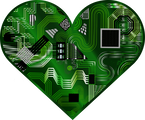
Wow. I am in love!
One small blog post in the reading this week just clicked and I cannot stop thinking about it. Telling people about it. Loving it with every fibre of my teacher-being!!! Yes! How about THAT?! The post suggests the following:
[SCHOOL / DISTRICT NAME]
When it comes to digital technologies in our [school / district], please…
Again. YES!! I cannot get over how much I connect to this idea. Usually when I lead my class through the process of making essential agreements I have a few rules. First we brainstorm the things we want. Then we look at the IB Learner Profile and try to group these "rules" into it. Then we create broad sentences that we all agree to. At MOST I always only allow about 4. These sentences are vague... but on purpose! They encompass SO much in them AND because theyre simple and not numerous, we actually remember them. We actually remind eachother about them. We actually live by them, Too often agreements at school tend to be very negative. I particularly belive this to be true when it comes to iPad Agreements, or Acceptable Use Policies. Even if teachers are using positive language in their classrooms, somehow these still become negative. I am actually wondering if individual teachers could even walk through these "negative" agreements with their students and pull out some POSITIVE common themes. Could you take your school's agreement and change it into words like this? If my school's agreement stays the same next year (negative, like most), I am definitely going to go through this process with them. This has been one of those lightbulb moments I feel like I should have seen before but just didn't. I. LOVE. IT! 
My biggest takeaways for this week's readings and ideas were the resources I can use with my students. Helping children become aware of how to act online (and in person) is such an important part of our role as their teacher. It is not something that can be ignored or brushed under the rug. It is so much part of their lives that they need to have some guidance and advice to walk them through this new normal (new to us, but not to them!)
Media By Example's mission is to help educators to:
This project lends itself well to the Citizen standard of ISTE's Educator Standards. There are many educators (including Trevor MacKenzie, Carlos Galvez) and students who have written guest blog posts for them related to their mission. I highly suggest taking a look at the many resources they have available. They also have a free four week course for educators that they are working on for summer 2020. Check it out!
A short one this week, but really powerful resources were brought to my attention. Fantastic!  Should I be censored? Should I be censored?
Data Privacy... alright... if I am completely honest... AGAIN this is something that completely confuses me. For multiple reasons.
Not only does moving jobs from country to country not help... but part of me seriously feels like it is "not my job" to read up on this. I didn't say act on this. I just said read up on this. I know it is my job to act on it... but there is no way all teachers should be expected to constantly know all of this information. My feeling is that if a school is serious about this, they need to do the research and tell us what we do need to know. Or involve us in the heavy lifting. Make it clear. They need to vet the apps, tools, and websites (based on teacher requests from what they know they need), if they are concerned about the student data attached to them and then train teachers in what they are/are not allowed to do. This even includes sharing on social media. I know many schools have rules about faces being shown, etc. which of course is great. But in my experience this usually comes out of the woodworks after they realize something is "wrong" in someone's eyes... or something actually goes wrong. I was teaching in Switzerland just as GDPR was becoming a large, important issue. I feel the school tackled it relatively well. We worked together and discussed what certain elements might mean, and what protocols might need to be in place in order to be GDPR compliant. But I was only there for one year. I would hope most schools go through a similar process, but feel like after that initial year of creation is done... it gets a little more hidden and hard for incoming staff to fully understand. I also have a bone to pick with photos... at one of my previous schools, a student decided to use staff photos from the school website, create a fake school Instagram account, and write things about the teachers. This was caught quickly but it was still out there. Should teacher photos be on the school website? Shouldn't we at least have a choice and give consent like students/guardians do? In this case I did not. Another thing.. and maybe I'm flip-flopping in my opinion here... but I guess that is an example of some of my confusion. Maybe this isn't as straight forward as officials make it sound. Bringing it back toJennifer Casa-Todd again from last week, I often think about this imposed censorship of students. If, as we say, our students WILL be "Googled" before university, or before getting a job... should we be sensoring their good, hard, positive, dedicated work? Should we not have their name and photo on their collaborative projects from around the world? On the active stance they are taking in their community? On the academic blog post or the creative story they are writing? Personally, I feel a track record of these things can only be good in the eyes of a recruiter or employer. But of course there is still the safety and child protection side. While this post by Monster is more on the side of employers viewing negative things on your social media, I can still side with Casa-Todd in that having positive things turn up in a search would be amazing. I am an avid Twitter-er. I have ebbs and flows of posting my own experiences of course. I feel these mainly come from feeling inspired/not, comfortable/uncomfortable (both good reasons to share!), seeking feedback, and just general sharing of things we are doing in the studio that I think are useful and that others will enjoy. It can be hard to cut student emotion out of these photos sometimes. They become a lot less inspiring, in my eyes. But of course I understand that I need to protect my students. I also can say with almost certainty that Twitter has helped me get the job I have today. Again, that goes back to the fact of posting positively in your field and having your future employers be able to access that side of you. It is like a portfolio of authentic examples (albeit usually only the positive ones) of who you are as a teacher. I, for one, want my name and photo attached to that. And... I guess the final reason is just that I find it BORING to think about, talk about, write about (sorry, COETAIL!) and sometimes even do. 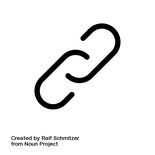
My students have been back in the classroom for just over a week! It was perfect timing to guide them through the conversation and questions for this post. They know I am participating in this course and were very willing to participate in this discussion with me. I honestly was surprised at how well they (grade 4!) responded to these questions. Just to recap, these were the discussion prompts:
Here is a summary of their answers:
How do you connect with friends?
Why are these connections important to you?
What challenges do you face with these methods?
How do you face those challenges?
It was an interesting conversation to have with 9-10 year olds. The closest thing I can think of at that age was chain letters going around in the mail, possibly resulting in a penpal for a summer. I also don't know if some of that (Google Meets, etc) was because of having to learn from home for a few months or not.
In my recent classrooms (not just this class or this school), I have used Social Media with students as young as grade 3. We look through Twitter and use it together. We discuss what to do when someone adds us, and think about what we might do if we didn't want someone seeing our feed anymore. I know media's will change, but there will still likely be a continuity of blocking people and having security settings, so feel like it is important to teach them while they are young and in a group. I think of Jennifer Casa-Todd again when I think of these lessons. I tried to pick just one blog post of hers to link here, but cannot. So here is the whole website! She describes part of her work as: "Tackling courageous conversations about the use of social media in school while highlighting the elements of what she defines as Digital Leadership. Students are learning, and sharing their learning, they are standing up for important causes and they’re being a positive influence on others. So in reality, it’s about changing our lens. Moving away from a fear narrative towards this more positive stance, and then looking at using social media in the context of our classrooms and digital leadership at a younger age through class accounts." - Jennifer Casa-Todd Here is a video of her talking at MassCUE Conference 2018 about her journey in promoting positive influencers in her students.
Do you use social media in your classroom?
Have you read Jennifer Casa-Todd's book Social LEADia? If not, I encourage you to. It is very inspiring and I shared some of the stories with my students a couple of years ago, who responded well. It is a great way for students to see these positive uses of media and technology. 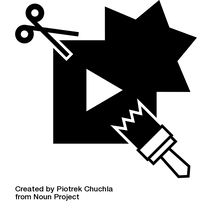
How can you inform your students and peers about the importance of respecting the intellectual property of others? Do you see this as an issue in your school? How do we teach copyright in countries where international copyright law is not clearly defined or followed? What is our obligation as educators?
I'll be honest. This topic daunts me a little. Yes I teach it as often as I can. Yes I remind staff when we are in PD sessions. Yes I usually use my own creations or images I know are labelled for reuse. But it still daunts me because I never know if I am right. Even after reading through this week's readings and videos. As a creator and photographer myself, most of what I post is my own. But of course sometimes a blog post needs a little something extra to tie things together, visually. So yes, I do search for images I am allowed to use. I generally go to websites that I suggest for my students... The Noun Project, Pixabay, Pexels, or... Google. Yes, I said Google! This is because a few years ago I learned of a great (and EASY) trick to use on Google to find images labelled for reuse. My students came to me at the beginning of the year believing they were not allowed to use Google Images in their work. I had to re-train them. Yes they are allowed, but they have to be specific in their search. Below is a video I created to help you understand the steps involved.
One thing I love about Google Slides is that if you insert an image and search within Google Slides, the images are already labelled for reuse. This makes it really easy for teachers to use images they are allowed to use, and same with students. While this is an easy work around it doesn't really teach the students to look for images they are allowed to use, unless the teacher knows this already and explains it.
One thing that still confuses me is citing images that I want to use on my blog. I found this image below on http://langwitches.org. It definitely helps, but my brain is still a mess.
Another thing I love doing is creating in Pages or Keynote. There are many shapes available in these programs. They can be layered, coloured, and some are even editable. I love the simple look this gives a project. In fact, in January we got all 100 Studio 4 students to create a poster using only Keynote shapes (and an SDG logo, if they wanted). This was for multiple reasons, including copyright and printing parameters. The creativity we saw was amazing! Who knew that locking them into something would have made for such creative pieces.
Final reflection....
I guess stick to what you know. If you don't know, and are just taking images from wherever you want on the internet, ask around for some quick tips or websites. I like the simplicity of The Noun Project (as the first image in this post shows, they credit it for you, which is comforting), and I like creating. But if I want something specific, I know I have a few websites and tricks to fall back on. I also like to push the students to create their own content. The personal touch makes it interesting. Some trace images, some draw freehand (paper or digital), some use shapes, and some still use Google. And that's okay, because they know how to search properly. |
Cindy KaardalThis blog page is specifically for my COETAIL blog posts. Archives
April 2021
Categories
All
|
Proudly powered by Weebly

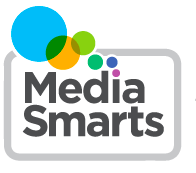

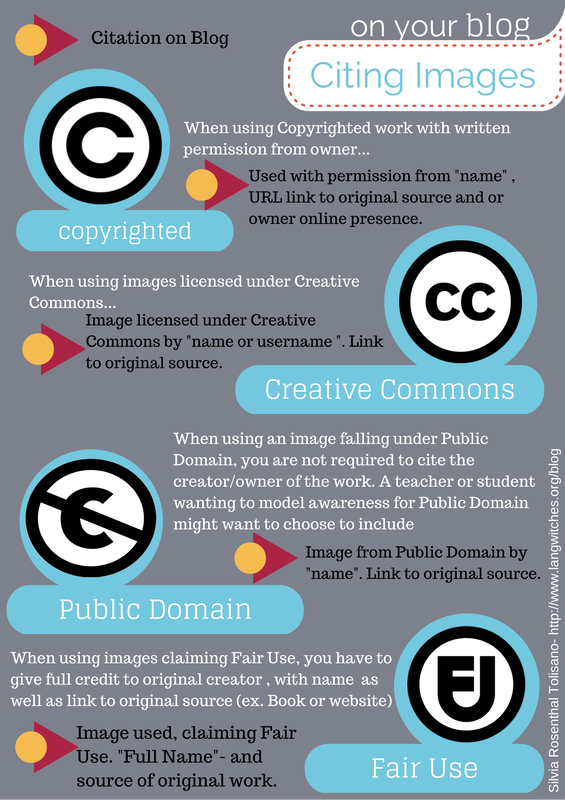
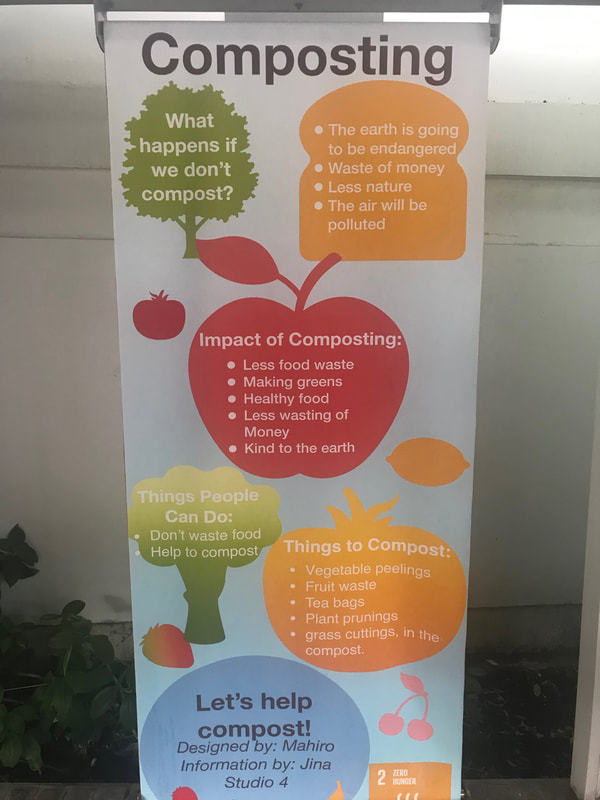
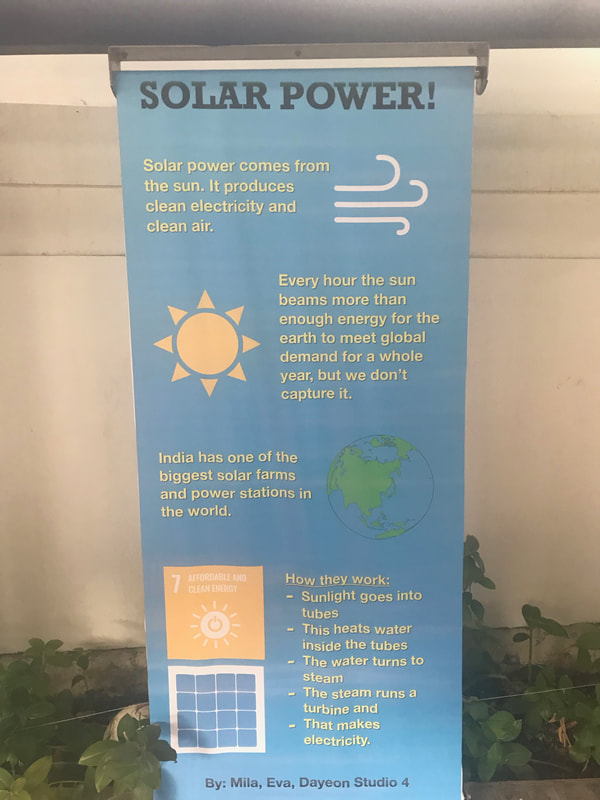
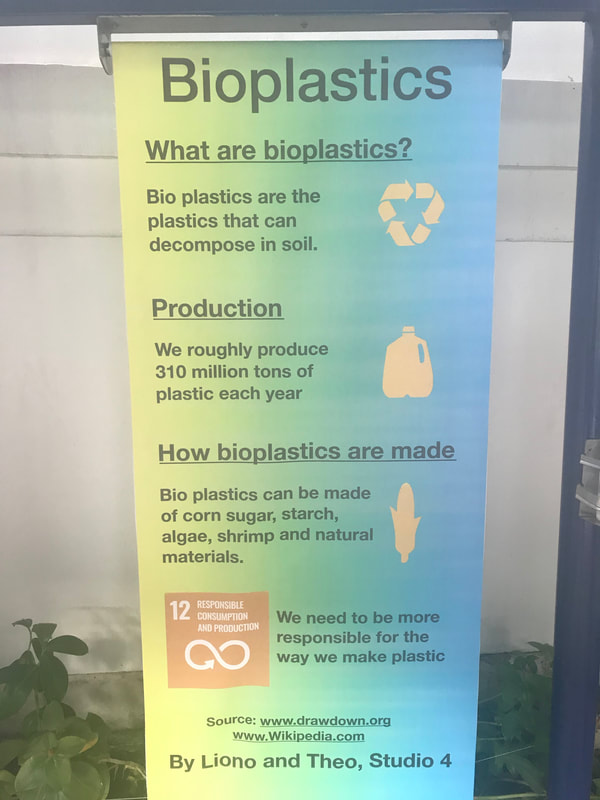
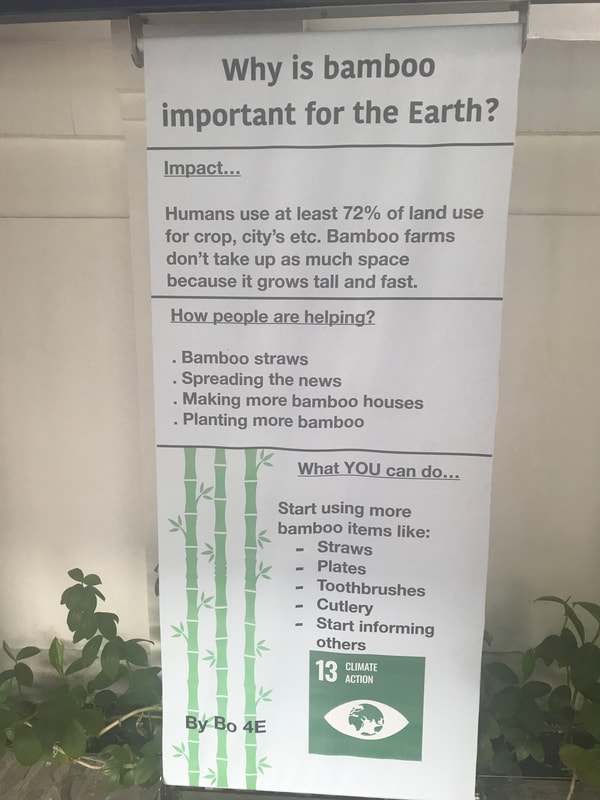

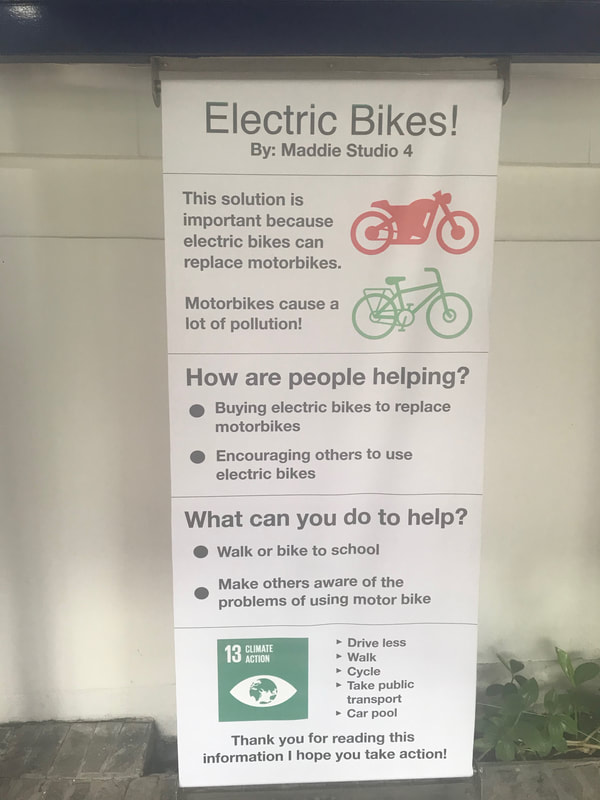

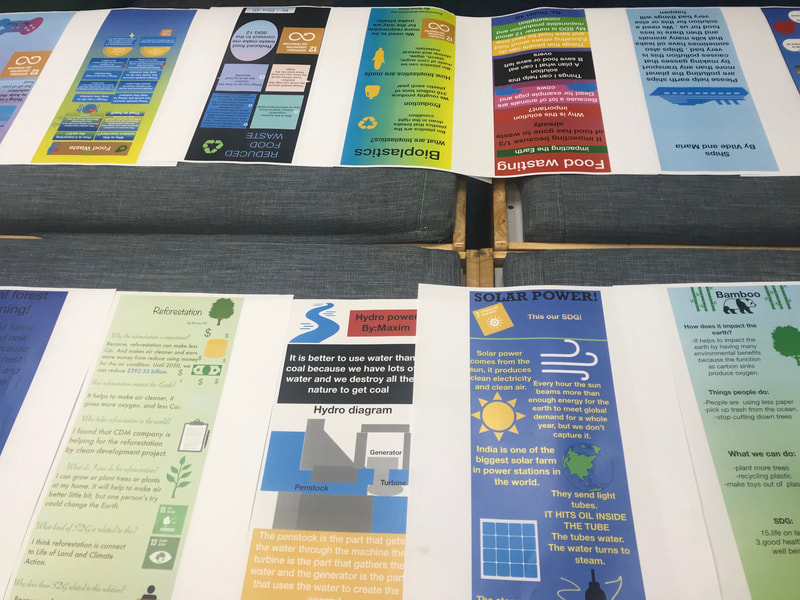
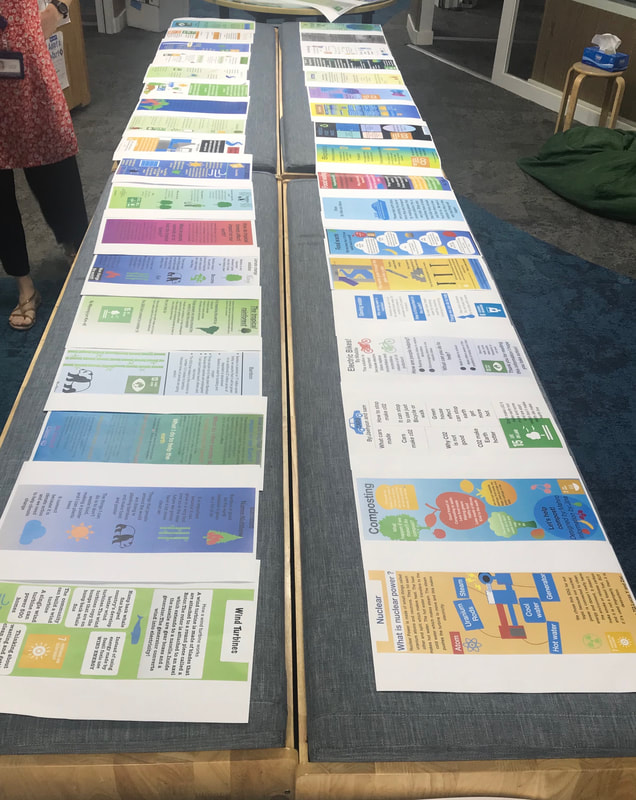

 RSS Feed
RSS Feed