Context
In one of my classes for my Master of Arts in Learning, Design, and Technology (MALDT), I am taking 16 weeks to design (and redesign, and change, and tweak) one lesson really well. We are working through a design cycle as we create this lesson. This is a reflection of my second fourth and fifth steps - Prototype and Test. You can follow more of my MALDT Progress here.
Prototype
My idea changed a lot since the beginning. I had created small amounts throughout the design cycle, like the roadmap, which had given me the idea of making a HyperDoc in Slides to guide learners through the process. I continued down that path and completed the prototype of a working set of slides for learners to progress through.
Screenshots from my prototype can be seen here. Or you can view the working links and videos here.
Test
My students were very vocal and open about the design of my slide (contrast, proximity of some icons, etc) which actually made me proud to see. They struggled a little bit with being confident enough to talk about their posters in a short video, but I think this is because we made the posters a few weeks ago. If it was an immediate activity done after they completed their poster, I think it would have gone a little more smoothly.
Unfortunately, I did not have time to finish the cycle before this weekend, but on Monday I will be completing the review and give thanks steps… and speaking to the “repeat” option.
Moving Forward
Above all, I think these changes will create more clarity for my learners. Things will be more organised. This includes Flipgrid having labels/descriptions that are easily accessible as well as the assessment portion having a clear before/after aspect to clearly show growth.
0 Comments
Your comment will be posted after it is approved.
Leave a Reply. |
Cindy KaardalThis blog page is specifically for my COETAIL blog posts. Archives
April 2021
Categories
All
|
Proudly powered by Weebly
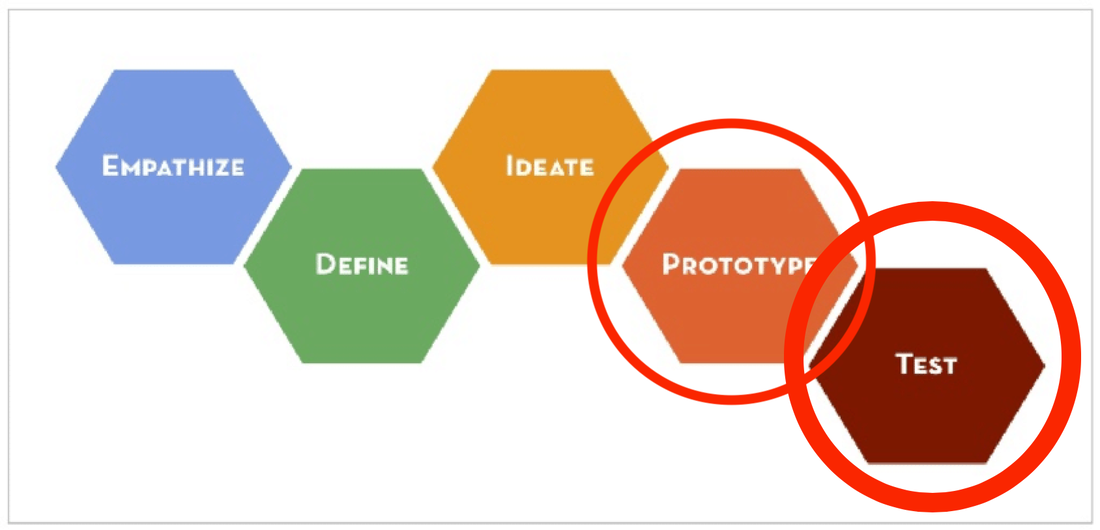

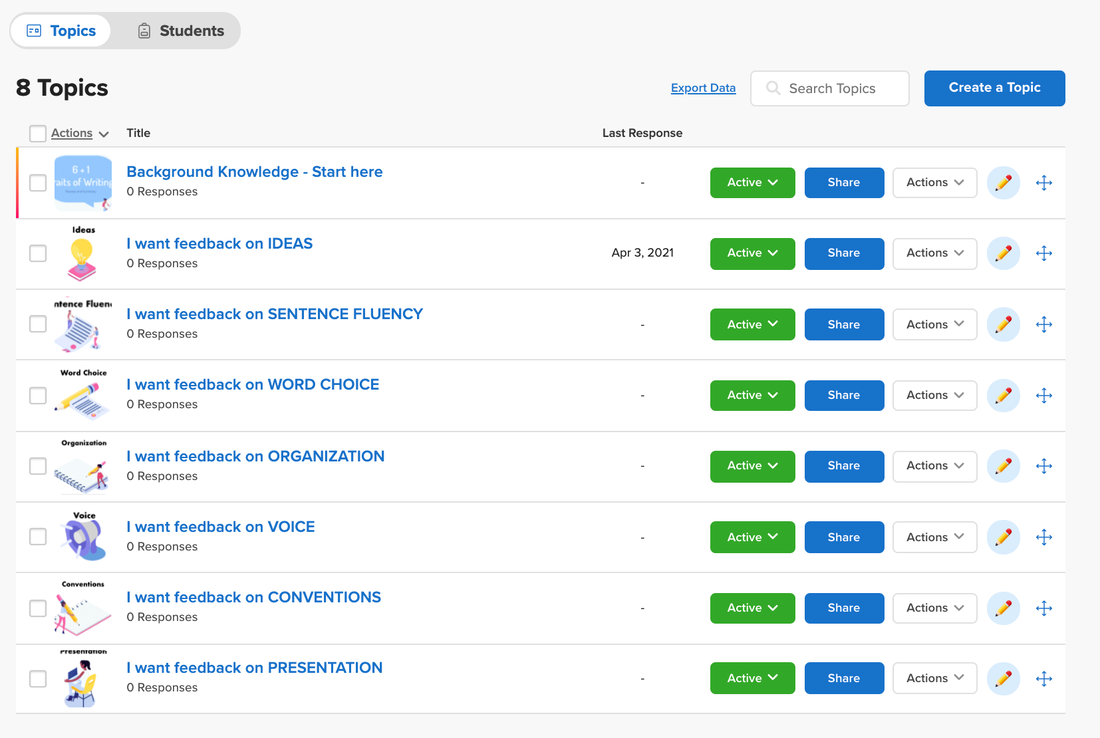
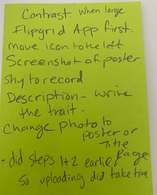


 RSS Feed
RSS Feed