Context and Summary
In January I began a Master of Arts in Learning, Design, and Technology last month with Central Michigan University (you can follow my MALDT Progress here). The program is the first to include ISTE Certification (setting us up to be ready to apply at the end of our degree). In one of my classes I am taking 16 weeks to design (and redesign, and change, and tweak) one lesson really well. We are working through a design cycle as we create this lesson. This is a reflection of my first step - Empathy.
"Empathy is the foundation for a strong, human centered point of view, and a great design project demands a rich empathy experience."
I was noticing that my students were not always editing their work as well as I wanted them to be, if at all. I wanted to make this process more exciting for my grade 4 students. I wanted it to also be an authentic task that could happen from school or home, just like in the adult world of editing. I use the suggesting tool on Google Docs all of the time in the "real world." I also use it with my students, but have never asked them to try using it with each other. I like that the feature allows for suggestions, so the author can make decisions for themselves about whether or not to accept the change. The more I thought about the opportunities I have that are like this, the more I thought about the lack of opportunities they have for it.
I decided to create a place for students to submit a Docs version of their writing and ask for peer feedback/suggestions on editing using the 6+1 Traits of Writing by Ruth Culham. Students would use this database in two ways.
Process so far...
My Process for designing the Empathize portion of my lesson
First I created a “quick and dirty” design of the lesson. This included the creation of this Google Sheet for students to add a link to their writing to. I added columns for students to identify specifically what they would like feedback on, and when they would like the feedback by. Then I emailed teachers in grade 3 and 5 to see if anyone was using the same writing program as we are in Studio 4. None were really using it in the same way, but a few teachers did reach out as willing to have their students trial some editing with my and my students.
What I have learned so far...
As someone who likes to dive into things, I am learning that taking the design cycle slowly is beneficial for the end user. Of course it is not always possible to go this slow, but I am glad I chose a lesson that is something we come back to all year long. I am used to adapting and changing things based on user (student) feedback and needs, but have not really taken this amount of time before even talking to the kids about it. I am excited to get the Google Form out to at least my class and see what comes back from them.
I am thinking that consolidating their knowledge of the 6+1 Traits of Writing will be a good next step for my class. Seven traits is not always easy for a grade four student to remember off the top of their head. We have been working on the principles of design and visual literacy, so creating posters or videos about the traits could be a great way to tie these things in. I am looking forward to the next step of the design process: Define. This will help me create some goals and consider the gaps my students need support with.
3 Comments
|
Cindy KaardalThis blog page is specifically for my COETAIL blog posts. Archives
April 2021
Categories
All
|
Proudly powered by Weebly
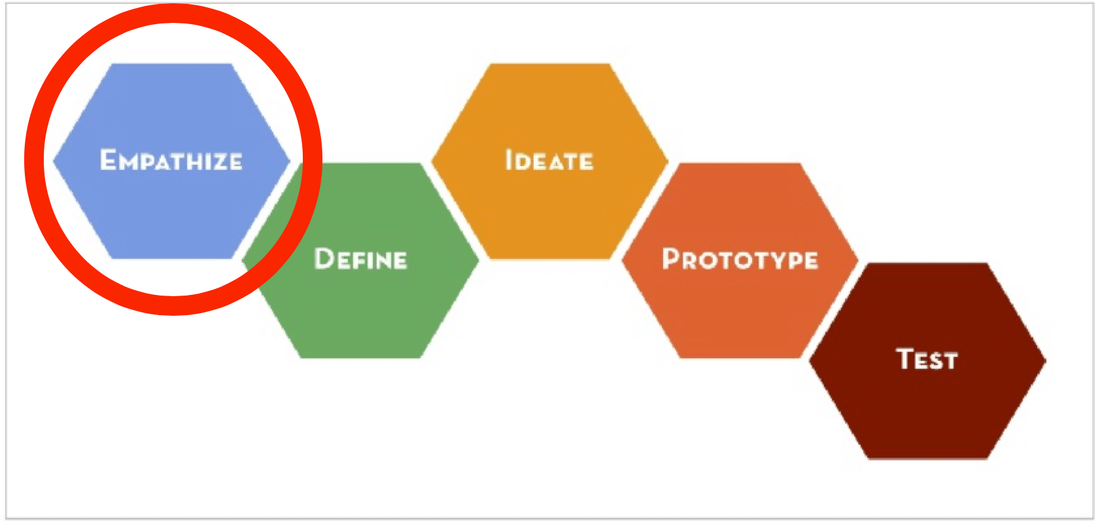
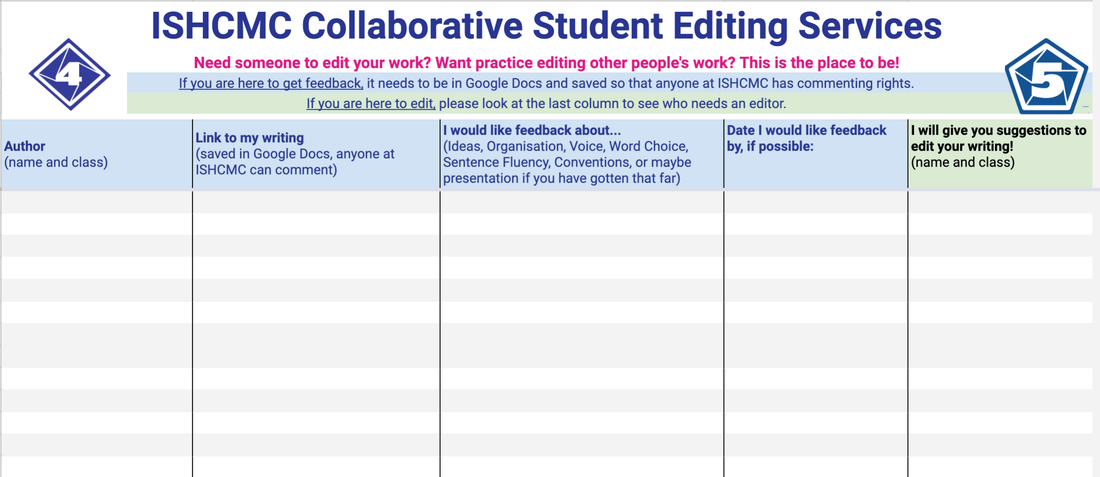
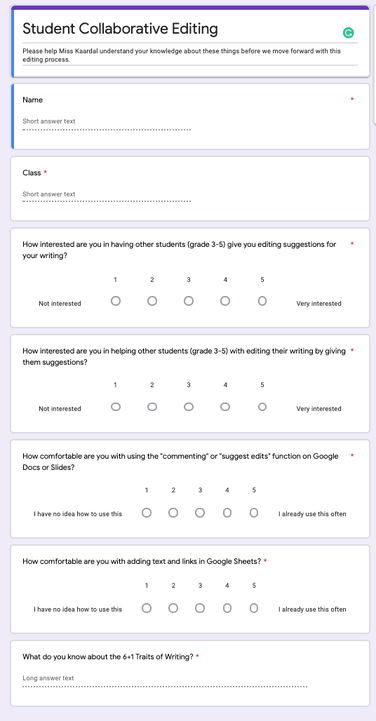

 RSS Feed
RSS Feed