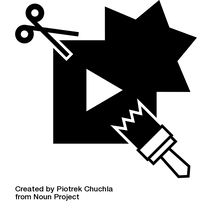
How can you inform your students and peers about the importance of respecting the intellectual property of others? Do you see this as an issue in your school? How do we teach copyright in countries where international copyright law is not clearly defined or followed? What is our obligation as educators?
I'll be honest. This topic daunts me a little. Yes I teach it as often as I can. Yes I remind staff when we are in PD sessions. Yes I usually use my own creations or images I know are labelled for reuse. But it still daunts me because I never know if I am right. Even after reading through this week's readings and videos. As a creator and photographer myself, most of what I post is my own. But of course sometimes a blog post needs a little something extra to tie things together, visually. So yes, I do search for images I am allowed to use. I generally go to websites that I suggest for my students... The Noun Project, Pixabay, Pexels, or... Google. Yes, I said Google! This is because a few years ago I learned of a great (and EASY) trick to use on Google to find images labelled for reuse. My students came to me at the beginning of the year believing they were not allowed to use Google Images in their work. I had to re-train them. Yes they are allowed, but they have to be specific in their search. Below is a video I created to help you understand the steps involved.
One thing I love about Google Slides is that if you insert an image and search within Google Slides, the images are already labelled for reuse. This makes it really easy for teachers to use images they are allowed to use, and same with students. While this is an easy work around it doesn't really teach the students to look for images they are allowed to use, unless the teacher knows this already and explains it.
One thing that still confuses me is citing images that I want to use on my blog. I found this image below on http://langwitches.org. It definitely helps, but my brain is still a mess.
Another thing I love doing is creating in Pages or Keynote. There are many shapes available in these programs. They can be layered, coloured, and some are even editable. I love the simple look this gives a project. In fact, in January we got all 100 Studio 4 students to create a poster using only Keynote shapes (and an SDG logo, if they wanted). This was for multiple reasons, including copyright and printing parameters. The creativity we saw was amazing! Who knew that locking them into something would have made for such creative pieces.
Final reflection....
I guess stick to what you know. If you don't know, and are just taking images from wherever you want on the internet, ask around for some quick tips or websites. I like the simplicity of The Noun Project (as the first image in this post shows, they credit it for you, which is comforting), and I like creating. But if I want something specific, I know I have a few websites and tricks to fall back on. I also like to push the students to create their own content. The personal touch makes it interesting. Some trace images, some draw freehand (paper or digital), some use shapes, and some still use Google. And that's okay, because they know how to search properly.
0 Comments
Your comment will be posted after it is approved.
Leave a Reply. |
Cindy KaardalThis blog page is specifically for my COETAIL blog posts. Archives
April 2021
Categories
All
|
Proudly powered by Weebly
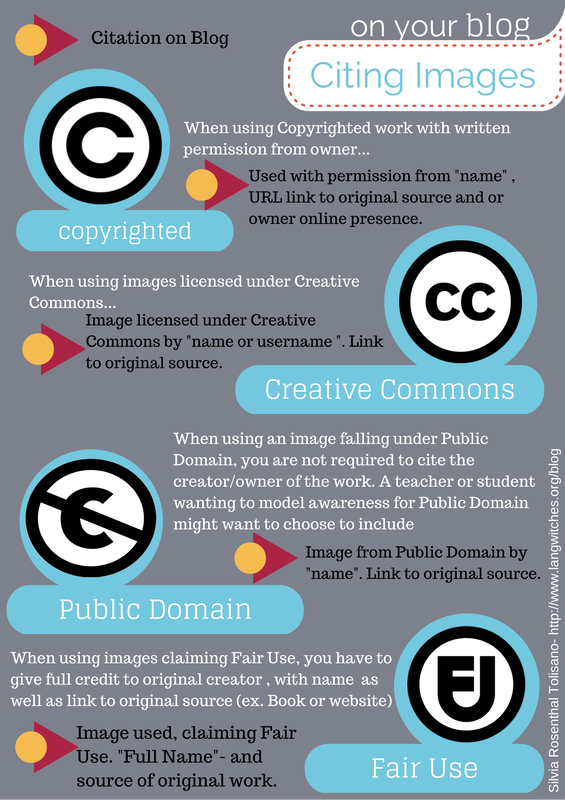
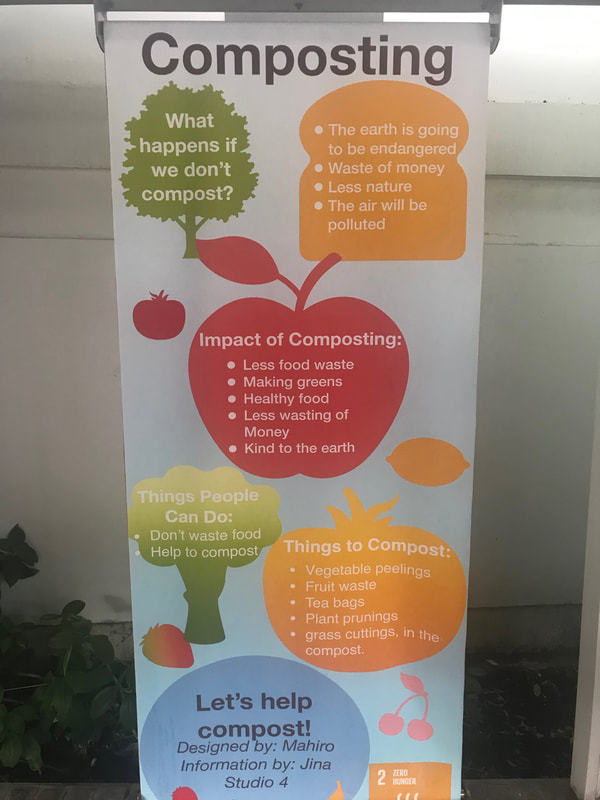
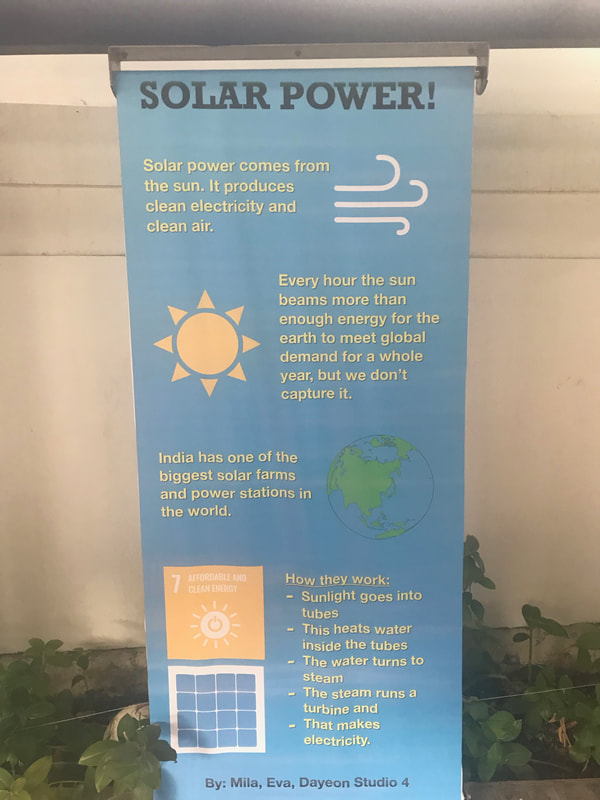
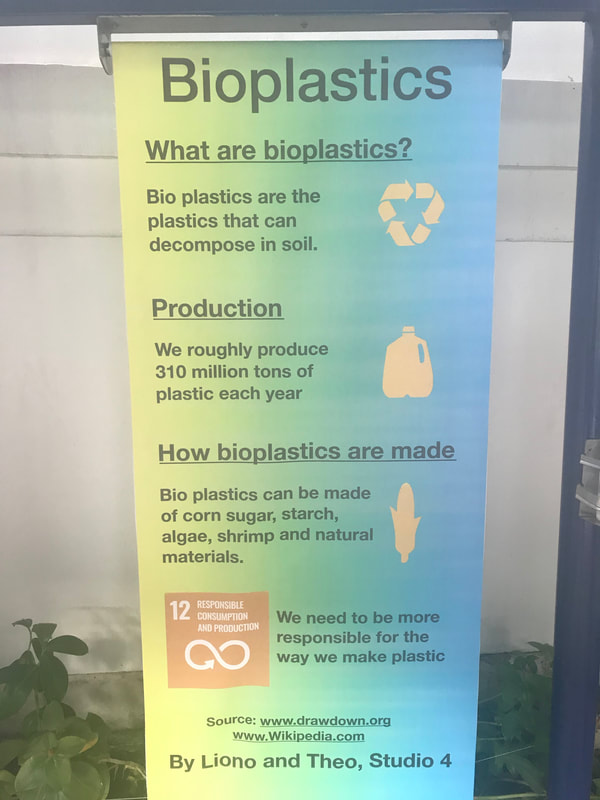
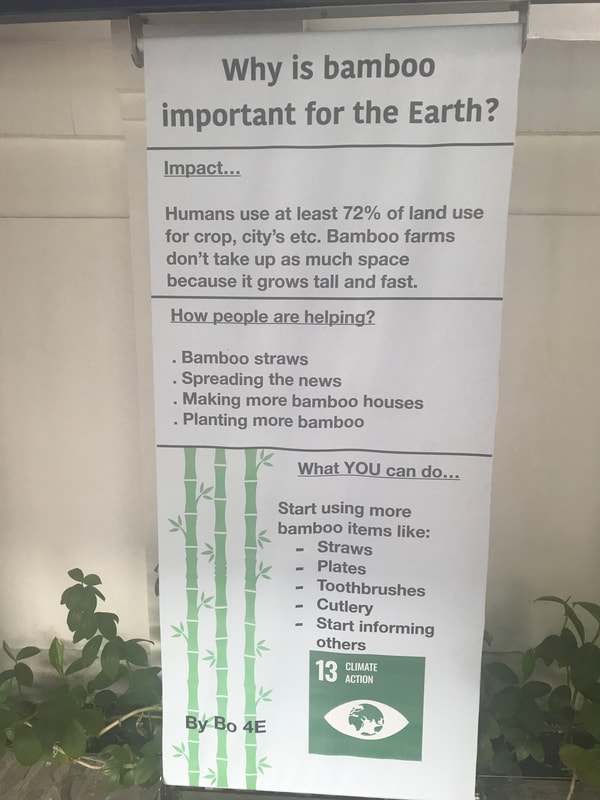

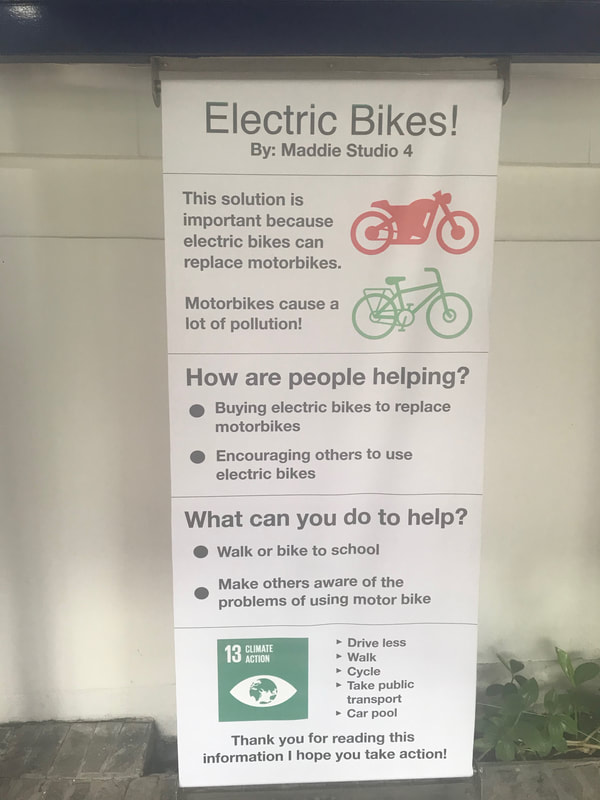

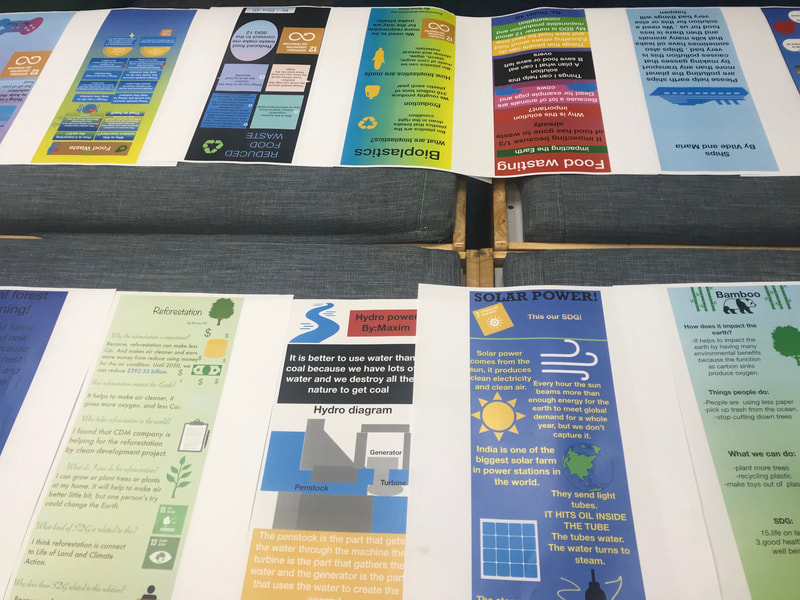
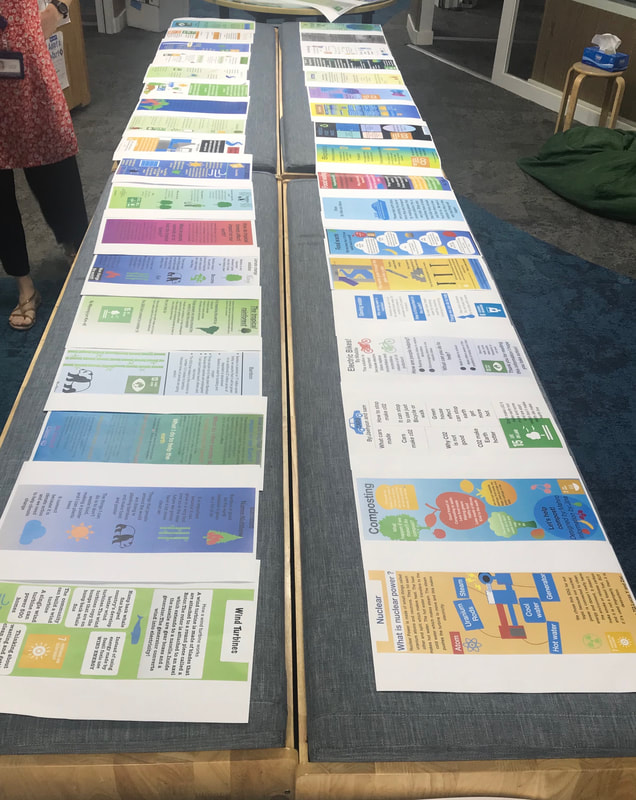

 RSS Feed
RSS Feed